基于标准C语言的数字图像处理基本框架
2013-04-16 11:01
543 查看
考虑到现有的数字图像处理都是基于Windows平台,都或多或少使用了Win32 API函数,不能移植到Linux或者嵌入式系统中。为了使程序可移植,采用标准C语言建立了数字图像处理的基本框架,如下图所示:
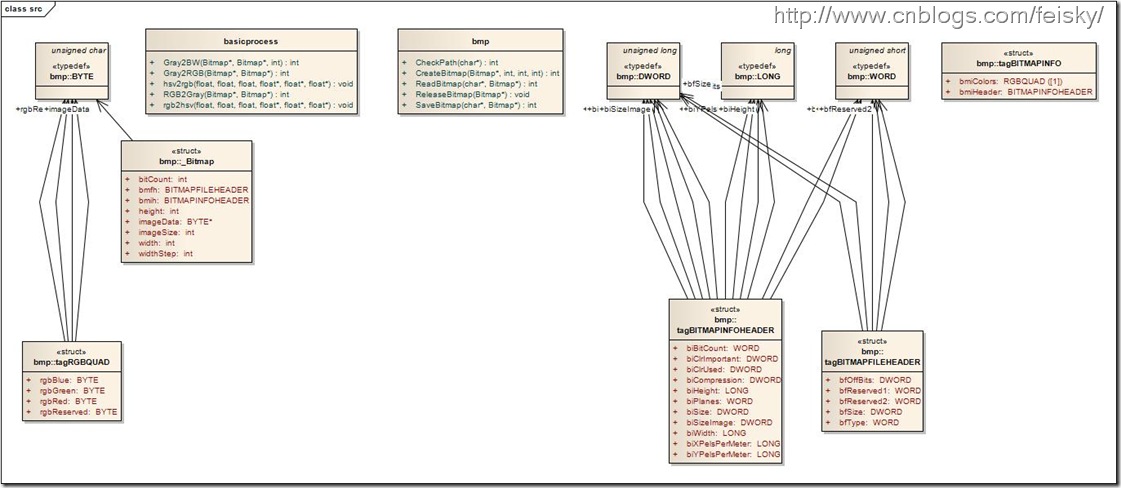
程序参考了网上一些博客的内容,并进行了改变,建立了符合自己习惯的数据结构。主要实现了bmp格式图像的打开、保存、创建、图像颜色空间转换等功能,暂时还没有添加具体的处理函数。我想,既然有了程序的框架,添加算法只是编写一个个函数的问题。
本程序具体实现的功能如下:
* 打开和保存bmp文件,这里使用自定义数据结构Bitmap,相关函数定义如下:
bmp.h:
int CreateBitmap(Bitmap* bmp, int width, int height, int bitCount);
void ReleaseBitmap(Bitmap* bmp);
int CheckPath(char *path);
int ReadBitmap(char* path, Bitmap* bmp);
int SaveBitmap(char* path, Bitmap* bmp);
* 图像格式转换
basicprocess.h:
int RGB2Gray(Bitmap* src, Bitmap* dst);
int Gray2RGB(Bitmap* src, Bitmap* dst);
int Gray2BW(Bitmap* src, Bitmap* dst, int threshold);
void hsv2rgb(float H, float S, float V, float *R, float *G, float *B);
void rgb2hsv(float R, float G, float B, float *H, float *S, float* V);
程序源码如下,欢迎大家批评指正。
/**//*
****************************************Copyright (c)**************************************************
** Feisky
** http://www.cnblogs.com/feisky/
**
**------------------------------------- File Info ------------------------------------------------------
** File name: bmp.h
** Last modified Date: 2009-9-25
** Last Version: 1.0
** Descriptions: 位图文件结构及基本函数定义 打开和保存bmp文件
**
** Created by: Feisky
** Created date: 2009-07-25
** Version: 1.0
** Descriptions: Preliminary version.
**
**------------------------------------------------------------------------------------------------------
*/
#ifndef BMP_H_INCLUDED
#define BMP_H_INCLUDED
#include <ctype.h>
#include <stdio.h>
#include <stdlib.h>
#include <malloc.h>
#include <string.h>
/**//**
* 位图文件结构及基本函数定义 打开和保存bmp文件
*/
typedef unsigned short WORD;
typedef unsigned long DWORD;
typedef long LONG;
typedef unsigned char BYTE;
/**//* 位图文件头结构 14字节 */
typedef struct tagBITMAPFILEHEADER {
WORD bfType;
DWORD bfSize;
WORD bfReserved1;
WORD bfReserved2;
DWORD bfOffBits;
} BITMAPFILEHEADER;
/**//* 位图信息头结构 40字节 */
typedef struct tagBITMAPINFOHEADER {
DWORD biSize; // 结构长度 40B
LONG biWidth;
LONG biHeight;
WORD biPlanes; // 1
WORD biBitCount; // 表示颜色要用到的位数
DWORD biCompression; // 压缩格式
DWORD biSizeImage; // 位图占用字节数=biWidth'(4的整倍数)*biHeight
LONG biXPelsPerMeter; // 水平分辨率
LONG biYPelsPerMeter; // 垂直分辨率
DWORD biClrUsed; // 本图像用到的颜色数
DWORD biClrImportant; // 本图像的重要颜色数
} BITMAPINFOHEADER;
/**//* 调色板 4字节 */
typedef struct tagRGBQUAD {
BYTE rgbBlue;
BYTE rgbGreen;
BYTE rgbRed;
BYTE rgbReserved;
} RGBQUAD;
/**//* 定义图像信息 */
typedef struct tagBITMAPINFO {
BITMAPINFOHEADER bmiHeader;
RGBQUAD bmiColors[1];
} BITMAPINFO;
/**//* 定义位图图像 */
typedef struct _Bitmap
{
BITMAPFILEHEADER bmfh;
BITMAPINFOHEADER bmih;
int width;
int height;
int bitCount; // 8 或者24
int imageSize; // 图像数据大小(imageSize=height*widthStep)字节
BYTE* imageData;//排列的图像数据
int widthStep; //排列的图像行大小
}Bitmap;
/**//**
* 位图创建函数 创建一个Bitmap结构,并为图像数据分配空间
*
* 使用方法:
* Bitmap *bmp=(Bitmap*)malloc(sizeof(Bitmap));
* ret=CreateBitmap(bmp,50,50,3);
*/
int CreateBitmap(Bitmap* bmp, int width, int height, int bitCount)
{
bmp->width=width;
bmp->height=height;
bmp->bmih.biWidth=width;
bmp->bmih.biHeight=height;
bmp->widthStep=(int)((width*bitCount+31)/32)*4; //计算排列的宽度
bmp->imageSize=bmp->height*bmp->widthStep*sizeof(BYTE);//计算排列的图像大小
if(bitCount==8)
{
bmp->bitCount=8;
bmp->bmfh.bfType=0x4d42; //注意是4d42 这个地方折磨我一下午啊
bmp->bmfh.bfReserved1=0;
bmp->bmfh.bfReserved2=0;
bmp->bmih.biBitCount=8;
bmp->bmih.biSize=40;
bmp->bmih.biPlanes=1;
bmp->bmfh.bfSize=54+256*4+height*bmp->widthStep;
bmp->bmfh.bfOffBits=1078;
bmp->bmih.biBitCount=8;
bmp->bmih.biCompression=0;
bmp->bmih.biSizeImage=bmp->imageSize;
bmp->bmih.biClrUsed=0;
bmp->bmih.biClrImportant=0;
bmp->bmih.biXPelsPerMeter=0;
bmp->bmih.biYPelsPerMeter=0;
}
else if (bitCount==24)
{
bmp->bitCount=24;
bmp->bmfh.bfType=0x4d42;
bmp->bmih.biBitCount=24;
bmp->bmfh.bfReserved1=0;
bmp->bmfh.bfReserved2=0;
bmp->bmih.biSize=40;
bmp->bmih.biPlanes=1;
bmp->bmfh.bfSize=54+height*bmp->widthStep;
bmp->bmfh.bfOffBits=54;
bmp->bmih.biBitCount=24;
bmp->bmih.biSizeImage=bmp->imageSize;
bmp->bmih.biClrUsed=0;
bmp->bmih.biCompression=0;
bmp->bmih.biClrImportant=0;
bmp->bmih.biXPelsPerMeter=0;
bmp->bmih.biYPelsPerMeter=0;
}
else
{
printf("Error(CreateBitmap): only supported 8 or 24 bits bitmap.\n");
return -1;
}
bmp->imageData=(BYTE*)malloc(bmp->imageSize); //分配数据空间
if(!(bmp->imageData))
{
printf("Error(CreateBitmap): can not allocate bitmap memory.\n");
return -1;
}
return 0;
}
/**//**
* 位图指针释放函数 释放位图数据空间
*
* 使用方法:
* ReleaseBitmap(bmp);
*/
void ReleaseBitmap(Bitmap* bmp)
{
free(bmp->imageData);
bmp->imageData=NULL;
free(bmp);
bmp=NULL;
}
/**//**
* 路径检查函数:是否为BMP文件,是否可读
* 正确返回0,错误返回-1
*
* 使用方法
* ret=CheckPath(path);
*/
int CheckPath(char *path)
{
FILE *fd;
int len = strlen(path) / sizeof(char);
char ext[3];
//check whether the path include the characters "bmp" at end
strncpy(ext, &path[len - 3], 3);
if (!(ext[0] == 'b' && ext[1] == 'm' && ext[2] == 'p')) {
printf("Error(CheckPath): the extension of the file is not bmp.\n");
return -1;
}
//check whether the file can be read or not
fd = fopen(path, "r");
if (!fd)
{
printf("Error(CheckPath): can not open the file.\n");
return -1;
}
fclose(fd);
return 0;
}
/**//**
* 从文件中读取位图函数
* 正确返回0,错误返回-1
*
* 使用方法:
* bmp=(Bitmap*)malloc(sizeof(Bitmap));
* ret=ReadBitmap(path, bmp);
*/
int ReadBitmap(char* path, Bitmap* bmp)
{
int ret;
FILE *fd;
//检查路径是否可读
ret=CheckPath(path);
if(ret==-1)
{
printf("Error(ReadBitmap): the path of the image is invalid.\n");
return -1;
}
//打开文件
fd=fopen(path,"rb");
if(fd==0)
{
printf("Error(ReadBitmap): can not open the image.\n");
return -1;
}
//读取文件信息头 14字节
fread(&(bmp->bmfh.bfType),sizeof(WORD),1,fd);
fread(&(bmp->bmfh.bfSize),sizeof(DWORD),1,fd);
fread(&(bmp->bmfh.bfReserved1),sizeof(WORD),1,fd);
fread(&(bmp->bmfh.bfReserved2),sizeof(WORD),1,fd);
fread(&(bmp->bmfh.bfOffBits),sizeof(DWORD),1,fd);
//读取位图信息头 40字节
fread(&(bmp->bmih.biSize),sizeof(DWORD),1,fd);
fread(&(bmp->bmih.biWidth),sizeof(DWORD),1,fd);
fread(&(bmp->bmih.biHeight),sizeof(DWORD),1,fd);
fread(&(bmp->bmih.biPlanes),sizeof(WORD),1,fd);
fread(&(bmp->bmih.biBitCount),sizeof(WORD),1,fd);
fread(&(bmp->bmih.biCompression),sizeof(DWORD),1,fd);
fread(&(bmp->bmih.biSizeImage),sizeof(DWORD),1,fd);
fread(&(bmp->bmih.biXPelsPerMeter),sizeof(DWORD),1,fd);
fread(&(bmp->bmih.biYPelsPerMeter),sizeof(DWORD),1,fd);
fread(&(bmp->bmih.biClrUsed),sizeof(DWORD),1,fd);
fread(&(bmp->bmih.biClrImportant),sizeof(DWORD),1,fd);
//创建位图结构
ret=CreateBitmap(bmp, bmp->bmih.biWidth, bmp->bmih.biHeight, bmp->bmih.biBitCount);
if(ret==-1)
{
printf("Error(CreateBitmap): can not CreateBitmap.\n");
return -1;
}
//读取图像数据
//由于4字节对齐格式
fseek(fd,bmp->bmfh.bfOffBits,SEEK_SET); //定位到图像数据区
ret=fread(bmp->imageData,bmp->imageSize,1,fd);
if(ret==0)
{
if(feof(fd)) //if the file pointer point to the end of the file
{
}
if(ferror(fd)) //if error happened while read the pixel data
{
printf("Error(ReadBitmap): can not read the pixel data.\n");
fclose(fd);
return -1;
}
}
//关闭文件
fclose(fd);
return 0;
}
/**//**
* 保存位图到文件中去
* 正确返回0,错误返回-1
*
* 使用方法:
* bmp=(Bitmap*)malloc(sizeof(Bitmap));
* ret=SaveBitmap(path, bmp);
*/
int SaveBitmap(char* path, Bitmap* bmp)
{
int ret;
FILE *fd;
//检查路径是否正确
int len = strlen(path) / sizeof(char);
char ext[3];
//check whether the path include the characters "bmp" at end
strncpy(ext, &path[len - 3], 3);
if (!(ext[0] == 'b' && ext[1] == 'm' && ext[2] == 'p'))
{
printf("Error(SaveBitmap): the extension of the file is not bmp.\n");
return -1;
}
//打开文件
fd=fopen(path,"wb");
if(fd==0)
{
printf("Error(SaveBitmap): can not open the image.\n");
return -1;
}
//保存文件信息头 14字节
fwrite(&(bmp->bmfh.bfType),sizeof(WORD),1,fd);
fwrite(&(bmp->bmfh.bfSize),sizeof(DWORD),1,fd);
fwrite(&(bmp->bmfh.bfReserved1),sizeof(WORD),1,fd);
fwrite(&(bmp->bmfh.bfReserved2),sizeof(WORD),1,fd);
fwrite(&(bmp->bmfh.bfOffBits),sizeof(DWORD),1,fd);
//保存位图信息头 40字节
fwrite(&(bmp->bmih.biSize),sizeof(DWORD),1,fd);
fwrite(&(bmp->bmih.biWidth),sizeof(DWORD),1,fd);
fwrite(&(bmp->bmih.biHeight),sizeof(DWORD),1,fd);
fwrite(&(bmp->bmih.biPlanes),sizeof(WORD),1,fd);
fwrite(&(bmp->bmih.biBitCount),sizeof(WORD),1,fd);
fwrite(&(bmp->bmih.biCompression),sizeof(DWORD),1,fd);
fwrite(&(bmp->bmih.biSizeImage),sizeof(DWORD),1,fd);
fwrite(&(bmp->bmih.biXPelsPerMeter),sizeof(DWORD),1,fd);
fwrite(&(bmp->bmih.biYPelsPerMeter),sizeof(DWORD),1,fd);
fwrite(&(bmp->bmih.biClrUsed),sizeof(DWORD),1,fd);
fwrite(&(bmp->bmih.biClrImportant),sizeof(DWORD),1,fd);
//如果为8位,则 保存调色板
RGBQUAD pal[256];
int i;
if(bmp->bitCount==8)
{
for(i=0;i<256;i++)
{
pal[i].rgbBlue=i;
pal[i].rgbGreen=i;
pal[i].rgbRed=i;
pal[i].rgbReserved=0;
}
if(fwrite(pal,sizeof(RGBQUAD)*256,1,fd)!=1)
{
printf("Error(SaveBitmap): can not write Color Palette.\n");
return -1;
}
}
//保存图像数据
ret=fwrite(bmp->imageData,bmp->imageSize,1,fd);
if(ret!=1)
{
printf("Error(SaveBitmap): can not save the pixel data.\n");
return -1;
}
//关闭文件
fclose(fd);
return 0;
}
#endif // BMP_H_INCLUDED
/**//*
****************************************Copyright (c)**************************************************
** Feisky
** http://www.cnblogs.com/feisky/
**
**------------------------------------- File Info ------------------------------------------------------
** File name: basicprocess.h
** Last modified Date: 2009-9-28
** Last Version: 1.0
** Descriptions: 位图图像基本处理函数 图像格式转换
**
** Created by: Feisky
** Created date: 2009-9-28
** Version: 1.0
** Descriptions: Preliminary version.
**
**------------------------------------------------------------------------------------------------------
*/
#ifndef BASICPROCESS_H_
#define BASICPROCESS_H_
#include "bmp.h"
#include <math.h>
/**//**
* <font color="#3f7f5f">位图图像基本处理函数 图像格式转换</font>
*/
int RGB2Gray(Bitmap* src, Bitmap* dst)
{
int ret;
int n=0,i,j;
BYTE r,g,b,gray;
//检查图像格式是否合法
if(src->bitCount!=24)
{
printf("Error(RGB2Gray): the source image must be in RGB format.\n");
return -1;
}
//为dst图像分配数据空间
ret=CreateBitmap(dst,src->width,src->height,8);
if(ret==-1)
{
printf("Error(RGB2Gray): can't create target image.\n");
return -1;
}
//计算灰度数据
for(i=0;i<src->height;i++)
{
n=0;
for(j=0;j<src->width*3;j++,n++)
{
b=*(src->imageData+src->widthStep*(src->height-1-i)+j);
j++;
g=*(src->imageData+src->widthStep*(src->height-1-i)+j);
j++;
r=*(src->imageData+src->widthStep*(src->height-1-i)+j);
gray=(r*19595 + g*38469 + b*7472) >> 16;
*(dst->imageData+dst->widthStep*(dst->height-1-i)+n)=gray;
}
}
return 0;
}
/**//**
* Gray2RGB
*
* 使用方法:
* bmp=(Bitmap*)malloc(sizeof(Bitmap));
* ret=ReadBitmap(path, bmp);
* dstbmp=(Bitmap*)malloc(sizeof(Bitmap));
* ret=Gray2RGB(bmp,dstbmp);
*/
int Gray2RGB(Bitmap* src, Bitmap* dst)
{
int ret;
int n=0,i,j;
BYTE r;
//检查图像格式是否合法
if(src->bitCount!=8)
{
printf("Error(Gray2RGB): the source image must be in gray scale.\n");
return -1;
}
//为dst图像分配数据空间
ret=CreateBitmap(dst,src->width,src->height,24);
if(ret==-1)
{
printf("Error(Gray2RGB): can't create target image.\n");
return -1;
}
//计算灰度数据
for(i=0;i<src->height;i++)
{
n=0;
for(j=0;j<src->width;j++,n++)
{
r=*(src->imageData+src->widthStep*(src->height-1-i)+j);
*(dst->imageData+dst->widthStep*(dst->height-1-i)+n)=r;
n++;
*(dst->imageData+dst->widthStep*(dst->height-1-i)+n)=r;
n++;
*(dst->imageData+dst->widthStep*(dst->height-1-i)+n)=r;
}
}
return 0;
}
/**//**
* Gray2BW 图像二值化
*
* 使用方法:
* bmp=(Bitmap*)malloc(sizeof(Bitmap));
* ret=ReadBitmap(path, bmp);
* dstbmp=(Bitmap*)malloc(sizeof(Bitmap));
* ret=Gray2BW(bmp,dstbmp);
*/
int Gray2BW(Bitmap* src, Bitmap* dst, int threshold)
{
int ret;
int n=0,i,j;
BYTE r;
//检查图像格式是否合法
if(src->bitCount!=8)
{
printf("Error(Gray2BW): the source image must be in gray scale.\n");
return -1;
}
//为dst图像分配数据空间
ret=CreateBitmap(dst,src->width,src->height,8);
if(ret==-1)
{
printf("Error(Gray2BW): can't create target image.\n");
return -1;
}
//计算灰度数据
for(i=0;i<src->height;i++)
{
for(j=0;j<src->width;j++,n++)
{
r=*(src->imageData+src->widthStep*(src->height-1-i)+j);
if(r>=threshold)
{
n=255;
}
else
{
n=0;
}
*(dst->imageData+dst->widthStep*(dst->height-1-i)+j)=n;
}
}
return 0;
}
/**//**
* rgb2hsv
* r,g,b values are from 0 to 1
* h = [0,360], s = [0,1], v = [0,1]
* if s == 0, then h = -1 (undefined)
* 使用方法:
* rgb2hsv(0.2,0.3,0.3,&x,&y,&z);
*/
void rgb2hsv(float R, float G, float B, float *H, float *S, float* V)
{
float min, max, delta,tmp;
tmp = R<G?R:G;
min = tmp<B?tmp:B;
tmp = R>G?R:G;
max = tmp>B?tmp:B;
*V = max; // v
delta = max - min;
if( max != 0 )
*S = delta / max; // s
else
{
// r = g = b = 0 // s = 0, v is undefined
*S = 0;
*H = -1;
return;
}
if( R == max )
*H = ( G - B ) / delta; // between yellow & magenta
else if( G == max )
*H = 2 + ( B - R ) / delta; // between cyan & yellow
else
*H = 4 + ( R - G ) / delta; // between magenta & cyan
(*H) *= 60; // degrees
if( *H < 0 )
(*H) += 360;
}
/**//**
* hsv2rgb
* r,g,b values are from 0 to 1
* h = [0,360], s = [0,1], v = [0,1]
* if s == 0, then h = -1 (undefined)
* 使用方法:
* hsv2rgb(60,0.3,0.5,&x,&y,&z);
*/
void hsv2rgb(float H, float S, float V, float *R, float *G, float *B)
{
int i;
float f, p, q, t;
if( S == 0 )
{
*R =*G = *B = V;
return;
}
H /= 60; // sector 0 to 5
i = floor( H );
f = H - i; // factorial part of h
p = V * ( 1 - S );
q = V * ( 1 - S * f );
t = V * ( 1 - S * ( 1 - f ) );
switch( i )
{
case 0:
*R = V;
*G = t;
*B = p;
break;
case 1:
*R = q;
*G = V;
*B = p;
break;
case 2:
*R = p;
*G = V;
*B = t;
break;
case 3:
*R = p;
*G = q;
*B = V;
break;
case 4:
*R = t;
*G = p;
*B = V;
break;
default: // case 5:
*R = V;
*G = p;
*B = q;
break;
}
}
/**//**
* 直方图均衡化
* 返回 0正确 -1错误
*/
int HistEqualization(Bitmap* dstBmp, Bitmap* srcBmp)
{
return 0;
}
/**//*
* 中值滤波
*/
int MedFilt(Bitmap* dstBmp, Bitmap* srcBmp)
{
return 0;
}
#endif /* BASICPROCESS_H_ */
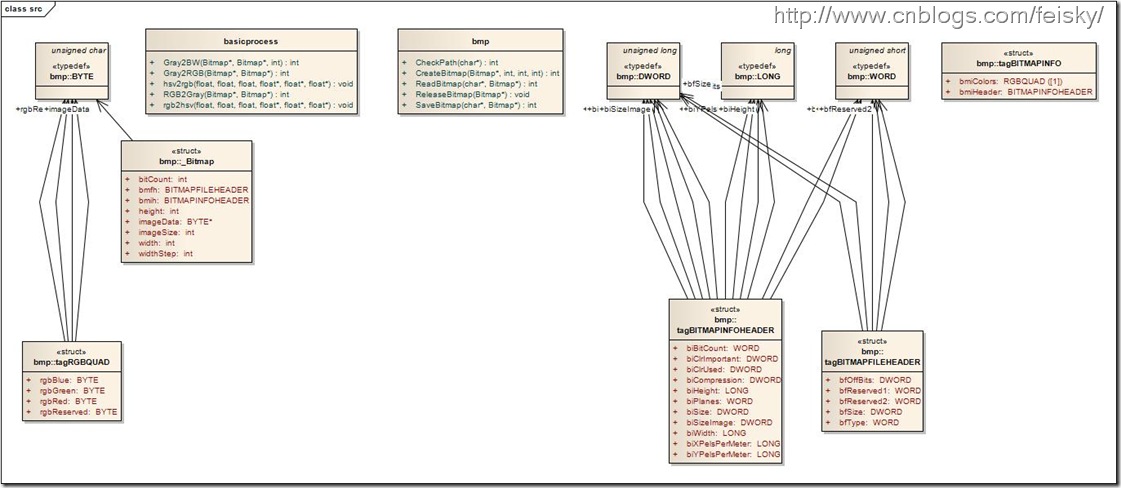
程序参考了网上一些博客的内容,并进行了改变,建立了符合自己习惯的数据结构。主要实现了bmp格式图像的打开、保存、创建、图像颜色空间转换等功能,暂时还没有添加具体的处理函数。我想,既然有了程序的框架,添加算法只是编写一个个函数的问题。
本程序具体实现的功能如下:
* 打开和保存bmp文件,这里使用自定义数据结构Bitmap,相关函数定义如下:
bmp.h:
int CreateBitmap(Bitmap* bmp, int width, int height, int bitCount);
void ReleaseBitmap(Bitmap* bmp);
int CheckPath(char *path);
int ReadBitmap(char* path, Bitmap* bmp);
int SaveBitmap(char* path, Bitmap* bmp);
* 图像格式转换
basicprocess.h:
int RGB2Gray(Bitmap* src, Bitmap* dst);
int Gray2RGB(Bitmap* src, Bitmap* dst);
int Gray2BW(Bitmap* src, Bitmap* dst, int threshold);
void hsv2rgb(float H, float S, float V, float *R, float *G, float *B);
void rgb2hsv(float R, float G, float B, float *H, float *S, float* V);
程序源码如下,欢迎大家批评指正。
/**//*
****************************************Copyright (c)**************************************************
** Feisky
** http://www.cnblogs.com/feisky/
**
**------------------------------------- File Info ------------------------------------------------------
** File name: bmp.h
** Last modified Date: 2009-9-25
** Last Version: 1.0
** Descriptions: 位图文件结构及基本函数定义 打开和保存bmp文件
**
** Created by: Feisky
** Created date: 2009-07-25
** Version: 1.0
** Descriptions: Preliminary version.
**
**------------------------------------------------------------------------------------------------------
*/
#ifndef BMP_H_INCLUDED
#define BMP_H_INCLUDED
#include <ctype.h>
#include <stdio.h>
#include <stdlib.h>
#include <malloc.h>
#include <string.h>
/**//**
* 位图文件结构及基本函数定义 打开和保存bmp文件
*/
typedef unsigned short WORD;
typedef unsigned long DWORD;
typedef long LONG;
typedef unsigned char BYTE;
/**//* 位图文件头结构 14字节 */
typedef struct tagBITMAPFILEHEADER {
WORD bfType;
DWORD bfSize;
WORD bfReserved1;
WORD bfReserved2;
DWORD bfOffBits;
} BITMAPFILEHEADER;
/**//* 位图信息头结构 40字节 */
typedef struct tagBITMAPINFOHEADER {
DWORD biSize; // 结构长度 40B
LONG biWidth;
LONG biHeight;
WORD biPlanes; // 1
WORD biBitCount; // 表示颜色要用到的位数
DWORD biCompression; // 压缩格式
DWORD biSizeImage; // 位图占用字节数=biWidth'(4的整倍数)*biHeight
LONG biXPelsPerMeter; // 水平分辨率
LONG biYPelsPerMeter; // 垂直分辨率
DWORD biClrUsed; // 本图像用到的颜色数
DWORD biClrImportant; // 本图像的重要颜色数
} BITMAPINFOHEADER;
/**//* 调色板 4字节 */
typedef struct tagRGBQUAD {
BYTE rgbBlue;
BYTE rgbGreen;
BYTE rgbRed;
BYTE rgbReserved;
} RGBQUAD;
/**//* 定义图像信息 */
typedef struct tagBITMAPINFO {
BITMAPINFOHEADER bmiHeader;
RGBQUAD bmiColors[1];
} BITMAPINFO;
/**//* 定义位图图像 */
typedef struct _Bitmap
{
BITMAPFILEHEADER bmfh;
BITMAPINFOHEADER bmih;
int width;
int height;
int bitCount; // 8 或者24
int imageSize; // 图像数据大小(imageSize=height*widthStep)字节
BYTE* imageData;//排列的图像数据
int widthStep; //排列的图像行大小
}Bitmap;
/**//**
* 位图创建函数 创建一个Bitmap结构,并为图像数据分配空间
*
* 使用方法:
* Bitmap *bmp=(Bitmap*)malloc(sizeof(Bitmap));
* ret=CreateBitmap(bmp,50,50,3);
*/
int CreateBitmap(Bitmap* bmp, int width, int height, int bitCount)
{
bmp->width=width;
bmp->height=height;
bmp->bmih.biWidth=width;
bmp->bmih.biHeight=height;
bmp->widthStep=(int)((width*bitCount+31)/32)*4; //计算排列的宽度
bmp->imageSize=bmp->height*bmp->widthStep*sizeof(BYTE);//计算排列的图像大小
if(bitCount==8)
{
bmp->bitCount=8;
bmp->bmfh.bfType=0x4d42; //注意是4d42 这个地方折磨我一下午啊
bmp->bmfh.bfReserved1=0;
bmp->bmfh.bfReserved2=0;
bmp->bmih.biBitCount=8;
bmp->bmih.biSize=40;
bmp->bmih.biPlanes=1;
bmp->bmfh.bfSize=54+256*4+height*bmp->widthStep;
bmp->bmfh.bfOffBits=1078;
bmp->bmih.biBitCount=8;
bmp->bmih.biCompression=0;
bmp->bmih.biSizeImage=bmp->imageSize;
bmp->bmih.biClrUsed=0;
bmp->bmih.biClrImportant=0;
bmp->bmih.biXPelsPerMeter=0;
bmp->bmih.biYPelsPerMeter=0;
}
else if (bitCount==24)
{
bmp->bitCount=24;
bmp->bmfh.bfType=0x4d42;
bmp->bmih.biBitCount=24;
bmp->bmfh.bfReserved1=0;
bmp->bmfh.bfReserved2=0;
bmp->bmih.biSize=40;
bmp->bmih.biPlanes=1;
bmp->bmfh.bfSize=54+height*bmp->widthStep;
bmp->bmfh.bfOffBits=54;
bmp->bmih.biBitCount=24;
bmp->bmih.biSizeImage=bmp->imageSize;
bmp->bmih.biClrUsed=0;
bmp->bmih.biCompression=0;
bmp->bmih.biClrImportant=0;
bmp->bmih.biXPelsPerMeter=0;
bmp->bmih.biYPelsPerMeter=0;
}
else
{
printf("Error(CreateBitmap): only supported 8 or 24 bits bitmap.\n");
return -1;
}
bmp->imageData=(BYTE*)malloc(bmp->imageSize); //分配数据空间
if(!(bmp->imageData))
{
printf("Error(CreateBitmap): can not allocate bitmap memory.\n");
return -1;
}
return 0;
}
/**//**
* 位图指针释放函数 释放位图数据空间
*
* 使用方法:
* ReleaseBitmap(bmp);
*/
void ReleaseBitmap(Bitmap* bmp)
{
free(bmp->imageData);
bmp->imageData=NULL;
free(bmp);
bmp=NULL;
}
/**//**
* 路径检查函数:是否为BMP文件,是否可读
* 正确返回0,错误返回-1
*
* 使用方法
* ret=CheckPath(path);
*/
int CheckPath(char *path)
{
FILE *fd;
int len = strlen(path) / sizeof(char);
char ext[3];
//check whether the path include the characters "bmp" at end
strncpy(ext, &path[len - 3], 3);
if (!(ext[0] == 'b' && ext[1] == 'm' && ext[2] == 'p')) {
printf("Error(CheckPath): the extension of the file is not bmp.\n");
return -1;
}
//check whether the file can be read or not
fd = fopen(path, "r");
if (!fd)
{
printf("Error(CheckPath): can not open the file.\n");
return -1;
}
fclose(fd);
return 0;
}
/**//**
* 从文件中读取位图函数
* 正确返回0,错误返回-1
*
* 使用方法:
* bmp=(Bitmap*)malloc(sizeof(Bitmap));
* ret=ReadBitmap(path, bmp);
*/
int ReadBitmap(char* path, Bitmap* bmp)
{
int ret;
FILE *fd;
//检查路径是否可读
ret=CheckPath(path);
if(ret==-1)
{
printf("Error(ReadBitmap): the path of the image is invalid.\n");
return -1;
}
//打开文件
fd=fopen(path,"rb");
if(fd==0)
{
printf("Error(ReadBitmap): can not open the image.\n");
return -1;
}
//读取文件信息头 14字节
fread(&(bmp->bmfh.bfType),sizeof(WORD),1,fd);
fread(&(bmp->bmfh.bfSize),sizeof(DWORD),1,fd);
fread(&(bmp->bmfh.bfReserved1),sizeof(WORD),1,fd);
fread(&(bmp->bmfh.bfReserved2),sizeof(WORD),1,fd);
fread(&(bmp->bmfh.bfOffBits),sizeof(DWORD),1,fd);
//读取位图信息头 40字节
fread(&(bmp->bmih.biSize),sizeof(DWORD),1,fd);
fread(&(bmp->bmih.biWidth),sizeof(DWORD),1,fd);
fread(&(bmp->bmih.biHeight),sizeof(DWORD),1,fd);
fread(&(bmp->bmih.biPlanes),sizeof(WORD),1,fd);
fread(&(bmp->bmih.biBitCount),sizeof(WORD),1,fd);
fread(&(bmp->bmih.biCompression),sizeof(DWORD),1,fd);
fread(&(bmp->bmih.biSizeImage),sizeof(DWORD),1,fd);
fread(&(bmp->bmih.biXPelsPerMeter),sizeof(DWORD),1,fd);
fread(&(bmp->bmih.biYPelsPerMeter),sizeof(DWORD),1,fd);
fread(&(bmp->bmih.biClrUsed),sizeof(DWORD),1,fd);
fread(&(bmp->bmih.biClrImportant),sizeof(DWORD),1,fd);
//创建位图结构
ret=CreateBitmap(bmp, bmp->bmih.biWidth, bmp->bmih.biHeight, bmp->bmih.biBitCount);
if(ret==-1)
{
printf("Error(CreateBitmap): can not CreateBitmap.\n");
return -1;
}
//读取图像数据
//由于4字节对齐格式
fseek(fd,bmp->bmfh.bfOffBits,SEEK_SET); //定位到图像数据区
ret=fread(bmp->imageData,bmp->imageSize,1,fd);
if(ret==0)
{
if(feof(fd)) //if the file pointer point to the end of the file
{
}
if(ferror(fd)) //if error happened while read the pixel data
{
printf("Error(ReadBitmap): can not read the pixel data.\n");
fclose(fd);
return -1;
}
}
//关闭文件
fclose(fd);
return 0;
}
/**//**
* 保存位图到文件中去
* 正确返回0,错误返回-1
*
* 使用方法:
* bmp=(Bitmap*)malloc(sizeof(Bitmap));
* ret=SaveBitmap(path, bmp);
*/
int SaveBitmap(char* path, Bitmap* bmp)
{
int ret;
FILE *fd;
//检查路径是否正确
int len = strlen(path) / sizeof(char);
char ext[3];
//check whether the path include the characters "bmp" at end
strncpy(ext, &path[len - 3], 3);
if (!(ext[0] == 'b' && ext[1] == 'm' && ext[2] == 'p'))
{
printf("Error(SaveBitmap): the extension of the file is not bmp.\n");
return -1;
}
//打开文件
fd=fopen(path,"wb");
if(fd==0)
{
printf("Error(SaveBitmap): can not open the image.\n");
return -1;
}
//保存文件信息头 14字节
fwrite(&(bmp->bmfh.bfType),sizeof(WORD),1,fd);
fwrite(&(bmp->bmfh.bfSize),sizeof(DWORD),1,fd);
fwrite(&(bmp->bmfh.bfReserved1),sizeof(WORD),1,fd);
fwrite(&(bmp->bmfh.bfReserved2),sizeof(WORD),1,fd);
fwrite(&(bmp->bmfh.bfOffBits),sizeof(DWORD),1,fd);
//保存位图信息头 40字节
fwrite(&(bmp->bmih.biSize),sizeof(DWORD),1,fd);
fwrite(&(bmp->bmih.biWidth),sizeof(DWORD),1,fd);
fwrite(&(bmp->bmih.biHeight),sizeof(DWORD),1,fd);
fwrite(&(bmp->bmih.biPlanes),sizeof(WORD),1,fd);
fwrite(&(bmp->bmih.biBitCount),sizeof(WORD),1,fd);
fwrite(&(bmp->bmih.biCompression),sizeof(DWORD),1,fd);
fwrite(&(bmp->bmih.biSizeImage),sizeof(DWORD),1,fd);
fwrite(&(bmp->bmih.biXPelsPerMeter),sizeof(DWORD),1,fd);
fwrite(&(bmp->bmih.biYPelsPerMeter),sizeof(DWORD),1,fd);
fwrite(&(bmp->bmih.biClrUsed),sizeof(DWORD),1,fd);
fwrite(&(bmp->bmih.biClrImportant),sizeof(DWORD),1,fd);
//如果为8位,则 保存调色板
RGBQUAD pal[256];
int i;
if(bmp->bitCount==8)
{
for(i=0;i<256;i++)
{
pal[i].rgbBlue=i;
pal[i].rgbGreen=i;
pal[i].rgbRed=i;
pal[i].rgbReserved=0;
}
if(fwrite(pal,sizeof(RGBQUAD)*256,1,fd)!=1)
{
printf("Error(SaveBitmap): can not write Color Palette.\n");
return -1;
}
}
//保存图像数据
ret=fwrite(bmp->imageData,bmp->imageSize,1,fd);
if(ret!=1)
{
printf("Error(SaveBitmap): can not save the pixel data.\n");
return -1;
}
//关闭文件
fclose(fd);
return 0;
}
#endif // BMP_H_INCLUDED
/**//*
****************************************Copyright (c)**************************************************
** Feisky
** http://www.cnblogs.com/feisky/
**
**------------------------------------- File Info ------------------------------------------------------
** File name: basicprocess.h
** Last modified Date: 2009-9-28
** Last Version: 1.0
** Descriptions: 位图图像基本处理函数 图像格式转换
**
** Created by: Feisky
** Created date: 2009-9-28
** Version: 1.0
** Descriptions: Preliminary version.
**
**------------------------------------------------------------------------------------------------------
*/
#ifndef BASICPROCESS_H_
#define BASICPROCESS_H_
#include "bmp.h"
#include <math.h>
/**//**
* <font color="#3f7f5f">位图图像基本处理函数 图像格式转换</font>
*/
int RGB2Gray(Bitmap* src, Bitmap* dst)
{
int ret;
int n=0,i,j;
BYTE r,g,b,gray;
//检查图像格式是否合法
if(src->bitCount!=24)
{
printf("Error(RGB2Gray): the source image must be in RGB format.\n");
return -1;
}
//为dst图像分配数据空间
ret=CreateBitmap(dst,src->width,src->height,8);
if(ret==-1)
{
printf("Error(RGB2Gray): can't create target image.\n");
return -1;
}
//计算灰度数据
for(i=0;i<src->height;i++)
{
n=0;
for(j=0;j<src->width*3;j++,n++)
{
b=*(src->imageData+src->widthStep*(src->height-1-i)+j);
j++;
g=*(src->imageData+src->widthStep*(src->height-1-i)+j);
j++;
r=*(src->imageData+src->widthStep*(src->height-1-i)+j);
gray=(r*19595 + g*38469 + b*7472) >> 16;
*(dst->imageData+dst->widthStep*(dst->height-1-i)+n)=gray;
}
}
return 0;
}
/**//**
* Gray2RGB
*
* 使用方法:
* bmp=(Bitmap*)malloc(sizeof(Bitmap));
* ret=ReadBitmap(path, bmp);
* dstbmp=(Bitmap*)malloc(sizeof(Bitmap));
* ret=Gray2RGB(bmp,dstbmp);
*/
int Gray2RGB(Bitmap* src, Bitmap* dst)
{
int ret;
int n=0,i,j;
BYTE r;
//检查图像格式是否合法
if(src->bitCount!=8)
{
printf("Error(Gray2RGB): the source image must be in gray scale.\n");
return -1;
}
//为dst图像分配数据空间
ret=CreateBitmap(dst,src->width,src->height,24);
if(ret==-1)
{
printf("Error(Gray2RGB): can't create target image.\n");
return -1;
}
//计算灰度数据
for(i=0;i<src->height;i++)
{
n=0;
for(j=0;j<src->width;j++,n++)
{
r=*(src->imageData+src->widthStep*(src->height-1-i)+j);
*(dst->imageData+dst->widthStep*(dst->height-1-i)+n)=r;
n++;
*(dst->imageData+dst->widthStep*(dst->height-1-i)+n)=r;
n++;
*(dst->imageData+dst->widthStep*(dst->height-1-i)+n)=r;
}
}
return 0;
}
/**//**
* Gray2BW 图像二值化
*
* 使用方法:
* bmp=(Bitmap*)malloc(sizeof(Bitmap));
* ret=ReadBitmap(path, bmp);
* dstbmp=(Bitmap*)malloc(sizeof(Bitmap));
* ret=Gray2BW(bmp,dstbmp);
*/
int Gray2BW(Bitmap* src, Bitmap* dst, int threshold)
{
int ret;
int n=0,i,j;
BYTE r;
//检查图像格式是否合法
if(src->bitCount!=8)
{
printf("Error(Gray2BW): the source image must be in gray scale.\n");
return -1;
}
//为dst图像分配数据空间
ret=CreateBitmap(dst,src->width,src->height,8);
if(ret==-1)
{
printf("Error(Gray2BW): can't create target image.\n");
return -1;
}
//计算灰度数据
for(i=0;i<src->height;i++)
{
for(j=0;j<src->width;j++,n++)
{
r=*(src->imageData+src->widthStep*(src->height-1-i)+j);
if(r>=threshold)
{
n=255;
}
else
{
n=0;
}
*(dst->imageData+dst->widthStep*(dst->height-1-i)+j)=n;
}
}
return 0;
}
/**//**
* rgb2hsv
* r,g,b values are from 0 to 1
* h = [0,360], s = [0,1], v = [0,1]
* if s == 0, then h = -1 (undefined)
* 使用方法:
* rgb2hsv(0.2,0.3,0.3,&x,&y,&z);
*/
void rgb2hsv(float R, float G, float B, float *H, float *S, float* V)
{
float min, max, delta,tmp;
tmp = R<G?R:G;
min = tmp<B?tmp:B;
tmp = R>G?R:G;
max = tmp>B?tmp:B;
*V = max; // v
delta = max - min;
if( max != 0 )
*S = delta / max; // s
else
{
// r = g = b = 0 // s = 0, v is undefined
*S = 0;
*H = -1;
return;
}
if( R == max )
*H = ( G - B ) / delta; // between yellow & magenta
else if( G == max )
*H = 2 + ( B - R ) / delta; // between cyan & yellow
else
*H = 4 + ( R - G ) / delta; // between magenta & cyan
(*H) *= 60; // degrees
if( *H < 0 )
(*H) += 360;
}
/**//**
* hsv2rgb
* r,g,b values are from 0 to 1
* h = [0,360], s = [0,1], v = [0,1]
* if s == 0, then h = -1 (undefined)
* 使用方法:
* hsv2rgb(60,0.3,0.5,&x,&y,&z);
*/
void hsv2rgb(float H, float S, float V, float *R, float *G, float *B)
{
int i;
float f, p, q, t;
if( S == 0 )
{
*R =*G = *B = V;
return;
}
H /= 60; // sector 0 to 5
i = floor( H );
f = H - i; // factorial part of h
p = V * ( 1 - S );
q = V * ( 1 - S * f );
t = V * ( 1 - S * ( 1 - f ) );
switch( i )
{
case 0:
*R = V;
*G = t;
*B = p;
break;
case 1:
*R = q;
*G = V;
*B = p;
break;
case 2:
*R = p;
*G = V;
*B = t;
break;
case 3:
*R = p;
*G = q;
*B = V;
break;
case 4:
*R = t;
*G = p;
*B = V;
break;
default: // case 5:
*R = V;
*G = p;
*B = q;
break;
}
}
/**//**
* 直方图均衡化
* 返回 0正确 -1错误
*/
int HistEqualization(Bitmap* dstBmp, Bitmap* srcBmp)
{
return 0;
}
/**//*
* 中值滤波
*/
int MedFilt(Bitmap* dstBmp, Bitmap* srcBmp)
{
return 0;
}
#endif /* BASICPROCESS_H_ */
相关文章推荐
- 基于标准C语言的数字图像处理基本框架3
- 基于标准C语言的数字图像处理基本框架2
- 基于标准C语言的数字图像处理基本框架
- 基于标准C语言的数字图像处理基本框架
- 基于标准C语言的数字图像处理基本框架(转)
- 基于标准C语言的数字图像处理基本框架
- 基于QProbe创建基本Android图像处理框架
- 基于mfc的数字图像处理的小软件pdd的诞生-打开图片及保存图片
- 基于MATLAB的数字图像处理之直方图处理
- 数字图像处理基本算法实现(3)--section3.5-6空间滤波处理
- 图像分割—基于图像数据的自动选择阈值(基本全局阈值处理方法)
- 数字图像处理-基本知识点(一)
- 基于数字图像处理的车牌定位和分割的研究 -- 开题报告
- 数字图像处理 基于内容的图象与视频检索
- 数字图像基本处理算法
- 基于mfc数字图像处理的小软件pdd-量化灰度图像
- 从零开始学习数字图像处理——第一天(什么是数字图像处理,数字图像处理的基本步骤)
- 数字图像处理3---图像基本运算--续
- 数字图像处理-空间域处理-灰度变换-基本灰度变换函数(反转变换、对数变换、伽马变换和分段线性变换)
- 数字图像处理界标准图像Lena后面的故事
