iOS开发学习笔记 -- (五)关于Table的更多
2013-03-12 14:25
567 查看
原文:http://developer.apple.com/library/ios/#documentation/UserExperience/Conceptual/TableView_iPhone/TableViewStyles/TableViewCharacteristics.html#//apple_ref/doc/uid/TP40007451-CH3-SW1
一、Table的样式
表格主要有两种样式:plain和grouped。
plain的像这样:
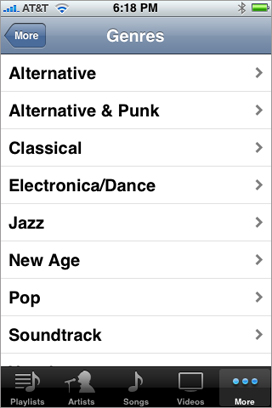
一种变形是索引了列表的plain table(a table view configured as an indexed list),如下图所示:
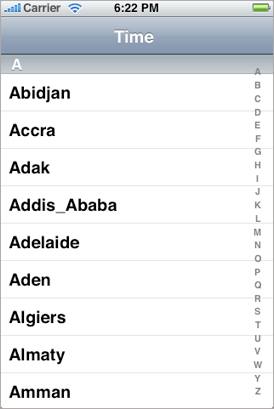
还有作为选择列表的table(可控制单选或多选):
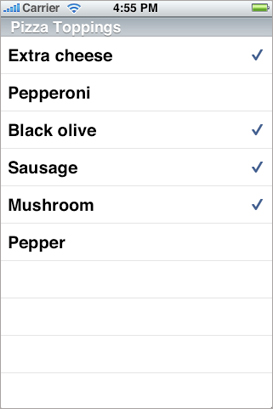
grouped table views
分组的表格视图通常会分为多个section,每个section可能有一个header和footer。以下是一个最常见的例子:
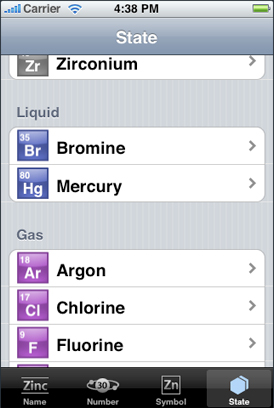
下面这个有header和footer的则看起来相对不太像个table:
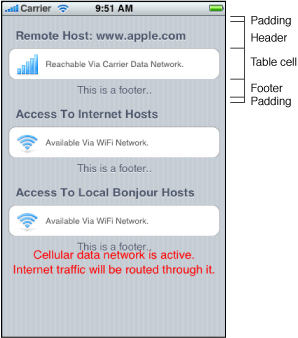
下面这个图结合了上面的三种样式,并且给出了数据模型:
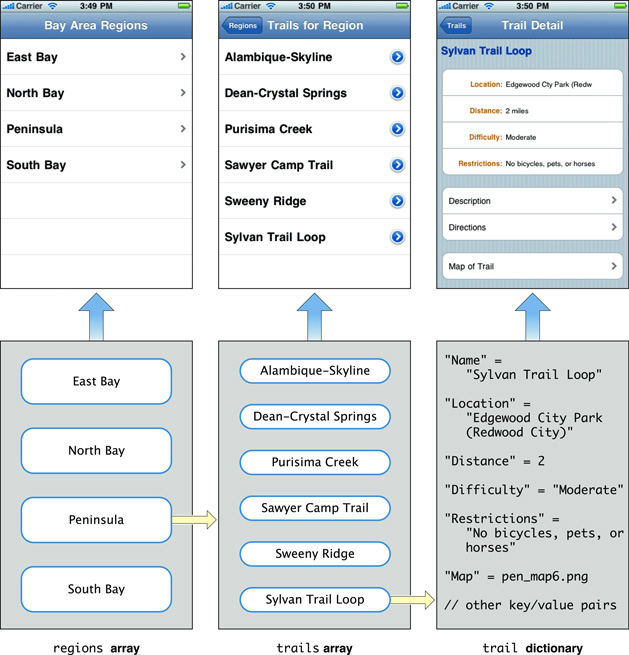
(http://developer.apple.com/library/ios/#documentation/UserExperience/Conceptual/TableView_iPhone/TableViewAndDataModel/TableViewAndDataModel.html#//apple_ref/doc/uid/TP40007451-CH5-SW4)
二、单元格的样式(table cell style)
默认的单元格样式由一个title和可选的图片组成,如下图所示:
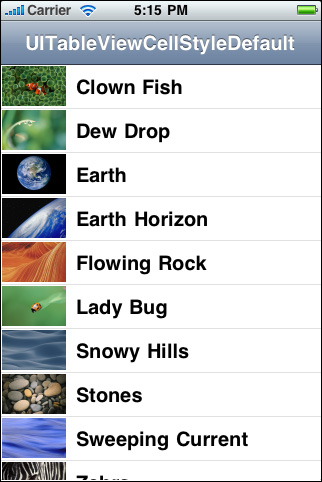
这种样式对应常量为UITableViewCellStyleDefault
下面这种除了标题外,还有一个副标题:
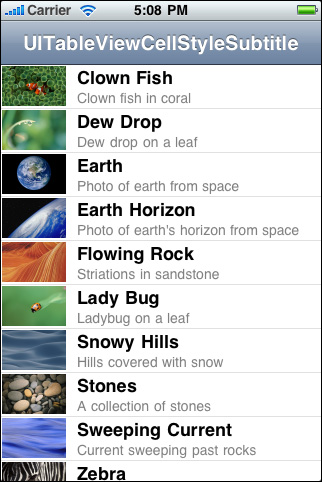
这种样式对应的常量为:UITableViewCellStyleSubtitle
下面这种样式通常用在显示偏好设置的视图中,它的常量为:
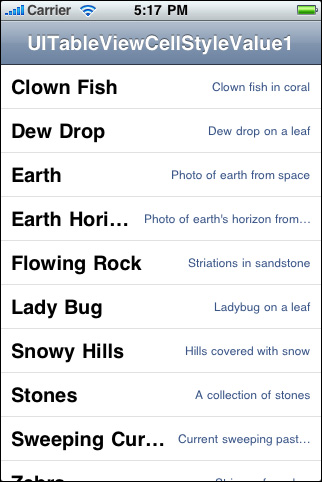
下面这种则用在iPhone的通讯录中,主标题在左侧,右对齐;副标题右侧,左对齐,它的常量为:UITableViewCellStyleValue2
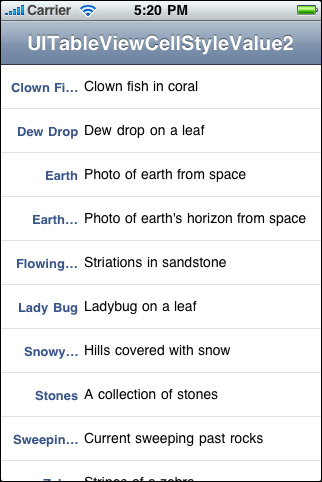
Accessory Views(不知道怎么翻译合适,汗。。。),在accessory-type常量中定义
首先解释一下这个Accessory view,看图就明白了,下面是一个table cell:
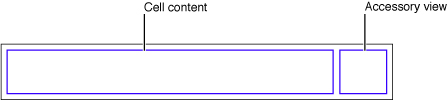
(原文:http://developer.apple.com/library/ios/#documentation/UserExperience/Conceptual/TableView_iPhone/TableViewCells/TableViewCells.html#//apple_ref/doc/uid/TP40007451-CH7-SW1)
编辑的时候,变成这样:
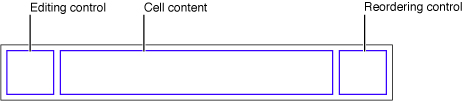
(这篇文件讲了如何编辑单元格:http://developer.apple.com/library/ios/#documentation/UserExperience/Conceptual/TableView_iPhone/ManageInsertDeleteRow/ManageInsertDeleteRow.html#//apple_ref/doc/uid/TP40007451-CH10-SW1)
table有三种accessory view:

UITableViewCellAccessoryDisclosureIndicator,这种用于展示级联的table,即点击后展示下一级的table
view,

UITableViewCellAccessoryDetailDisclosureButton,这种用于展示具体信息

UITableViewCellAccessoryCheckmark,这种用于复选
除了以上的标准的accessory view,其他的可能需要通过自定义一个视图来使用,下面这篇文章介绍了如何定制单元格:
http://developer.apple.com/library/ios/#documentation/UserExperience/Conceptual/TableView_iPhone/TableViewCells/TableViewCells.html#//apple_ref/doc/uid/TP40007451-CH7-SW1
一、Table的样式
表格主要有两种样式:plain和grouped。
plain的像这样:
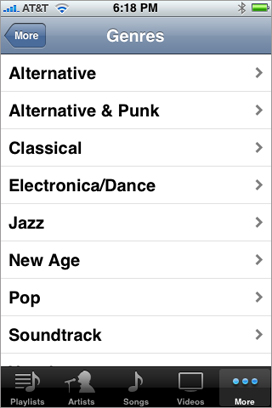
一种变形是索引了列表的plain table(a table view configured as an indexed list),如下图所示:
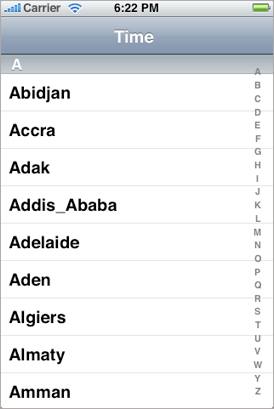
还有作为选择列表的table(可控制单选或多选):
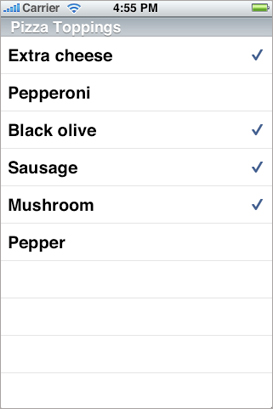
grouped table views
分组的表格视图通常会分为多个section,每个section可能有一个header和footer。以下是一个最常见的例子:
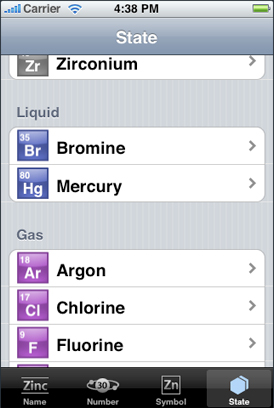
下面这个有header和footer的则看起来相对不太像个table:
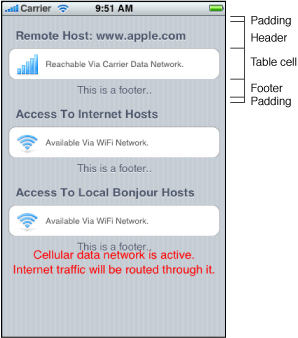
下面这个图结合了上面的三种样式,并且给出了数据模型:
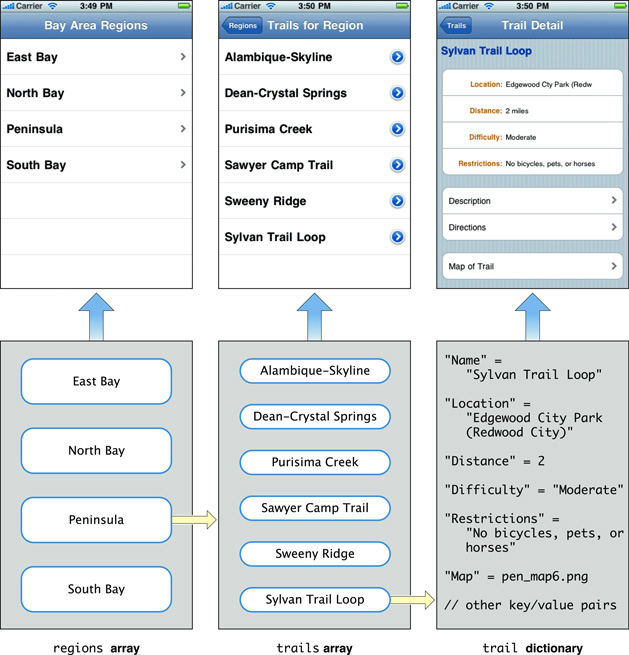
(http://developer.apple.com/library/ios/#documentation/UserExperience/Conceptual/TableView_iPhone/TableViewAndDataModel/TableViewAndDataModel.html#//apple_ref/doc/uid/TP40007451-CH5-SW4)
二、单元格的样式(table cell style)
默认的单元格样式由一个title和可选的图片组成,如下图所示:
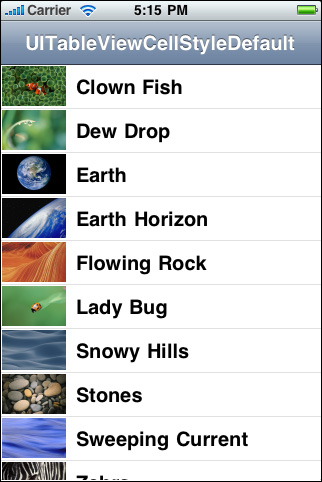
这种样式对应常量为UITableViewCellStyleDefault
下面这种除了标题外,还有一个副标题:
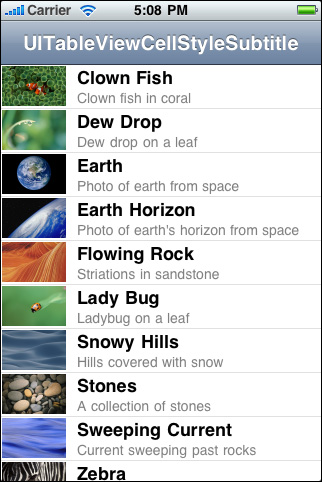
这种样式对应的常量为:UITableViewCellStyleSubtitle
下面这种样式通常用在显示偏好设置的视图中,它的常量为:
UITableViewCellStyleValue1
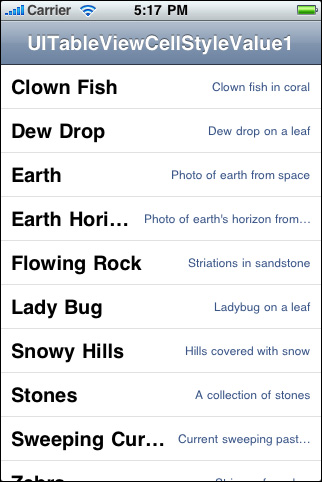
下面这种则用在iPhone的通讯录中,主标题在左侧,右对齐;副标题右侧,左对齐,它的常量为:UITableViewCellStyleValue2
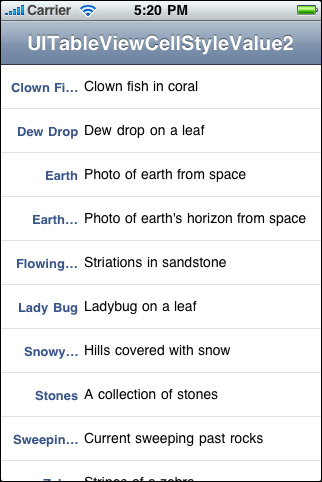
Accessory Views(不知道怎么翻译合适,汗。。。),在accessory-type常量中定义
首先解释一下这个Accessory view,看图就明白了,下面是一个table cell:
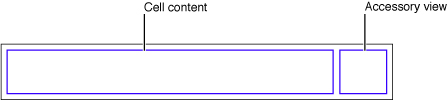
(原文:http://developer.apple.com/library/ios/#documentation/UserExperience/Conceptual/TableView_iPhone/TableViewCells/TableViewCells.html#//apple_ref/doc/uid/TP40007451-CH7-SW1)
编辑的时候,变成这样:
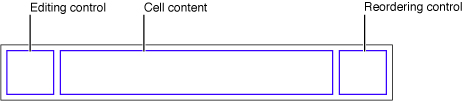
(这篇文件讲了如何编辑单元格:http://developer.apple.com/library/ios/#documentation/UserExperience/Conceptual/TableView_iPhone/ManageInsertDeleteRow/ManageInsertDeleteRow.html#//apple_ref/doc/uid/TP40007451-CH10-SW1)
table有三种accessory view:

UITableViewCellAccessoryDisclosureIndicator,这种用于展示级联的table,即点击后展示下一级的table
view,

UITableViewCellAccessoryDetailDisclosureButton,这种用于展示具体信息

UITableViewCellAccessoryCheckmark,这种用于复选
除了以上的标准的accessory view,其他的可能需要通过自定义一个视图来使用,下面这篇文章介绍了如何定制单元格:
http://developer.apple.com/library/ios/#documentation/UserExperience/Conceptual/TableView_iPhone/TableViewCells/TableViewCells.html#//apple_ref/doc/uid/TP40007451-CH7-SW1
相关文章推荐
- IOS开发学习笔记(四)——使用TableView
- 2013斯坦福大学iOS应用开发学习笔记 11 Table View and iPad
- 关于学习ios开发的一些笔记
- 【IOS移动开发技术】iOS软件开发中关于屏幕旋转处理相关的学习笔记
- iOS开发笔记——关于Assets.xcassets的学习
- ((ios开发学习笔记 十一))自定义TableViewCell 的方式实现自定义TableView(带源码)
- 【iOS开发学习】关于在TableView里添加搜索的问题。
- ((ios开发学习笔记九)) Simple TableView 实现(附 实例源码)
- iOS学习笔记2—关于tableView的一些简单操作
- iOS开发学习笔记 -- (四)使用Table
- ios开发学习--列表(Table)效果源码分享--系列教程1
- ios开发学习--列表(Table)效果源码分享--系列教程
- [IOS开发学习笔记] objtive-c 笔记一
- iOS开发笔记--TableView详解(2)
- Java 学习笔记15:关于web开发中,全局变量的一点想法
- iOS开发学习笔记 2-7 C语言部分 字符串
- iOS开发笔记--关于 setBackgroundImage 和 setImage
- iOS开发学习笔记 2-7 C语言部分 字符串
- iOS开发学习笔记——UIWindow
- IOS开发学习笔记(十七)——使用地理位置及地图(中篇)
