C#之单线程,多线程,线程池程序设计扫描网络IP
2013-01-23 15:22
447 查看
单线程,多线程,线程池程序设计扫描网络IP
创建一个Windows应用程序,使用多线程等来扫描一个网段内的计算机,根据计算机的IP地址获取其Dns域名,若计算机不在线,则返回提示信息。要求初始界面如图所示。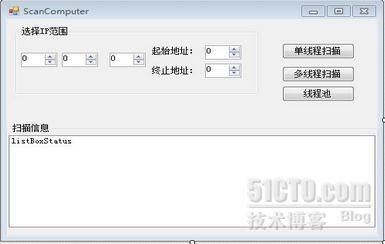
当用户输入IP地址范围之后,单击【扫描】按钮,程序能自动在listBoxStatus中显示每个IP地址对应的Dns信息。具体要求如下:
(1)对用户选择IP地址范围进行验证,若不是合法的IP地址,给出相应的提示信息。
(2)执行扫描操作时,创建一个线程去扫描一个IP地址。
(3)把每个IP地址对应的Dns信息添加到listBoxStatus中。例如采用“IP地址---Dns域名”形式。
实验要求
(1)要求用ipCount表示IP地址的个数;
(2)要求用start表示IP起始地址,end表示IP终止地址。
2.实验步骤
(1)运行Microsoft Visual Studio 2008,创建一个名为ScanComputer的Windows应用程序项目。
(2)在【解决方案资源管理器】中,设计界面如图1-1所示。
(3)切换到代码模式,在Form1.cs文件namespace ScanComputer下定义一个委托。
public delegate void GetComputerDnsDelegate(string strIP,string strHostName);
其中strIP用来表示IP地址,strHostName用来表示IP对应的Dns名字。
(4)在类Form1.cs中定义并实现方法AddStatusInfoToListBox用来实现向listBoxStatus添加扫描信息。
方法形式:public void AddStatusInfoToListBox(string strIP, string strHostName)
(5)为了实现给线程传递多个参数,在namespace ScanComputer下定义一个类Scan,用来保存参数和提供方法实现IP地址到Dns的转换。其中方法CheckComputer实现IP到Dns的转换。
(6)在【扫描】按钮的Click事件中,先判断IP地址范围是否符合要求,然后统计要计算IP的个数,创建多个线程去执行扫描操作。
程序运行图:
(1)单线程
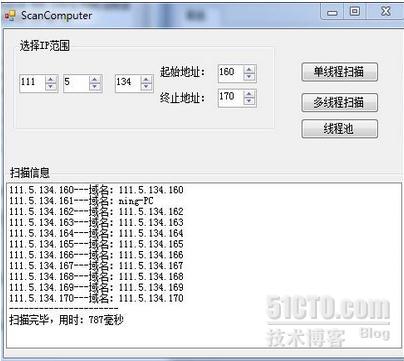
(2)多线程

(3)线程池
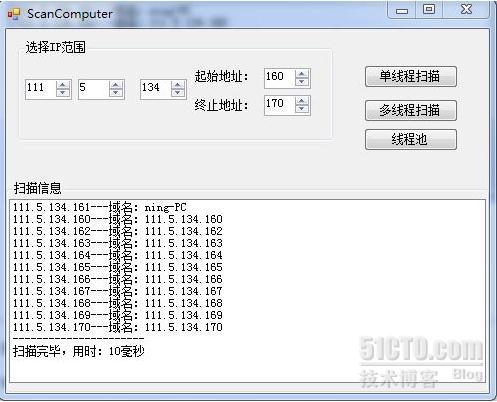
源程序代码:
类Scan:
using System;
using System.Collections.Generic;
using System.Linq;
using System.Text;
using System.Net;
using System.Windows.Forms;
namespace ScanComputer
{
class Scan
{
public string strIp;
public ScanComputer.Form1.GetComputerDnsDelegate d;
public string HostName;
public void CheckComputer()
{
IPAddress ip;
IPHostEntry ipe;
try
{
ip = IPAddress.Parse(this.strIp);
ipe = Dns.GetHostEntry(ip);
HostName = ipe.HostName;
}
catch
{
HostName = "未响应!";
}
if (d != null)
{
d(strIp, HostName);
}
}
public void CheckComputerStr(Object stateInfo)
{
this.strIp = (string)stateInfo;
CheckComputer();
}
}
}
Form1.cs
namespace ScanComputer
{
public partial class Form1 : Form
{
public Form1()
{
InitializeComponent();
}
public int ipCount;
public int start;
public int end;
public string subIP;
public int hasEndCount;//用于判断线程是否都已结束
public delegate void GetComputerDnsDelegate(string strIP, string strHostName);
public void AddStatusInfoToListBox(string strIP, string strHostName)
{
if (this.listBoxStatus.InvokeRequired)
{
GetComputerDnsDelegate d = AddStatusInfoToListBox;
listBoxStatus.Invoke(d,strIP,strHostName);
}
else
{
hasEndCount++;
listBoxStatus.Items.Add(strIP + "---域名:" + strHostName);
if (hasEndCount == ipCount)
{
endTime = DateTime.Now;
TimeSpan tm =endTime - startTime;
listBoxStatus.Items.Add("----------------------");
listBoxStatus.Items.Add("扫描完毕,用时:" + tm.Milliseconds+"毫秒");
this.buttonScanSingle.Enabled = true;
this.buttonScanAgain.Enabled = true;
this.buttonScanPool.Enabled = true;
}
}
}
DateTime startTime, endTime;
IPAddress ip;
IPHostEntry ipe;
string strIp, hostName;
/// <summary>
/// 多线程扫描
/// </summary>
/// <param name="sender"></param>
/// <param name="e"></param>
private void buttonScanAgain_Click(object sender, EventArgs e)
{
Init();//初始化操作
if (ipCount < 0)
{
MessageBox.Show("起始地址和终止地址有错误,请检查后再次扫描。", "提示", MessageBoxButtons.OK, MessageBoxIcon.Question);
return;
}
Thread[] scanThreads = new Thread[ipCount];
//定义Scan实例
Scan scanObj;
for (int i = 0; i < ipCount; i++)
{
scanObj = new Scan();
//传递ip地址
scanObj.strIp = subIP + (numericUpDownIpStart.Value + i).ToString();
scanObj.d = AddStatusInfoToListBox;
//初始化线程实例
scanThreads[i] = new Thread(scanObj.CheckComputer);
//启动线程
scanThreads[i].Start();
}
}
/// <summary>
/// 单线程
/// </summary>
/// <param name="sender"></param>
/// <param name="e"></param>
private void buttonScanSingle_Click(object sender, EventArgs e)
{
//初始化IP范围
Init();
if (ipCount <0)
{
MessageBox.Show("起始地址和终止地址有错误,请检查后再次扫描。", "提示", MessageBoxButtons.OK, MessageBoxIcon.Question);
return;
}
Thread thread = new Thread(SingleThread);
thread.Start();
}
private void SingleThread()
{
for (int i = 0; i < ipCount; i++)
{
strIp = subIP + (numericUpDownIpStart.Value + i).ToString();
try
{
ip = IPAddress.Parse(strIp);
ipe = Dns.GetHostEntry(ip);
hostName = ipe.HostName;
AddStatusInfoToListBox(strIp, hostName);
}
catch
{
AddStatusInfoToListBox(strIp, "未响应!");
}
}
}
/// <summary>
/// 线程池扫描
/// </summary>
/// <param name="sender"></param>
/// <param name="e"></param>
private void buttonScanPool_Click(object sender, EventArgs e)
{
Init();
Scan scanObj;
for (int i = 0; i < ipCount; i++)
{
scanObj = new Scan();
//传递ip地址
scanObj.strIp = subIP + (numericUpDownIpStart.Value + i).ToString();
scanObj.d = AddStatusInfoToListBox;
//将任务加入线程队列
ThreadPool.QueueUserWorkItem(scanObj.CheckComputerStr, scanObj.strIp);
}
}
/// <summary>
/// IP地址范围计算
/// </summary>
private void Init()
{
startTime = DateTime.Now;
this.listBoxStatus.Items.Clear();
this.buttonScanAgain.Enabled = false;
this.buttonScanSingle.Enabled = false;
this.buttonScanPool.Enabled = false;
subIP = numericUpDownIp1.Value + "." + numericUpDownIp2.Value + "." + numericUpDownIp3.Value+".";
start = (int)numericUpDownIpStart.Value;
end = (int)numericUpDownIpEnd.Value;
ipCount = end - start + 1;
hasEndCount = 0;
}
}
}本文出自 “new妞宁” 博客,请务必保留此出处http://yang19890314.blog.51cto.com/1620466/1124828
相关文章推荐
- [深入学习C#]C#实现多线程的方法:线程(Thread类)和线程池(ThreadPool)
- C#网络程序设计1-3:线程支持
- C#初学者日记:多线程扫描网络计算机2
- c#初学日记:多线程扫描网络计算机
- C# 线程手册 第五章 扩展多线程应用程序 在C#中使用线程池
- C#网络程序设计1-5:方法回调、委托、线程的综合运用
- C#网络编程之单线程与多线程实例对比(3)
- C# 多线程学习(六)线程池(ThreadPool)——线程资源的复用和自动管理
- C# 多线程、异步线程、线程池相关知识
- C#制作Windows service 服务 实战 ip 地址的实时 扫描(网络跟踪的问题)
- c#网络编程之TCP/IP(一)C#线程任务基础Thread
- C# 线程手册 第五章 扩展多线程应用程序 - 什么是线程池
- [深入学习C#]C#实现多线程的方法:线程(Thread类)和线程池(ThreadPool)
- C# 多线程、异步线程、线程池相关知识
- C# 多线程、异步线程、线程池相关知识
- C# 多线程、异步线程、线程池相关知识
- 优雅设计封装基于Okhttp3的网络框架(三):多线程下载功能核心实现 及 线程池、队列机制、终止线程解析
- C#中的线程(三)多线程
- C#中的多线程与线程死锁
- C#如何判断线程池中所有的线程是否已经完成
