ASIHttpRequest和json-framework实现json解析(iOS客户端)
2012-07-18 14:25
639 查看
1、进行必要的准备工作。
下载ASIHttpRequest类库,github上有,https://github.com/pokeb/asi-http-request/
下载json-framework,github上也有,https://github.com/stig/json-framework/
2、将下载的类库添加到Xcode项目中
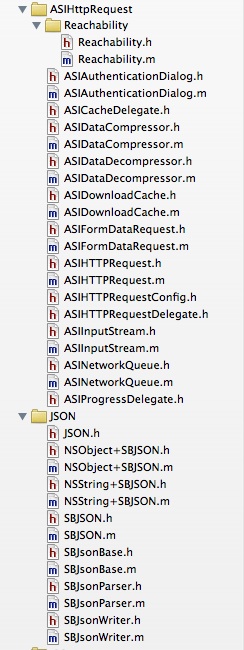
3、添加framework
libz.dylib
CFNetwork.framework
SenTestingKit.framework
SystemConfiguration.framework
MobileCoreServices.framework
4、上面的步骤做好之后,下面就是关键了。
Plain代码
NSURL *url = [NSURL URLWithString:@"http://......(这里是服务端的url)/Default.aspx"];
ASIHTTPRequest *request = [ASIHTTPRequest requestWithURL:url];
[request startSynchronous];
NSString *response = [request responseString];
NSLog(@"%@",response); //这里输出一下,看得到的json字符串是否正确
jsonString = [[NSString alloc] initWithString:@"{\"userInfo\":{\"userName\":\"徐泽宇\",\"sex\":\"男\"}}"];
NSLog(@"正在解析json字符串是:%@",jsonString);
SBJsonParser * parser = [[SBJsonParser alloc] init];
NSError * error = nil;
NSMutableDictionary *jsonDic = [parser objectWithString:jsonString error:&error];
NSMutableDictionary * dicUserInfo = [jsonDic objectForKey:@"userInfo"];
NSLog(@"%@",[jsonDic objectForKey:@"userInfo" ]);
NSLog(@"%@",[dicUserInfo objectForKey:@"userName"]);
NSLog(@"%@",[dicUserInfo objectForKey:@"sex"]);
NSMutableArray *data = [response JSONValue]; //这里得到的json字符串里面含有多个Dictionary
for (NSDictionary *dictionary in data) //对NSMutableArray进行遍历
{
NSLog(@"%@,%@",[dictionary objectForKey:@"number"],[dictionary objectForKey:@"name"]);
}
5、最终在控制台就会输出解析好的键值对应的字符串了。
相关文章推荐
- iPhone开发笔记(9)ASIHttpRequest和json-framework实现json解析(iOS客户端)
- ASIHttpRequest和json-framework实现json解析(iOS客户端)
- iPhone开发笔记(9)ASIHttpRequest和json-framework实现json解析(iOS客户端)
- iPhone开发笔记(9)ASIHttpRequest和json-framework实现json解析(iOS客户端)
- iOS代码技巧之ASIHttpRequest类库的使用及Json解析(以解析中国天气网天气预报为例)
- IOS上的几个类库:MBProgressHUD、ASIHttpRequest、JSON Framework和Flurry
- IOS上的几个类库:MBProgressHUD、ASIHttpRequest、JSON Framework和Flurry
- IOS上的几个类库:MBProgressHUD、ASIHttpRequest、JSON Framework和Flurry
- IOS上的几个类库:MBProgressHUD、ASIHttpRequest、JSON Framework和Flurry
- iOS开源库解析之ASIHTTPRequest
- iOS用ASIHTTPRequest框架实现多张图片上传
- iOS通过ASIHTTPRequest提交JSON数据
- iOS学习系列 - 利用ASIHTTPRequest实现异步队列
- iOS通过ASIHTTPRequest提交JSON数据
- iOS 使用ASIHTTPRequest实现图片下载,断点续传,cell自定义
- iOS-Framework-ASIHTTPRequest的使用
- iOS 多张图片上传demo(用ASIHTTPRequest 框架实现)
- iOS通过ASIHttpRequest接收php端发送的Json数据
- ASIHTTPRequest和libxml结合,实现边请求边解析
- IOS面经系列(三)常用的framework第三方库ASIHTTPRequest简介
