How To Create Your Own Personal Document Viewer (Like Scribd or Google Books)
2012-07-16 16:20
417 查看
http://eric-blue.com/2010/01/03/how-to-create-your-own-personal-document-viewer-like-scribd-or-google-books/
Overview
Like most people, I have a large number of personal documents in a variety of formats (PDF, Excel, Word, RTF, PowerPoint, etc.). For the typical user, organizing these documents in a ‘My Documents’ folder and having MS Office/Open Office/Adobe Acrobat installed
simply gets the job done. However, I’ve been looking for some sort of “Web 2.0″ solution to view my documents while I’m on the go. And, since my knowledge
manager is web-based, I’d like a way to browse and embed personal documents directly in my wiki without needing any special software.
I’ve been impressed with services like Scribd (think YouTube for Documents). Most
people have probably already used Scribd, but in case you haven’t, this service allows you to upload your documents (variety of formats supported) and view them online in Flash format. The beauty of this service is that you can also share documents and embed
directly inside you website/blog/wiki. While this works great for sharing certain types of documents, it’s not really appropriate for uploading my entire collection of documents (especially since many contain personal information). So, I decided to figure
out how to create my own hosted document/book viewer like Scribd or Google
Books.
Example
The following embedded document browser was actually fairly straight forward to make. In a nutshell, the viewer takes a PDF file that is converted to Flash (using SWFTools –
pdf2swf), and then uses an open source flash viewer called FlexPaper to
help with navigation.
The navigation bar is fairly straight forward. You can page up/down, go directly to a given page, zoom, print, and even select a thumbnail mode. It does currently lack the ability to view full screen, search(Search
was JUST added to version 1.1) or select text, so I create additional
option to view in HTML (using wvHtml) and view the frame full screen.
Open Source To The Rescue
When I first start exploring ways to view all my docs in a web interface, I didn’t initially focus on flash. I figured it would be too difficult to have the end product look like Scribd (I was way wrong). So, I evaluated a number of Linux command-line utilities
to convert documents on the fly. The following is a decent list of applications that can help with any of your conversion needs:
wvWare – A library for converting Word docs. The utility I used most was
wvHtml to convert from .doc directly to .html.
xlHtml – Converts Excel spreadsheets to HTML.
PDFtoHtml – Converts PDF documents to HTML
UnRTF – Converts RTF to text or HTML
SWFTools – A collection of utilities to generate and work with SWF (Flash) files
There are apparently some ways to convert between various formats using Open
Office on the command-line (e.g. JODConvert, PyODConverter, Unoconv, etc.). However, I haven’t yet spent time evaluating these approaches since my current setup seems to be working pretty well.
DocBrowser Project
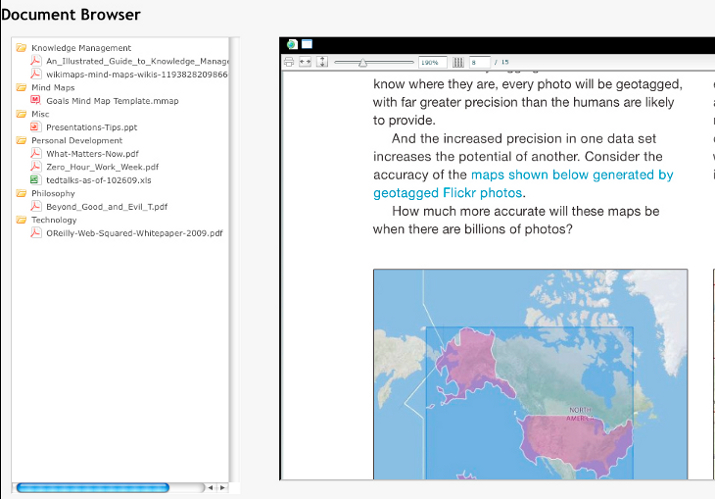
I put up a very preliminary Document Browser prototype at http://eric-blue.com/projects/docbrowser/.
The interface uses JQuery and JQueryFileTree to
make entire document folder available for browsing just like Windows Explorer.
The doc viewer pane uses the Flash-based interface like the iFrame above for all .PDF docs. And, the conversion script will render the output in HTML according to the doc type (.doc, .xls, .rtf) using the tools listed above. I’ve even added support for Mind
Manager mindmaps using my web-based mindmap viewer to
do conversions into Freemind flash on the fly.
Overall, I’m happy with the end result. I’ve setup a customized version of the document browser to run on my personal web server at home. I can now successfully view my documents from my Laptop while I’m on the road, and I’ve been able to embed documents directly
in my wiki so I don’t have to spend time hunting for the right doc.
Other Interesting Links
Open source flash viewers -
FlexPaper and SWF
Viewer/zViewer
PSView (Online viewer for PDF, Postscript, Word) – http://view.samurajdata.se/
Vuzit (Online document viewer) and API – http://vuzit.com/
Update: Sample code has been posted here http://eric-blue.com/2010/02/12/example-document-browser-code/
Overview
Like most people, I have a large number of personal documents in a variety of formats (PDF, Excel, Word, RTF, PowerPoint, etc.). For the typical user, organizing these documents in a ‘My Documents’ folder and having MS Office/Open Office/Adobe Acrobat installed
simply gets the job done. However, I’ve been looking for some sort of “Web 2.0″ solution to view my documents while I’m on the go. And, since my knowledge
manager is web-based, I’d like a way to browse and embed personal documents directly in my wiki without needing any special software.
I’ve been impressed with services like Scribd (think YouTube for Documents). Most
people have probably already used Scribd, but in case you haven’t, this service allows you to upload your documents (variety of formats supported) and view them online in Flash format. The beauty of this service is that you can also share documents and embed
directly inside you website/blog/wiki. While this works great for sharing certain types of documents, it’s not really appropriate for uploading my entire collection of documents (especially since many contain personal information). So, I decided to figure
out how to create my own hosted document/book viewer like Scribd or Google
Books.
Example
The following embedded document browser was actually fairly straight forward to make. In a nutshell, the viewer takes a PDF file that is converted to Flash (using SWFTools –
pdf2swf), and then uses an open source flash viewer called FlexPaper to
help with navigation.
The navigation bar is fairly straight forward. You can page up/down, go directly to a given page, zoom, print, and even select a thumbnail mode. It does currently lack the ability to view full screen, search(Search
was JUST added to version 1.1) or select text, so I create additional
option to view in HTML (using wvHtml) and view the frame full screen.
Open Source To The Rescue
When I first start exploring ways to view all my docs in a web interface, I didn’t initially focus on flash. I figured it would be too difficult to have the end product look like Scribd (I was way wrong). So, I evaluated a number of Linux command-line utilities
to convert documents on the fly. The following is a decent list of applications that can help with any of your conversion needs:
wvWare – A library for converting Word docs. The utility I used most was
wvHtml to convert from .doc directly to .html.
xlHtml – Converts Excel spreadsheets to HTML.
PDFtoHtml – Converts PDF documents to HTML
UnRTF – Converts RTF to text or HTML
SWFTools – A collection of utilities to generate and work with SWF (Flash) files
There are apparently some ways to convert between various formats using Open
Office on the command-line (e.g. JODConvert, PyODConverter, Unoconv, etc.). However, I haven’t yet spent time evaluating these approaches since my current setup seems to be working pretty well.
DocBrowser Project
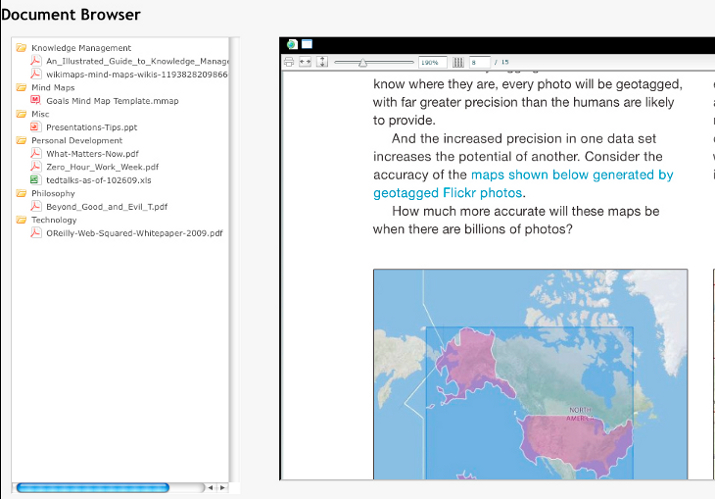
I put up a very preliminary Document Browser prototype at http://eric-blue.com/projects/docbrowser/.
The interface uses JQuery and JQueryFileTree to
make entire document folder available for browsing just like Windows Explorer.
The doc viewer pane uses the Flash-based interface like the iFrame above for all .PDF docs. And, the conversion script will render the output in HTML according to the doc type (.doc, .xls, .rtf) using the tools listed above. I’ve even added support for Mind
Manager mindmaps using my web-based mindmap viewer to
do conversions into Freemind flash on the fly.
Overall, I’m happy with the end result. I’ve setup a customized version of the document browser to run on my personal web server at home. I can now successfully view my documents from my Laptop while I’m on the road, and I’ve been able to embed documents directly
in my wiki so I don’t have to spend time hunting for the right doc.
Other Interesting Links
Open source flash viewers -
FlexPaper and SWF
Viewer/zViewer
PSView (Online viewer for PDF, Postscript, Word) – http://view.samurajdata.se/
Vuzit (Online document viewer) and API – http://vuzit.com/
Update: Sample code has been posted here http://eric-blue.com/2010/02/12/example-document-browser-code/
相关文章推荐
- unity kinect2 怎么使用姿势或者使用你自己的How to Use Gestures or Create Your Own Ones
- How to create your own api with ACL in Magento
- How to create your own custom 404 error page and handle redirect in SharePoint 2007 (MOSS)?
- How to create your own ListBox in C#
- How to create your own master page ,Include a example
- SAP CRM How to Create your own BOL Object for webclient
- How to create columns like "bigint" or "longtext" in Rails migrations
- 转:How to create your own custom 404 error page and handle redirect in SharePoint 2007 (MOSS)?
- how-to-create-and-use-your-own-icon-fonts
- How to register your own or the third ActiveX Control to the target PC using InstallShield 11.5 Pre Edition?
- How to create your own home SVN repository with Xampp/Apache
- How to create your own custom 404 error page and handle redirect in SharePoint 分类: Sharepoint 2015-07-08 00:22 4人阅读 评论(0) 收藏
- How to create your own custom 404 error page and handle redirect in SharePoint
- wireshark lua: How to add your own tab to "Packet Bytes" pane (just like "reassembled TCP" tab) -- 用wireshark lua编写协议解析器dissecto
- How To Create Your Own Smarty Function
- How To Create a Full Android Phone or Tablet Backup Without Rooting or Unlocking Your Device
- How to Create a Cron Job (Scheduled Task) for Your Website or Blog
- How to make your own maps/tiles
- How to make your own VST host
- Inherit from ADO.NET DataSet to create your own business objects
