java 对称加密——密钥与加密后的数据存盘方式
2012-05-15 15:46
387 查看
上一章中我们接触了java中的对称加密,程序中的做法非常简单,只将一串字符串在程序中直接加密,这样子给人感觉这样的加密或许不是很好。这一章中,我将稍微改下上一章中的这种做法,而是将程序中产生的key与加密后的数据写到硬盘中,然后解密时,从磁盘中读取加密的数据与解密的key进行解密,这样子我们就可以将一段内容加密后生成的文件给他人,他人拿到这个文件时,如果在拿到我们key就可以对其进行解密查看内容,否则就无法看了,达到了我们要其效果。。
运行结果:
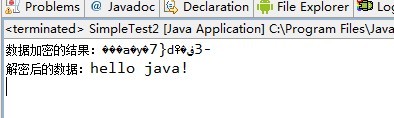
在程序中运行时,大家可以将解密中的方法注释掉,运行加密方法后,在对其所在的项目刷新后,会发现多了两个文件,一个加密内容后的文件,一个是生成key的文件(程序中为了方便,我是将生成的key与data直接在src路劲下)
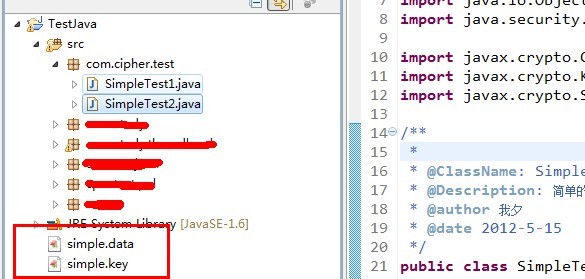
package com.cipher.test;
import java.io.ByteArrayOutputStream;
import java.io.FileInputStream;
import java.io.FileOutputStream;
import java.io.ObjectInputStream;
import java.io.ObjectOutputStream;
import java.security.Key;
import javax.crypto.Cipher;
import javax.crypto.KeyGenerator;
import javax.crypto.SecretKey;
/**
*
* @ClassName: SimpleTest2
* @Description: 简单的对称加密(二)
* @author 我夕
* @date 2012-5-15
*/
public class SimpleTest2 {
/**
* @param args
*/
public static void main(String[] args) throws Exception{
// TODO Auto-generated method stub
//加密
simpleSecret();
//解密
simpleDecret();
}
/**
* 加密方法
* @throws Exception
*/
public static void simpleSecret()throws Exception{
//创建cipher对象实例
Cipher cipher = Cipher.getInstance("AES");
//创建key
SecretKey secretKey = KeyGenerator.getInstance("AES").generateKey();
//将key保存到磁盘
keySavaData(secretKey);
//初始化
cipher.init(Cipher.ENCRYPT_MODE, secretKey);
//加密数据
byte[] result=cipher.doFinal("hello java!".getBytes());
System.out.println("数据加密的结果:"+new String(result));
//讲加密的数据存到硬盘
FileOutputStream fileOutputStream = new FileOutputStream("simple.data");
fileOutputStream.write(result);
fileOutputStream.close();
}
/**
* 解密方法
* @throws Exception
*/
public static void simpleDecret()throws Exception{
Cipher cipher = Cipher.getInstance("AES");
cipher.init(Cipher.DECRYPT_MODE, keyReadData());
//从磁盘中读取数据的犯非法
byte[] result = cipher.doFinal(readData(new FileInputStream("simple.data")));
System.out.println("解密后的数据:"+new String(result));
}
/**
* 将产生的密钥写到磁盘上
* @param key
* @throws Exception
*/
public static void keySavaData(SecretKey key)throws Exception{
FileOutputStream fileOutputStream = new FileOutputStream("simple.key");
ObjectOutputStream objectOutputStream = new ObjectOutputStream(fileOutputStream);
objectOutputStream.writeObject(key);
objectOutputStream.close();
fileOutputStream.close();
}
/**
* 从磁盘中读取密钥
* @throws Exception
*/
public static Key keyReadData() throws Exception{
FileInputStream fileInputStream = new FileInputStream("simple.key");
ObjectInputStream objectInputStream = new ObjectInputStream(fileInputStream);
Key key = (Key)objectInputStream.readObject();
objectInputStream.close();
fileInputStream.close();
return key;
}
/**
* 从磁盘中读取数据
* @param inputStream
* @throws Exception
*/
public static byte[] readData(FileInputStream inputStream) throws Exception{
ByteArrayOutputStream arrayOutputStream=new ByteArrayOutputStream();
int len=0;
byte[] data=new byte[1024];
while((len=inputStream.read(data))!=-1){
arrayOutputStream.write(data, 0, len);
}
byte[] result=arrayOutputStream.toByteArray();
arrayOutputStream.close();
inputStream.close();
return result;
}
}运行结果:
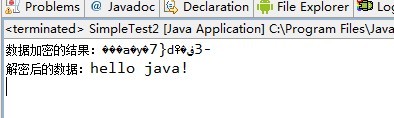
在程序中运行时,大家可以将解密中的方法注释掉,运行加密方法后,在对其所在的项目刷新后,会发现多了两个文件,一个加密内容后的文件,一个是生成key的文件(程序中为了方便,我是将生成的key与data直接在src路劲下)
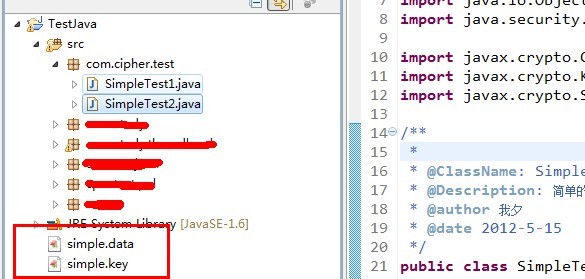
相关文章推荐
- java 对称加密——密钥与加密后的数据存盘方式
- 小白驿站one1.1--JAVA数据加密方式
- java中的数据加密2 对称加密
- java生成密钥对,及对数据进行加密、解密、签名、验签
- 报表服务器无法解密用于访问报表服务器数据库中的敏感数据或加密数据的对称密钥。必须还原备份密钥或删除所有加密的内容。
- 报表服务器无法解密用于访问报表服务器数据库中的敏感数据或加密数据的对称密钥。
- 报表服务器无法解密用于访问报表服务器数据库中的敏感数据或加密数据的对称密钥
- 报表服务器无法解密用于访问报表服务器数据库中的敏感数据或加密数据的对称密钥。必须还原备份密钥或删除所有加密的内容。
- java中的各种数据类型在内存中存储的方式
- java中的各种数据类型在内存中存储的方式
- NET中的密钥(密码)学--对称加密
- PHP通过OpenSSL生成证书、密钥并且加密解密数据
- JAVA数据输入方式(1) 从控制台上输入
- java中的各种数据类型在内存中存储的方式
- java JDBC(java 操作数据的方式)
- Java基础---Java---网络编程---TCP、UDP、UDP-键盘录入方式数据、Socket、TCP复制文件、UDP-聊天
- java后端发布的接口数据是如何加密传输
- IOS 数据加密方式(加盐,MD5加密,)
- java 与 php 做rsa 加密数据通讯问题处理
- java中加密的方式概述
