金蝶BOS开发中Edit编辑界面和List叙事薄界面需要写的代码
2012-05-01 21:02
453 查看
本人刚开始从事金蝶EAS开发,对于这个也是刚刚解除,下面是一些学习整理,
EditUI中的代码
ListUI中的代码
EditeUI 类是客户端编辑界面对应的类
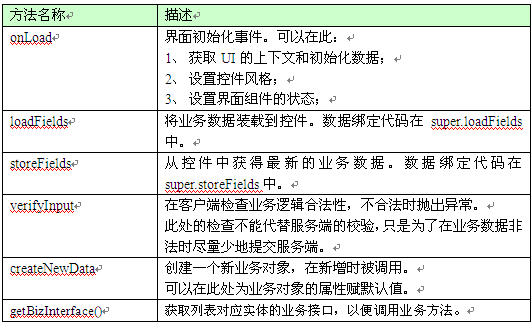
ListUI 类是客户端叙事簿界面对应的类
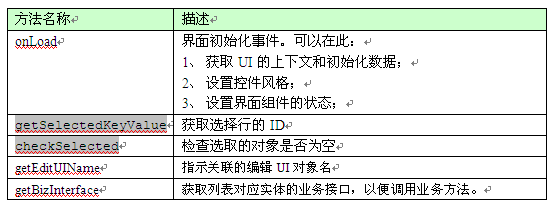
EditUI中的代码
public class MyBillEditUI extends AbstractMyBillEditUI
{
public MyBillEditUI() throws Exception
{
super();
}
//把数据对象加载到当前UI界面相应的控件
public void loadFields()
{
super.loadFields();
}
//同步当前UI业务数据到数据对象
public void storeFields()
{
super.storeFields();
}
//进行某些控件或数据设置
public void onLoad() throws Exception {
IColumn column = this.kdtEntries.getColumn(1);
column.getStyleAttributes().setLocked(true);
super.onLoad();
this.actionSubmit.addService( new ForewarnService() ) ;
this.actionSubmit.addService( new WorkFlowService() ) ;
this.actionSubmit.setBindWorkFlow( true ) ;
}
//创建新的数据对象,并设置初始值
protected IObjectValue createNewData() {
MyBillInfo result = new MyBillInfo();
result.set*(value);
result.getEntries();
return result;
}
//创建分录数据对象,并设置初始值
protected IObjectValue createNewDetailData(KDTable table) {
return new MyBillEntryInfo();
}
//获取分录table
protected KDTable getDetailTable() {
return kdtEntries;
}
//获取业务接口
protected ICoreBase getBizInterface() throws Exception {
return MyBillFactory.getRemoteInstance();
}
//检验数据的合法性,并抛出异常
protected void verifyInput(ActionEvent e) throws Exception {
if (this.getDataObject()==null){ throw new Exception();}
}
//设置某些字段==null
protected void setFieldsNull(AbstractObjectValue newData) {
newData.set**(null);
}
//保存数据
public IObjectPK runSave() throws Exception {
//设置editData的某些值
super.runSave();
}
//同runSave
public IObjectPK runSubmit() throws Exception
{
…
super.runSubmit();
}
//修改后是提交或暂存 true为暂存 false为提交
protected boolean isModifySave()
{
return false;
}ListUI中的代码
public class MyBillListUI extends AbstractMyBillListUI
{
public MyBillListUI() throws Exception{
super();
this.setUITitle("单据测试");
}
/**
*把数据对象加载到当前UI界面相应的控件,针对序事薄没有用处
*/
public void loadFields(){
super.loadFields();
}
/**
*同步当前UI业务数据到数据对象,针对序事薄没有用处
*/
public void storeFields(){
super.storeFields();
}
/**
*提供序事薄需要打开的编辑界面UI的类名
*/
protected String getEditUIName() {
return MyBillEditUI.class.getName();
}
/**
*返回当前业务的远程或本地业务接口
*/
protected ICoreBase getBizInterface() throws Exception {
return MyBillFactory.getRemoteInstance();
}
/**
*由开发人员提供当前table的主键字
*/
protected String getKeyFieldName() {
return "id";
}
/**
*如果业务需要融合某些列,需要提供这些列的key(即融合单据头)
*/
public String[] getMergeColumnKeys(){
String[] mergeColumn = new String[2];
mergeColumn[0] = new String("id");
mergeColumn[1] = new String("number");
return mergeColumn;
}
/**
*要在状态栏显示当前的单据条数,需要业务返回计算单据条数的字段
*/
protected String[] getCountQueryFields(){
return new String[] {“id“};
}
/**
*可以指定当前窗口的打开模式,默认情况下不用指定
* UIFactoryName.MODEL,UIFactoryName.NEWWIN,UIFactoryName.NEWTAB
*/
protected String getEditUIModal(){
return UIFactoryName.MODEL;
}
/**
*是否需要进行表格排序,业务可以覆盖返回false,屏蔽点击单据头排序动作
*/
protected boolean isOrderForClickTableHead(){
return true;
}
/**
*返回不需要排序的表列数组,默认返回null
*/
protected String[] getNotOrderColumns(){
return null;
}
/**
*可以在父类的onload后做一些自己的事情
*/
public void onLoad() throws Exception {
super.onLoad();
//如设置滚动条隐藏
//this.getMainTable().setScrollStateVertical(KDTStyleConstants.SCROLL_STATE_HIDE);
}
/**
*允许构造传递给EditUI的UIContext,继承类实现
*/
protected void prepareUIContext(UIContext uiContext, ActionEvent e){
super.prepareUIContext(uiContext,e);
//传递自己的上下文参数或其他值
uiContext.put(key,value);
}
/**
*关闭窗口
*/
public boolean destroyWindow() {
super.destoryWindow();
//做自己的一下销毁动作
}
}EditeUI 类是客户端编辑界面对应的类
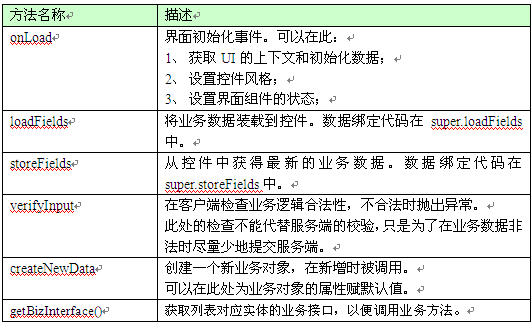
ListUI 类是客户端叙事簿界面对应的类
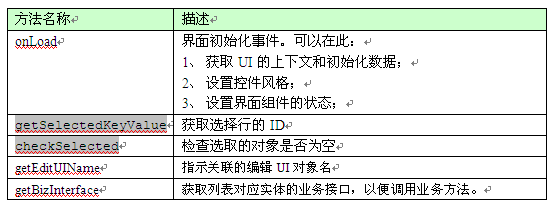
相关文章推荐
- 金蝶BOS开发中Edit编辑界面和List叙事薄界面需要写的代码
- 金蝶BOS开发中Edit编辑界面和List叙事薄界面需要写的代码
- 金蝶BOS开发中Edit编辑界面和List叙事薄界面需要写的代码
- 金蝶BOS开发中Edit编辑界面和List叙事薄界面需要写的代码
- 金蝶BOS开发中Edit编辑界面和List叙事薄界面需要写的代码
- 金蝶BOS中Edit编辑界面和List叙事薄界面的常用方法简介。
- [置顶] Android开发之使一打开activity等界面Edittext获取焦点,弹出软键盘java代码实现
- iOS 9应用开发教程之编辑界面与编写代码
- iOS 9应用开发教程之编辑界面与编写代码
- iOS 9应用开发教程之编辑界面与编写代码
- Android开发之使一打开activity等界面Edittext获取焦点,弹出软键盘java代码实现
- iOS 9应用开发教程之编辑界面与编写代码
- .NET快速信息化系统开发框架 V3.2->Web版本“产品管理”事例编辑界面新增KindEditor复文本编辑控件
- [Android开发] 从后台恢复前台界面需要输入密码的demo|监听Home短按长按锁屏
- 【Android】用户登录注册界面开发及用户信息管理案例代码详解
- 使用强大的工具来解决前后台的协调配合,做到互不干扰对方的开发工作,只需要前后台都完工的情况合并代码就好了
- CXF开发webservice需要的最少jar包,CXF发布和调用客户端代码
- iOS 11开发教程(十三)iOS11应用编辑界面添加视图
- list界面常用代码
- iOS网络开发(1)写代码前需要了解的
