将Excel表内容导进SQL2008中
2012-04-18 08:40
10 查看
本文章的代码装载的其它的文章,但是我还想在此仔细的给大家讲了过程,如果大家在做的过程中遇到这样的问题,也能方便的解决。
1.现在附上代码
using System;
using System.Collections;
using System.Configuration;
using System.Data;
using System.Linq;
using System.Web;
using System.Web.Security;
using System.Web.UI;
using System.Web.UI.HtmlControls;
using System.Web.UI.WebControls;
using System.Web.UI.WebControls.WebParts;
using System.Xml.Linq;
using System.Data.SqlClient;
using System.Data.OleDb;
using System.IO;
namespace insert
{
public partial class _Default : System.Web.UI.Page
{
string strConn = "Data Source=B02B53FA1901440;DataBase=OA_DB;Uid=sa;Pwd=123456";
protected void Page_Load(object sender, EventArgs e)
{
}
public DataSet ExcelDs(string filnameul, string table)
{
string strConn = "Provider=Microsoft.Jet.Oledb.4.0;" + "Data source=" + filnameul + ";Extended Properties=\"Excel 8.0;HDR=YES;IMEX=1\"";
OleDbConnection conn = new OleDbConnection(strConn);
conn.Open();
DataSet ds = new DataSet();
OleDbDataAdapter odda = new OleDbDataAdapter("Select * from [Sheet1$]", conn);
odda.Fill(ds, table);
return ds;
}
protected void Button1_Click(object sender, EventArgs e)
{
if (FileUpload1.HasFile == false)
{
Response.Write("<script>alert('请选择Excel文件')</script>");
return;
}
string IsXls = System.IO.Path.GetExtension(FileUpload1.FileName).ToString().ToLower();
if (IsXls != ".xls")
{
Response.Write("<script>alert('只可以选择Excel文件')</script>");
return;
}
SqlConnection cn = new SqlConnection(strConn);
cn.Open();//
string filename = DateTime.Now.ToString("yyyymmddhhMMss") +FileUpload1.FileName;//(("~\\Uploads\\"))
string savePath = Server.MapPath(filename);
FileUpload1.SaveAs(savePath);
DataSet ds = ExcelDs(savePath, filename);//调用自定义方法
DataRow[] dr = ds.Tables[0].Select();//定义个DataRow数组
int rowsnum = ds.Tables[0].Rows.Count;
if (rowsnum == 0)
{
Response.Write("<script>alert('Excel表为空,无数据!')</script>");
}
else
{
for (int i = 0; i < dr.Length; i++)
{
string name = dr[i]["学员名称"].ToString();
string depater = dr[i]["部门名称"].ToString();
string project = dr[i]["课程名称"].ToString();
string examName = dr[i]["试卷名称"].ToString();
string examSorce = dr[i]["考试成绩"].ToString();
string examSorces = dr[i]["补考成绩"].ToString();
string Sorces = dr[i]["总分"].ToString();
string pass = dr[i]["是否通过"].ToString();
string sqlcheck="select count(*) from Messages where Name='"+name+"'and Depater='"+depater+"' and Poject='"+project+"'and ExamName='"+examName+"' and ExamSorce='"+examSorce+"' and ExamSorces='"+examSorces+"' and Sorces='"+Sorces+"' and Pass='"+pass+"'";//检查用户是否存在
SqlCommand sqlcmd=new SqlCommand(sqlcheck,cn);
int count=Convert.ToInt32(sqlcmd.ExecuteScalar());
if (count < 1)
{
string insert = "insert into Messages(Name,Depater,Poject,ExamName,ExamSorce,ExamSorces,Sorces,Pass)values('" + name + "','" + depater + "','" + project + "','" + examName + "','" + examSorce + "','" + examSorces + "','" + Sorces + "','"
+ pass + "')";
SqlCommand cmd = new SqlCommand(insert, cn);
try
{
cmd.ExecuteNonQuery();
}
catch (MembershipCreateUserException ex)
{
Response.Write("<script>alet('导入的内容:" + ex.Message + "')</script>");
}
}
else
{
Response.Write("<script>alert('内容重复!禁止导入');</script>");
continue;
}
}
Response.Write("<script>alert('Excel导入成功!')</script>");
}
cn.Close();
}
}
}
只要按照此程序,将Excel表导进SQL2008中,是没有错误的。
1.如果在上传过程中遇到“xxxx.xls”访问被拒绝,那就将此Excel文件的属性---安全----选择Everyone用户的权限设置成“所有
现在附上截图
1.Excel表

2.数据库表
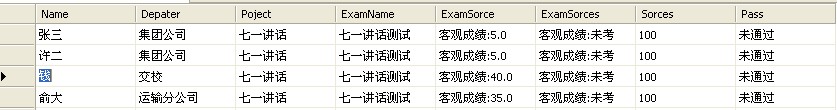
1.现在附上代码
using System;
using System.Collections;
using System.Configuration;
using System.Data;
using System.Linq;
using System.Web;
using System.Web.Security;
using System.Web.UI;
using System.Web.UI.HtmlControls;
using System.Web.UI.WebControls;
using System.Web.UI.WebControls.WebParts;
using System.Xml.Linq;
using System.Data.SqlClient;
using System.Data.OleDb;
using System.IO;
namespace insert
{
public partial class _Default : System.Web.UI.Page
{
string strConn = "Data Source=B02B53FA1901440;DataBase=OA_DB;Uid=sa;Pwd=123456";
protected void Page_Load(object sender, EventArgs e)
{
}
public DataSet ExcelDs(string filnameul, string table)
{
string strConn = "Provider=Microsoft.Jet.Oledb.4.0;" + "Data source=" + filnameul + ";Extended Properties=\"Excel 8.0;HDR=YES;IMEX=1\"";
OleDbConnection conn = new OleDbConnection(strConn);
conn.Open();
DataSet ds = new DataSet();
OleDbDataAdapter odda = new OleDbDataAdapter("Select * from [Sheet1$]", conn);
odda.Fill(ds, table);
return ds;
}
protected void Button1_Click(object sender, EventArgs e)
{
if (FileUpload1.HasFile == false)
{
Response.Write("<script>alert('请选择Excel文件')</script>");
return;
}
string IsXls = System.IO.Path.GetExtension(FileUpload1.FileName).ToString().ToLower();
if (IsXls != ".xls")
{
Response.Write("<script>alert('只可以选择Excel文件')</script>");
return;
}
SqlConnection cn = new SqlConnection(strConn);
cn.Open();//
string filename = DateTime.Now.ToString("yyyymmddhhMMss") +FileUpload1.FileName;//(("~\\Uploads\\"))
string savePath = Server.MapPath(filename);
FileUpload1.SaveAs(savePath);
DataSet ds = ExcelDs(savePath, filename);//调用自定义方法
DataRow[] dr = ds.Tables[0].Select();//定义个DataRow数组
int rowsnum = ds.Tables[0].Rows.Count;
if (rowsnum == 0)
{
Response.Write("<script>alert('Excel表为空,无数据!')</script>");
}
else
{
for (int i = 0; i < dr.Length; i++)
{
string name = dr[i]["学员名称"].ToString();
string depater = dr[i]["部门名称"].ToString();
string project = dr[i]["课程名称"].ToString();
string examName = dr[i]["试卷名称"].ToString();
string examSorce = dr[i]["考试成绩"].ToString();
string examSorces = dr[i]["补考成绩"].ToString();
string Sorces = dr[i]["总分"].ToString();
string pass = dr[i]["是否通过"].ToString();
string sqlcheck="select count(*) from Messages where Name='"+name+"'and Depater='"+depater+"' and Poject='"+project+"'and ExamName='"+examName+"' and ExamSorce='"+examSorce+"' and ExamSorces='"+examSorces+"' and Sorces='"+Sorces+"' and Pass='"+pass+"'";//检查用户是否存在
SqlCommand sqlcmd=new SqlCommand(sqlcheck,cn);
int count=Convert.ToInt32(sqlcmd.ExecuteScalar());
if (count < 1)
{
string insert = "insert into Messages(Name,Depater,Poject,ExamName,ExamSorce,ExamSorces,Sorces,Pass)values('" + name + "','" + depater + "','" + project + "','" + examName + "','" + examSorce + "','" + examSorces + "','" + Sorces + "','"
+ pass + "')";
SqlCommand cmd = new SqlCommand(insert, cn);
try
{
cmd.ExecuteNonQuery();
}
catch (MembershipCreateUserException ex)
{
Response.Write("<script>alet('导入的内容:" + ex.Message + "')</script>");
}
}
else
{
Response.Write("<script>alert('内容重复!禁止导入');</script>");
continue;
}
}
Response.Write("<script>alert('Excel导入成功!')</script>");
}
cn.Close();
}
}
}
只要按照此程序,将Excel表导进SQL2008中,是没有错误的。
1.如果在上传过程中遇到“xxxx.xls”访问被拒绝,那就将此Excel文件的属性---安全----选择Everyone用户的权限设置成“所有
现在附上截图
1.Excel表

2.数据库表
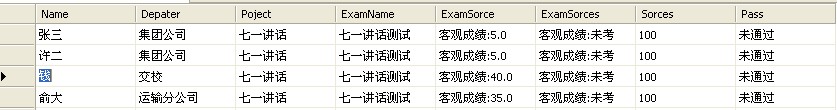
相关文章推荐
- c#如何实现excel的表间传值(把一excel表内容复制到另一excel表)?
- php读取excel表内容,并且放入表格中
- Delphi ADO连接Excel表.获取表内容
- 利用java代码生成Excel格式,并获取excel表中的内容
- SQL2008中查询外部EXECl文件中的内容。。
- VBA二次学习笔记(2)——两个Excel表内容比较
- 如何将几个DBGRID里的内容导入同一个EXCEL表中?
- 如何将几个DBGRID里的内容导入同一个EXCEL表中?
- 如何将几个DBGRID里的内容导入同一个EXCEL表中 ---来自于CoolSlob博客
- excel表中怎么让隐藏的表格中不粘贴内容-制作autohotkey快捷键
- VB2013读EXCEL表确定Sheet的有效内容
- java怎么把数据库的内容导出到excel表里面
- VC6.0 ADO 读取Excel 2003内容,并将读取的数据上传到远程服务器SQL2008表中
- java将数据库内容生成Excel表
- 怎么使excel表只显示一部分分页内容
- 如何使用 Excel 服务的Excel表内容作为Microsoft Office PerformancePoint 2007的数据源
- 把excel表内容存入mysql库
- 将jsp内容导出为Excel表
- 如何将几个DBGRID里的内容导入同一个EXCEL表中?
- php读取excel表内容,并放入表格,需下载phpexcel类库
