Ant 对struts2+Ibatis+Spring3的项目编译,打包,发布到Tomcat
2012-04-14 16:11
537 查看
1.确定目录结构,如下:
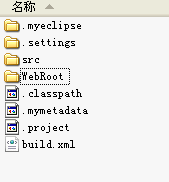
2.编写build.xml文件,内容如下:
<?xml version="1.0" encoding="gb2312" ?>
<project name="projectStudy" basedir=".">
<!--war任务-->
<!--将整合的struts2+Ibatis+Spring.3.0打包成war-->
<property name ="build" value ="build"/>
<property name ="classes" value ="build/classes"/>
<property name ="lib" value ="WebRoot/WEB-INF/lib"/>
<!--Tomcat安装目录-->
<property name ="tomcat.home" value ="D:\apache-tomcat-6.0.18"/>
<!--定义编译javac时,所依赖的jar包-->
<path id="jarlib">
<fileset dir="WebRoot\WEB-INF\lib">
<include name="*.jar"/>
</fileset>
</path>
<!--删除build目录-->
<target name ="sisClean">
<delete dir ="${build}"/>
</target>
<!--编译前,先删除build目录,每次编译都重新创建build目录-->
<target name="sisCompile" depends ="sisClean">
<mkdir dir ="${classes}"/>
<javac srcdir ="src" destdir ="${classes}" encoding="gbk">
<classpath refid="jarlib"></classpath>
</javac>
<!--将src下的配置文件也一起复制到classes目录下-->
<copy todir="${classes}">
<fileset dir="src" includes="log4j.properties,oscache.properties,struts.properties,struts.xml" />
</copy>
</target>
<target name ="warTarget" depends ="sisCompile" >
<war destfile ="${build}/sis.war" webxml="WebRoot\WEB-INF\web.xml">
<fileset dir ="WebRoot"/>
<!-- 拷贝lib 目录下的jar 包-->
<lib dir ="${lib}"/>
<!-- 拷贝build/classes 下的class 文件-->
<classes dir="${classes}"/>
</war>
</target>
<!--将打包好的war,复制到tomcat的webapps的目录下,即发布-->
<target name="tomcat.deploy" description="部署到tomcat">
<copy todir="${tomcat.home}/webapps" overwrite="true">
<fileset dir="${build}" includes="sis.war" />
</copy>
</target>
<!--启动Tomcat的任务-->
<target name="tomcat.start">
<java jar="${tomcat.home}\bin\bootstrap.jar" fork="true">
<jvmarg value="-Dcatalina.home=${tomcat.home}" />
<jvmarg value="-Dsys.run.environment=SPS" />
<jvmarg value="-Xdebug" />
</java>
</target>
<!--关闭Tomcat的任务-->
<target name="tomcat.stop">
<java jar="${tomcat.home}\bin\bootstrap.jar" fork="true">
<jvmarg value="-Dcatalina.home=${tomcat.home}" />
<arg line="stop" />
</java>
</target>
</project>
3.dos控制台,依次运行
ant warTart
ant tomcat.deploy
ant tomcat.start
4.浏览器运行:http://localhost:8989/sis/sis/userAc!userList.action(第一个sis是项目发布的名字,第二个sis是strusts.xml文件定义的命名空间)
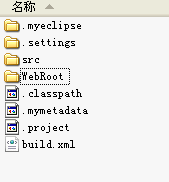
2.编写build.xml文件,内容如下:
<?xml version="1.0" encoding="gb2312" ?>
<project name="projectStudy" basedir=".">
<!--war任务-->
<!--将整合的struts2+Ibatis+Spring.3.0打包成war-->
<property name ="build" value ="build"/>
<property name ="classes" value ="build/classes"/>
<property name ="lib" value ="WebRoot/WEB-INF/lib"/>
<!--Tomcat安装目录-->
<property name ="tomcat.home" value ="D:\apache-tomcat-6.0.18"/>
<!--定义编译javac时,所依赖的jar包-->
<path id="jarlib">
<fileset dir="WebRoot\WEB-INF\lib">
<include name="*.jar"/>
</fileset>
</path>
<!--删除build目录-->
<target name ="sisClean">
<delete dir ="${build}"/>
</target>
<!--编译前,先删除build目录,每次编译都重新创建build目录-->
<target name="sisCompile" depends ="sisClean">
<mkdir dir ="${classes}"/>
<javac srcdir ="src" destdir ="${classes}" encoding="gbk">
<classpath refid="jarlib"></classpath>
</javac>
<!--将src下的配置文件也一起复制到classes目录下-->
<copy todir="${classes}">
<fileset dir="src" includes="log4j.properties,oscache.properties,struts.properties,struts.xml" />
</copy>
</target>
<target name ="warTarget" depends ="sisCompile" >
<war destfile ="${build}/sis.war" webxml="WebRoot\WEB-INF\web.xml">
<fileset dir ="WebRoot"/>
<!-- 拷贝lib 目录下的jar 包-->
<lib dir ="${lib}"/>
<!-- 拷贝build/classes 下的class 文件-->
<classes dir="${classes}"/>
</war>
</target>
<!--将打包好的war,复制到tomcat的webapps的目录下,即发布-->
<target name="tomcat.deploy" description="部署到tomcat">
<copy todir="${tomcat.home}/webapps" overwrite="true">
<fileset dir="${build}" includes="sis.war" />
</copy>
</target>
<!--启动Tomcat的任务-->
<target name="tomcat.start">
<java jar="${tomcat.home}\bin\bootstrap.jar" fork="true">
<jvmarg value="-Dcatalina.home=${tomcat.home}" />
<jvmarg value="-Dsys.run.environment=SPS" />
<jvmarg value="-Xdebug" />
</java>
</target>
<!--关闭Tomcat的任务-->
<target name="tomcat.stop">
<java jar="${tomcat.home}\bin\bootstrap.jar" fork="true">
<jvmarg value="-Dcatalina.home=${tomcat.home}" />
<arg line="stop" />
</java>
</target>
</project>
3.dos控制台,依次运行
ant warTart
ant tomcat.deploy
ant tomcat.start
4.浏览器运行:http://localhost:8989/sis/sis/userAc!userList.action(第一个sis是项目发布的名字,第二个sis是strusts.xml文件定义的命名空间)
相关文章推荐
- 使用ant脚本,对java web项目,编译、打包、发布部署到tomcat
- 使用ant脚本,对java web项目,编译、打包、发布部署到tomcat
- Ant自动编译打包&发布 android项目
- Ant自动编译打包&发布 android项目
- Ant自动编译打包&发布 android项目
- ANT发布SVN WEB项目到TOMCAT以及利用post-commit自动提交编译更新
- Ant自动编译打包&发布 android项目
- Ant自动编译打包&发布 android项目
- Ant自动编译打包&发布 android项目
- Ant自动编译打包&发布 android项目
- Andorid进阶7—— Ant自动编译打包&发布 android项目
- ANT发布SVN WEB项目到TOMCAT以及利用post-commit自动提交编译更新
- Ant入门教程(编译打包发布java项目)
- Ant自动编译打包&发布 android项目
- Ant自动编译打包&发布 android项目
- Ant自动编译打包&发布 android项目
- Ant自动编译打包&发布 android项目
- Ant自动编译打包&发布 android项目
- 使用Ant构建web项目 从编译到测试 生成测试报告 打包 邮件发送 远程下载tomcat 部署运行一条龙服务之ant脚本
- Ant自动编译打包&发布 android项目
