Android导入的项目再次启动eclipse时提示The import android cannot be resolved的解决办法
2012-04-08 11:32
856 查看
问题描述:
Eclipse从外部import Android项目时运行OK,当再次启动Eclipse时,该项目中引用的android包自动丢失了,项目报错
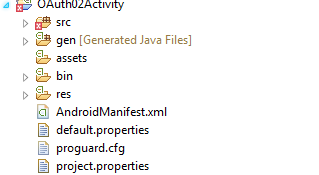
项目中提示错误如下:The import android cannot be resolved
解决办法:
选择该项目,在Eclipse的工具栏选择project- Properties- Android中的Project Build Target,在里面勾选相应的SDK即可解决

Eclipse从外部import Android项目时运行OK,当再次启动Eclipse时,该项目中引用的android包自动丢失了,项目报错
项目中提示错误如下:The import android cannot be resolved
解决办法:
选择该项目,在Eclipse的工具栏选择project- Properties- Android中的Project Build Target,在里面勾选相应的SDK即可解决
相关文章推荐
- Android项目导入出现The type java.lang.Object cannot be resolved.问题解决办法!! .
- Android Eclipse导入源码时对自己新增的class文件提示"XXX cannot be resolved to a type"的解决办法
- Eclipse导入Maven项目,报错提示:The import net.sf.ehcache.Cache cannot be resolved
- 2张图直观解决:Eclipse 的导入Java项目后显示The import java.io.File cannot be resolved 错误
- 导入工程的“The importandroid.os cannot be resolved”错误解决办法
- eclipse 导入项目的时候 提示The import XXX cannot be resolved
- Android项目导入出现The type java.lang.Object cannot be resolved.问题解决办法!!
- Eclipsr导入一个android新项目后出现 The import java.io cannot be resolved
- android开发: The import com.google cannot be resolved 的解决办法
- android开发: The import com.google cannot be resolved 的解决办法
- 在Eclipse中编写servlet时出现"The import javax.servlet cannot be resolved" 问题解决办法
- android开发: The import com.google cannot be resolved 的解决办法
- 在Eclipse中编写servlet时出现"The import javax.servlet cannot be resolved" 问题解决办法
- 解决Eclipse导入项目是提示错误:Some projects cannot be imported because they already exist in the workspace
- 项目导入时报错:The import javax.servlet.http.HttpServletRequest cannot be resolved 解决方法
- Android开发中使用Eclipse创建工程后提示The project cannot be built until build path errors are resolved问题的解决方法
- MyEclipse导入项目时 提示 The import javax.servlet.http cannot be resolved
- 导入工程的“The import android cannot be resolved”错误解决方法
- 【错误记录】-eclipse 导入类 提示The import XXX cannot be resolved
- 在Eclipse中编写servlet时出现"The import javax.servlet cannot be resolved" 问题解决办法
