运用java进行web开发时常用的连接数据库方式
2012-03-26 21:04
531 查看
jndi(spring,也需通过weblogic部署)
weblogic部署(jdbc,web.xml加载配置文件,包含jndi)
jdbc/spring加载配置文件
hibernate-spring/ibatis-spring
1. jdbc
<body>
<%
Class.forName ("com.mysql.jdbc.Driver");
Connection conn =DriverManager.getConnection("jdbc:mysql://localhost:3306/addressbook","root","");
Statement stmt = conn.createStatement();
ResultSet rs = stmt.executeQuery("select* from USERS");
(或者:PreparedStatement pstmt=conn. prepareStatement(("select* fromUSERS"))
%>
<table
bgcolor="9999dd"border="l">
<%
while(rs.next())
{
%>
<tr>
<td><%=rs.getString(1)%></td>
<td><%=rs.getString(2)%></td>
<td><%=rs.getString(3)%></td>
<td><%=rs.getString(4)%></td>
<td><%=rs.getString(5)%></td>
</tr>
<%}
%>
<table>
</body>
2. 在web.xml中配置加载配置文件。
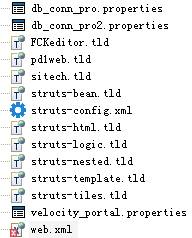
Web.xml中:

db_conn_pro.properties中:
#init the param for DB connection
#Tomcat-java:comp/env/[DBCON_TYPE=JNDI,java:comp/env/serverin_jcxh]
DBCON_TYPE=JNDI,CMSJNDI
#DBCON_URL=t3://10.153.195.55:7788
#DBCON_USER=
#DBCON_PASS=
CMSJNDI需要在weblogic中进行配置。
3. 通过spring,在web.xml中加载spring配置文件,通过在spring配置文件中配置jndi
Web.xml中:
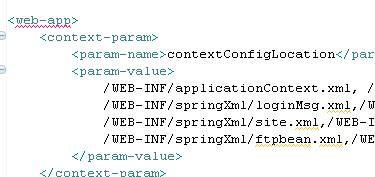
Spring配置文件中:
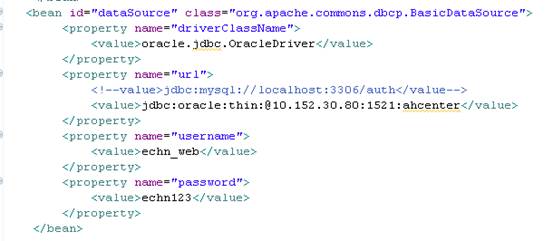
或者:
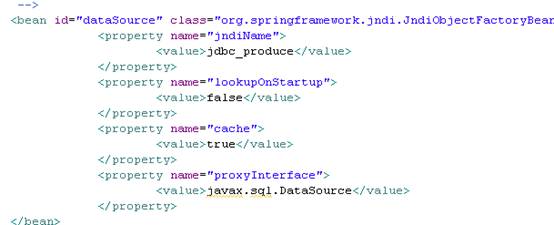
Jdbc_produce需要在weblogic中配置
4. 通过spring加载配置文件
Web.xml中:
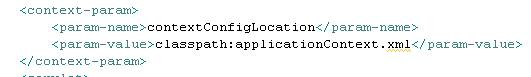
Spring配置文件中:
<bean id="propertyConfigurer"
class="org.springframework.beans.factory.config.PropertyPlaceholderConfigurer">
<property name="location">
<value>classpath:jdbc.properties</value>
</property>
</bean>
jdbc.properties文件中:
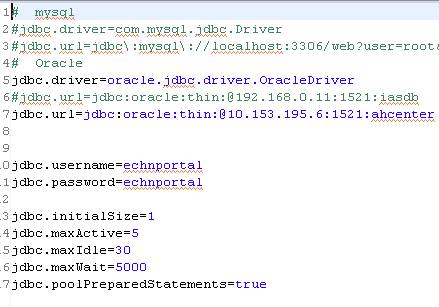
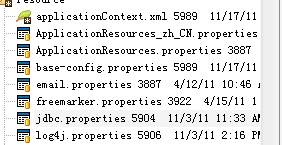
weblogic部署(jdbc,web.xml加载配置文件,包含jndi)
jdbc/spring加载配置文件
hibernate-spring/ibatis-spring
1. jdbc
<body>
<%
Class.forName ("com.mysql.jdbc.Driver");
Connection conn =DriverManager.getConnection("jdbc:mysql://localhost:3306/addressbook","root","");
Statement stmt = conn.createStatement();
ResultSet rs = stmt.executeQuery("select* from USERS");
(或者:PreparedStatement pstmt=conn. prepareStatement(("select* fromUSERS"))
%>
<table
bgcolor="9999dd"border="l">
<%
while(rs.next())
{
%>
<tr>
<td><%=rs.getString(1)%></td>
<td><%=rs.getString(2)%></td>
<td><%=rs.getString(3)%></td>
<td><%=rs.getString(4)%></td>
<td><%=rs.getString(5)%></td>
</tr>
<%}
%>
<table>
</body>
2. 在web.xml中配置加载配置文件。
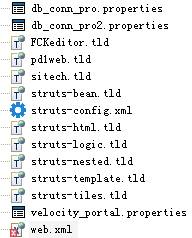
Web.xml中:

db_conn_pro.properties中:
#init the param for DB connection
#Tomcat-java:comp/env/[DBCON_TYPE=JNDI,java:comp/env/serverin_jcxh]
DBCON_TYPE=JNDI,CMSJNDI
#DBCON_URL=t3://10.153.195.55:7788
#DBCON_USER=
#DBCON_PASS=
CMSJNDI需要在weblogic中进行配置。
3. 通过spring,在web.xml中加载spring配置文件,通过在spring配置文件中配置jndi
Web.xml中:
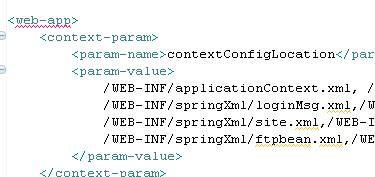
Spring配置文件中:
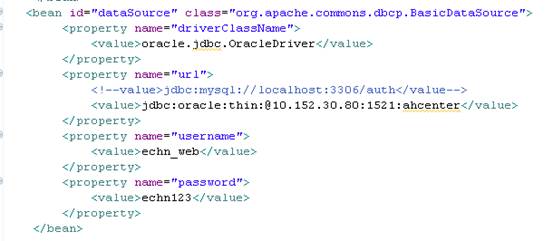
或者:
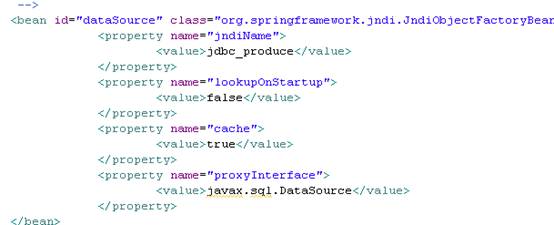
Jdbc_produce需要在weblogic中配置
4. 通过spring加载配置文件
Web.xml中:
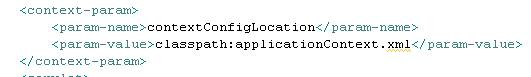
Spring配置文件中:
<bean id="propertyConfigurer"
class="org.springframework.beans.factory.config.PropertyPlaceholderConfigurer">
<property name="location">
<value>classpath:jdbc.properties</value>
</property>
</bean>
jdbc.properties文件中:
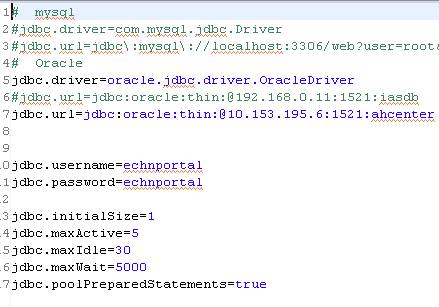
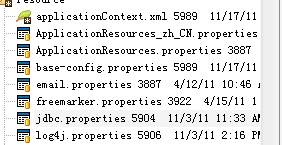
相关文章推荐
- Java Web开发中各种数据库连接方式速查表
- Java常用数据库连接方式
- JAVAWEB开发之Hibernate详解(三)——Hibernate的检索方式、抓取策略以及利用二级缓存进行优化、解决数据库事务并发问题
- Java常用数据库连接方式
- [原]Java web学习系列之 Java web开发中数据库连接几种方法
- JAVAWEB开发之JDBC详解(连接操作数据库、处理大数据、批处理)
- web连接数据库时,报空指针java.lang.NullPointerException问题--可能的解决方式
- Java Web开发Basic(三) 连接数据库
- 常用数据库连接方式 ODBC,ADO 等 | from web
- Java中数据库连接池原理机制的详细讲解以及项目连接数据库采用JDBC常用的几种连接方式
- JAVA WEB中如何让数据库连接对开发人员完全透明?
- [原]Java web学习系列之 Java web开发中数据库连接几种方法
- web开发 java如何连接数据库并取得数据,实现 增,删,改,查
- JAVAWEB开发之Hibernate详解(三)——Hibernate的检索方式、抓取策略以及利用二级缓存进行优化、解决数据库事务并发问题
- JavaWeb之JDBC(二)采用读取配置文件方式编写JDBC的工具类,获取数据库的连接
- Java 数据库系列教程--连接MySQL的常用方式
- 二、spring Boot构建的Web应用中,基于MySQL数据库的几种数据库连接方式进行介绍
- 对web.config的数据库连接字符串进行加密
- web.config中配置数据库连接的两种方式
- 关于javaweb连接数据库无任何报错信息的问题
