C#使用进度条,并用线程模拟真实数据 ProgressBar用法
2011-09-16 17:44
567 查看
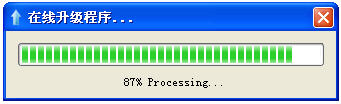
using System;
using System.Collections.Generic;
using System.ComponentModel;
using System.Data;
using System.Drawing;
using System.Linq;
using System.Text;
using System.Threading;
using System.Windows.Forms;
namespace jmyd.form
{
public partial class ProgressBarForm : Form
{
public ProgressBarForm()
{
InitializeComponent();
}
private void ProgressBarForm_Shown(object sender, EventArgs e)
{
Thread myThread = new System.Threading.Thread(new ThreadStart(Send));
myThread.IsBackground = true;
myThread.Start();
}
//模拟进度条
private void Send()
{
int i = 0;
while (i <= 100)
{
//显示进度信息
this.ShowPro(i);
if (i == 100)
{
i = 0;
}
i++; //模拟发送多少
Thread.Sleep(500);
}
Thread.CurrentThread.Abort();
}
private delegate void ProgressBarShow(int i);
private void ShowPro(int value)
{
if (this.InvokeRequired)
{
this.Invoke(new ProgressBarShow(ShowPro), value);
}
else
{
this.prcBar.Value = value;
this.label1.Text = value + "% Processing...";
}
}
private void myStartingMethod()
{
for (int i = 1; i <= 100; i++)
{
prcBar.Value = i;
}
}
}
}转:http://www.piaoyi.org/c-sharp/C-ProgressBar.html
相关文章推荐
- C#使用进度条,并用线程模拟真实数据 ProgressBar用法(转)
- C#中的多线程使用 -- Thread 类: 使用回调函数从一个线程中检索数据
- 常量,字段,构造方法 调试 ms 源代码 一个C#二维码图片识别的Demo 近期ASP.NET问题汇总及对应的解决办法 c# chart控件柱状图,改变柱子宽度 使用C#创建Windows服务 C#服务端判断客户端socket是否已断开的方法 线程 线程池 Task .NET 单元测试的利剑——模拟框架Moq
- VS2003 C#:重写键盘响应事件、动态创建控件、创建线程、在线程中使用委托在界面显示数据
- C#模拟web请求,使用post提交带有文件的数据表单
- C#中的多线程使用 -- Thread 类: 使用回调函数从一个线程中检索数据
- c# 上传excel数据总结(一)线程的使用
- C# 使用SqlBulkCopy,批量导入数据,并显示导入进度
- 查询数据库的数据,是个比较费时的工作,在使用线程查询的时候显示个进度条,并允许终止查询的实现
- C#中的多线程使用 -- Thread 类: 使用回调函数从一个线程中检索数据
- 小结一下c#WinForm调用sql2000,将老表数据通过与新表数据比较,不同的添加进去,并使用进度条显示进度的教训与经验
- 使用BackGroundWork处理大批量数据并用进度条显示进度 (转)
- 使用C#访问百度指数:模拟发送请求/得到响应数据(2)
- 使用BackGroundWork处理大批量数据并用进度条显示进度
- c# JD快速搜索工具,2015分析JD搜索报文,模拟请求搜索数据,快速定位宝贝排行位置。
- c#进度条 progressBar 使用方法的小例子
- C# 判断 检测 access 建库 建表 文件是否存在等 数据操作 使用 ADOX
- C# 使用SqlBulkCopy类批量复制大数据
- C# 中使用Newtonsoft.Json 处理JSON数据 绝对能用
- Android使用listview实现分页刷新(线程休眠模拟)
