虚拟机备份转移后,网络启动异常,提示“SIOCSIFADDR: No such device”的解决方案
2011-05-27 22:26
627 查看
虚拟机管理软件:Oracle VirturalBox Manager 4.0.8
虚拟机:Ubuntu Server 10.10 i386
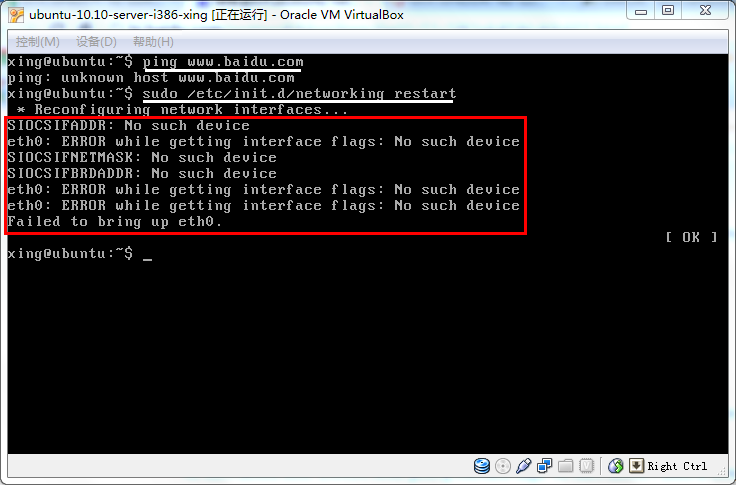
The problem lies in the fact that ethernet MAC addresses are cached.
You need to remove a file to clear the cached value:
问题是由于以太网MAC地址被缓存。 你需要删除一个文件来清除缓存值:
$ sudo rm /etc/udev/rules.d/70-persistent-net.rules
$ reboot
重启给您惊喜!
参考:http://hi.baidu.com/gottwolf/blog/item/0e01c51c5f83eb8586d6b603.html
虚拟机:Ubuntu Server 10.10 i386
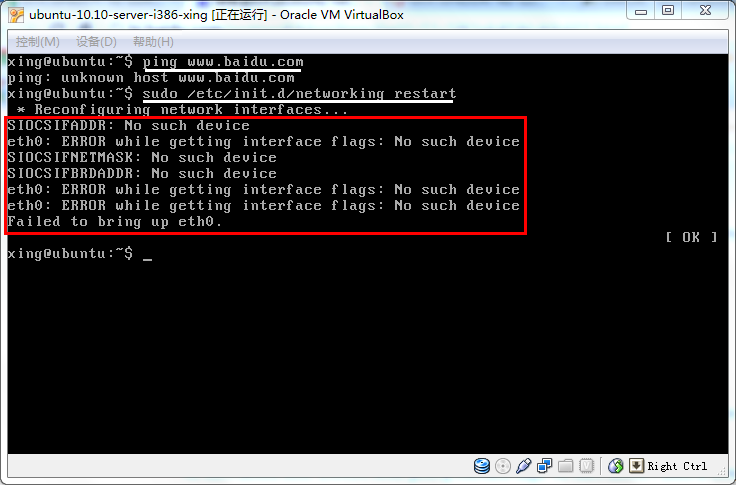
The problem lies in the fact that ethernet MAC addresses are cached.
You need to remove a file to clear the cached value:
问题是由于以太网MAC地址被缓存。 你需要删除一个文件来清除缓存值:
$ sudo rm /etc/udev/rules.d/70-persistent-net.rules
$ reboot
重启给您惊喜!
参考:http://hi.baidu.com/gottwolf/blog/item/0e01c51c5f83eb8586d6b603.html
相关文章推荐
- 虚拟机备份转移后,网络启动异常,提示“SIOCSIFADDR: No such device”的解决方案
- 虚拟机备份转移后,网络启动异常,提示“SIOCSIFADDR: No such device”的解决方案
- 虚拟机备份转移后,网络启动异常,提示“SIOCSIFADDR: No such device”的解决方案
- 虚拟机备份转移后,网络启动异常,提示“SIOCSIFADDR: No such device”的解决方案
- VMWARE UBUNTU 虚拟机中 启动网络报“eth0 No such device”的解决方案
- VMWARE UBUNTU 虚拟机中 启动网络报“eth0 No such device”的解决方案
- ifconfig配置网络时,出现“SIOCSIFADDR: No such device”和“eth0:ERROR while getting interface flags:No such dev”
- ifconfig配置网络时,出现“SIOCSIFADDR: No such device”
- 转移虚拟机后ubuntu network available SIOCSIFADDR: No such device
- 转移虚拟机后ubuntu network available SIOCSIFADDR: No such device
- 使用远程工具连接linux服务器时,提示“No Such device”解决方法
- 启动Apache时提示No space left on device
- Unable to load NLS charset,U盘挂载不了,USB挂载时提示“No Such Device”,mount: Mounting /dev/sda1 on /mnt failed: No such device
- linux 启动apache libltdl.so.3: cannot open shared object file: No such file or directory异常
- win10启动Jupyter notebook时报错FileNotFoundError: [Errno 2] No such file or directory: 'nul'解决方案
- PXE网络启动提示no default or ui configuration directive问题解决
- Linux 重启网络提示找不到eth0(no device found for “System eth0”)
- vs2008 SmartDevice 程序 访问Internet时出错 提示:未能建立与网络的连接。解决方案
- tcpdump 抓包时候 提示 tcpdump: eth0: No such device exists
- linux输入yum后提示: -bash: /usr/bin/yum: No such file or directory的解决方案
