myeclipse中使用Team Explorer Everywhere连接tfs2010
2010-10-23 21:56
465 查看
本文主要包含下面的内容:
1.Team Explorer Everywhere安装
2.在myeclipse中的简单使用
1.Team Explorer Everywhere安装
1.1安装要求:
Team Foundation Server requirements:
Visual Studio Team Foundation Server 2010
Visual Studio Team System 2008 Team Foundation Server
Visual Studio 2005 Team Foundation Server
Integrated development environment (IDE) requirements:
Eclipse 3.0 to 3.5 on Windows, Linux, Mac OS X, Solaris,
AIX, or HP-UX
1.2安装过程
To install the plug-in
Open Eclipse.
On the Help
menu, click Install New Software
.
The Install
dialog box appears.
Click Add
.
The Add Site
dialog box appears.
In Name
, type Local Team Explorer plug-in
archive
.
Click Archive
.
Specify the location of the archive file on the product media of
this procedure and click Open
.
You can find the archive file
TFSEclipsePlugin-UpdateSiteArchive-10.0.0zip in the \PluginForEclipse folder on
the product media.
You can also download the archive file from the following page on
the Microsoft Web site: Microsoft Download
Center
.
Click OK
.
In the list of features in the Install
dialog box, select the
check box that corresponds to Team Explorer Everywhere.
Click Next
two times.
Accept the Microsoft Software License Terms, and then click
Next
.
Select the Use a full-featured trial version of Microsoft Visual
Studio Team Explorer Everywhere
check box, and then click Finish
.
You must restart Eclipse when
prompted.
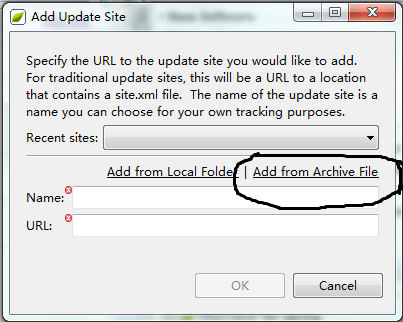
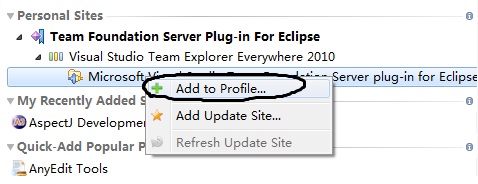
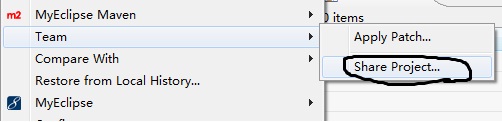
2.2如何将工程从tfs down到本地?
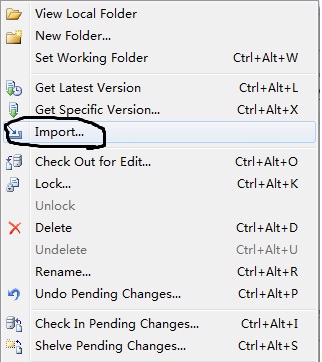
1.Team Explorer Everywhere安装
2.在myeclipse中的简单使用
1.Team Explorer Everywhere安装
1.1安装要求:Team Foundation Server requirements:
Visual Studio Team Foundation Server 2010
Visual Studio Team System 2008 Team Foundation Server
Visual Studio 2005 Team Foundation Server
Integrated development environment (IDE) requirements:
Eclipse 3.0 to 3.5 on Windows, Linux, Mac OS X, Solaris,
AIX, or HP-UX
1.2安装过程
To install the plug-in
Open Eclipse.| Note |
|---|
| These installation instructions assume that you have Eclipse 3.5. On other versions of Eclipse, the steps might have different menu items, but the process is the same. |
menu, click Install New Software
.
The Install
dialog box appears.
Click Add
.
The Add Site
dialog box appears.
In Name
, type Local Team Explorer plug-in
archive
.
Click Archive
.
Specify the location of the archive file on the product media of
this procedure and click Open
.
You can find the archive file
TFSEclipsePlugin-UpdateSiteArchive-10.0.0zip in the \PluginForEclipse folder on
the product media.
You can also download the archive file from the following page on
the Microsoft Web site: Microsoft Download
Center
.
Click OK
.
In the list of features in the Install
dialog box, select the
check box that corresponds to Team Explorer Everywhere.
Click Next
two times.
Accept the Microsoft Software License Terms, and then click
Next
.
Select the Use a full-featured trial version of Microsoft Visual
Studio Team Explorer Everywhere
check box, and then click Finish
.
You must restart Eclipse when
prompted.
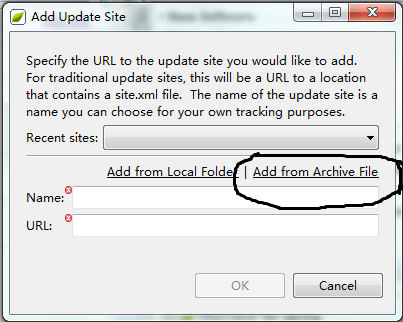
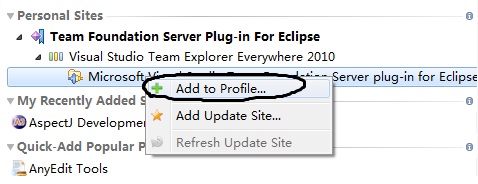
2.在myeclipse中的简单使用
2.1如何将工程添加到tfs中?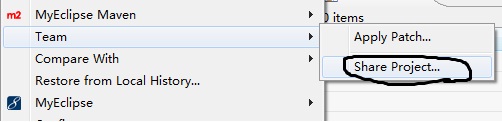
2.2如何将工程从tfs down到本地?
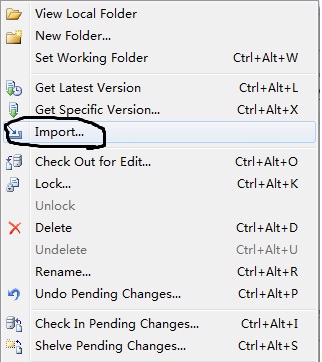
相关文章推荐
- myeclipse中使用Team Explorer Everywhere连接tfs2010
- 【转】什麼是 Team Explorer Everywhere 2010 ?TFS 專用的 Eclipse 整合套件的安裝與設定
- Team Explorer 2008连接TFS2010提示无法连接的解决办法
- Eclipse中安装支持tfs(team foundation server)的插件team explorer everywhere 2010(一)
- Team Explorer Everywhere 2010 ?TFS 專用的 Eclipse 整合套件的安裝與設定
- Team Explorer 2008连接TFS2010提示无法连接的解决办法
- Eclipse中安装支持tfs(team foundation server)的插件team explorer everywhere 2010(二)
- Team Explorer 2008连接TFS2010提示无法连接的解决办法
- myeclipse 版本控制之 Team Explorer Everywhere (2010)
- Eclipse安装 Team Explorer Everywhere TFS Plug-in
- 使用VS TFS源码分析软件PATFS在Team Explorer中检查Incidents事件
- Eclipse使用Team explorer everywhere进行代码管理
- Team Foundation Server 2015使用教程【3】:默认团队成员连接tfs及checkin操作
- team explorer everywhere 2010解决license试用到期的问题
- Team Foundation Server 2015使用教程【7】:权限为读取器的团队成员连接tfs及checkin操作
- 使用Team Explorer Everywhere (TEE) 2015 SDK获取团队项目的签入策略
- 使用TFS2010管理敏捷项目生命周期-系列指南4 Scrum v3 For TeamSystem-安装疑难解答
- 如何使用VS2008连接TFS2010
- 用vs2008连接tfs2010会导致一些功能不能使用
- vs 2008 连接 tfs 2010
