C#小练习笔记:生成个玫瑰线图案
2010-07-16 10:12
218 查看
跟Vincent 讨论一下这种图案,他使用js 实现了这种玫瑰线的图案,使用html5的新功能。而发现,使用其他的语言也可以实现到这种图案。效果还很不错。
数学公式:p=a*sin(num*angle);
我想尝试一个实验,使用其他语言是不是可以一样生成,经过测试原理是一样的。这次使用c#的绘图API。前提是,我对C#不熟悉,看这种文档花了不少时间。而且很不熟悉,c#运作.硬头皮写了一个。不过幸运的是,图案生成了。
步骤一:创建一个c# 的windows 应用程序。名为玫瑰线
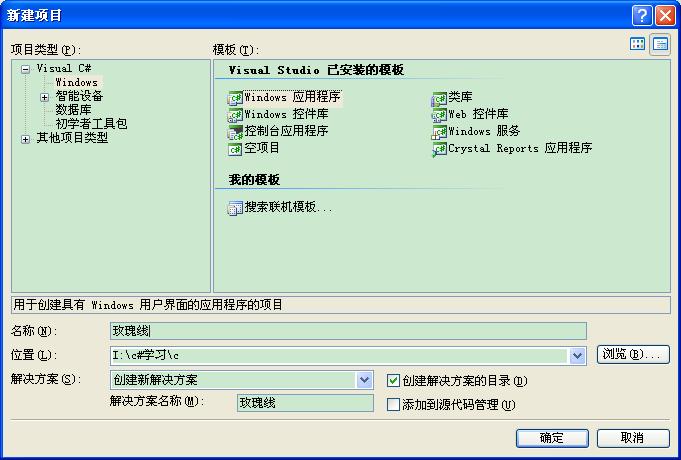
在属性面板上的事件上Paint 添加这个事件

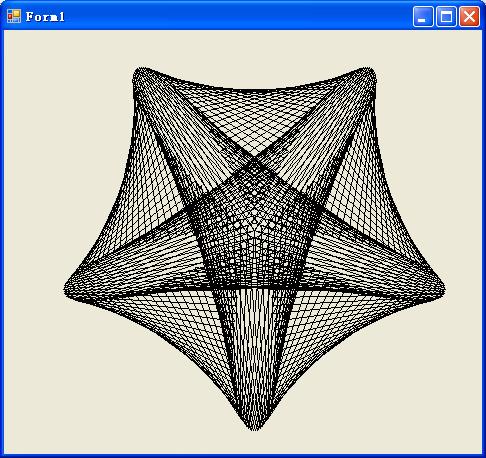
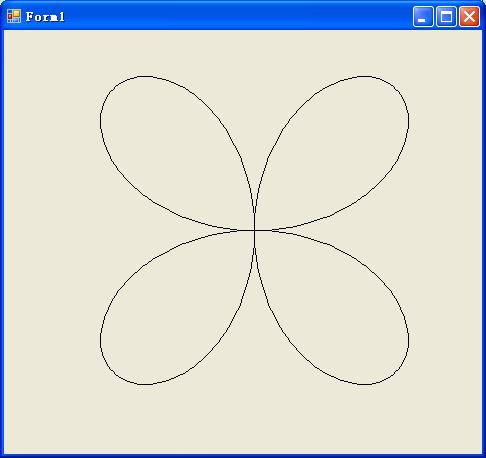
c#源码:
当中区别是使用不同度制就会出现不同的结果了。但是公式是一样的。
// double[] point1 = getPoint(200, (i-1)*Math.PI/180, 2);
//double[] point2 = getPoint(200,i*Math.PI/180,2);
double[] point1 = getPoint(200, (i - 1) , 5);
double[] point2 = getPoint(200, i , 5);
在这里,我通过三角函数转换求出点的办法求出x和y的坐标值,然后从开始点,一个接一个点连线下去。
p0--p1-->p2-->p3...一直这样连接下去。这样就能够出现我们想看到的图案。
数学公式:p=a*sin(num*angle);
我想尝试一个实验,使用其他语言是不是可以一样生成,经过测试原理是一样的。这次使用c#的绘图API。前提是,我对C#不熟悉,看这种文档花了不少时间。而且很不熟悉,c#运作.硬头皮写了一个。不过幸运的是,图案生成了。
步骤一:创建一个c# 的windows 应用程序。名为玫瑰线
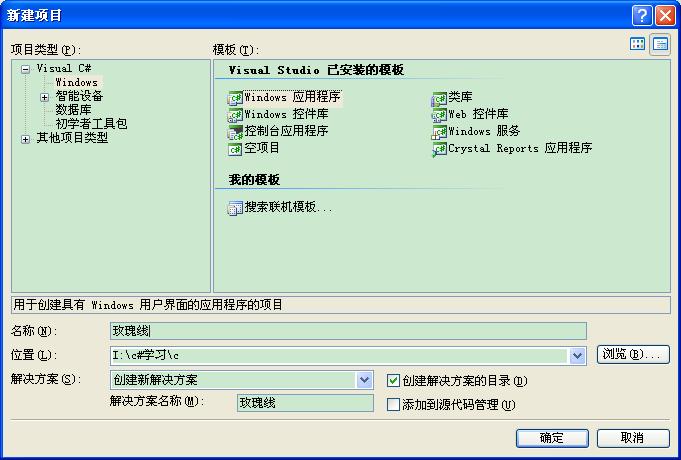
在属性面板上的事件上Paint 添加这个事件

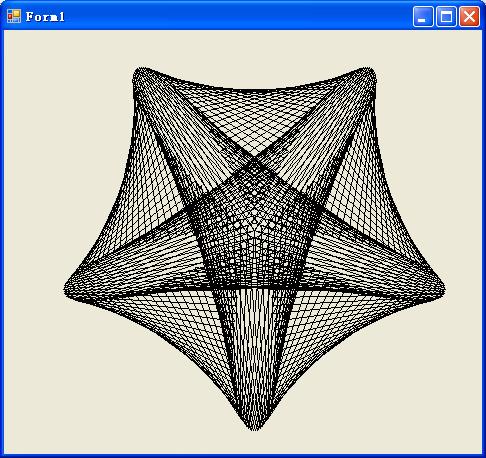
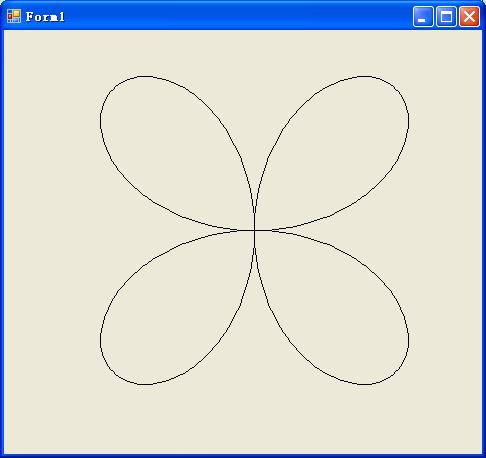
c#源码:
当中区别是使用不同度制就会出现不同的结果了。但是公式是一样的。
// double[] point1 = getPoint(200, (i-1)*Math.PI/180, 2);
//double[] point2 = getPoint(200,i*Math.PI/180,2);
double[] point1 = getPoint(200, (i - 1) , 5);
double[] point2 = getPoint(200, i , 5);
在这里,我通过三角函数转换求出点的办法求出x和y的坐标值,然后从开始点,一个接一个点连线下去。
p0--p1-->p2-->p3...一直这样连接下去。这样就能够出现我们想看到的图案。
using System;
using System.Collections.Generic;
using System.ComponentModel;
using System.Data;
using System.Drawing;
using System.Text;
using System.Windows.Forms;
namespace 玫瑰线
{
public partial class Form1 : Form
{
public Form1()
{
InitializeComponent();
}
private void Form1_Paint(object sender, PaintEventArgs e)
{
Graphics g = e.Graphics;
Pen p = new Pen(Color.Black, 1);
for (int i = 1; i <=360; i++)
{
// double[] point1 = getPoint(200, (i-1)*Math.PI/180, 2);
//double[] point2 = getPoint(200,i*Math.PI/180,2);
double[] point1 = getPoint(200, (i - 1) , 5);
double[] point2 = getPoint(200, i , 5);
g.DrawLine(p, 250+Convert.ToInt32(point1[0]), 200+Convert.ToInt32(point1[1]), 250+Convert.ToInt32(point2[0]), 200+Convert.ToInt32(point2[1]));
}
}
private double[] getPoint(int r,double i,int num)
{
double len = r * Math.Sin(num * i);
double[] point = Change(len, i);
return point;
}
private double[] Change(double len, double angle)
{
double[] array = new double[2];
array[0]=len * Math.Cos(angle);
array[1] =len * Math.Sin(angle);
return array;
}
}
}
相关文章推荐
- C#小练习笔记:生成个玫瑰线图案
- C#小练习笔记:生成个玫瑰线图案
- log4net按日期生成日志文件-C#学习笔记
- 【C#学习笔记】调用C++生成的DLL
- C#学习笔记:生成字符串的全排列
- Html5:生成个玫瑰线图案
- 【C#学习笔记】调用C++生成的DLL
- [C#学习笔记]C#生成随机数的方法
- c# 报表练习笔记二——父子报表 + 分组 + 图片
- Untiy3D笔记之番外篇——c# 生成真正随机数
- BI之路学习笔记2--SSIS/ETL设计练习三:《DB->定期生成excel表》
- 在C#中保存Bouncy Castle生成的密钥对 【自用笔记】
- asp.net_C#中生成二维码练习
- Html5:生成个玫瑰线图案
- C#练习——去掉字符串两端的空格、统计字符出现的次数及出现的索引位置、随机生成10个1-100之间的不重复的偶数
- Html5:生成个玫瑰线图案
- C#学习笔记—二维数组的练习
- C#中动态生成鼠标图案
- C#学习笔记之——一些练习(包含了一些out的使用,string的使用,StringBuilder的使用,类的属性,最大公约数的求法,还有英雄,武器类的设置)
- c#学习笔记 - 《c#入门经典》 3.5练习5源码。
