Hibernate 学习笔记(一)--用MyEclipse 6.5+MySQL 5.0的环境跑起来
2010-05-06 13:10
423 查看
准备:建表
用MySQL在名为STMS数据库中建表person
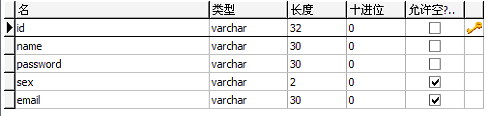
在MyEclipse中建连接数据库的连接名为MySQL_localhost,在Driver
JARS中导入MySQL的驱动程序mysql-connector-java-5.1.6-bin.jar

一.新建名为MySQLHibernate的Web Project
File—new—project—MyEclipse—Java Enterprice Projects—Web
Project(Optional Maven Support)
在Project Name中输入MySQLHibernate---点击Finsh完成
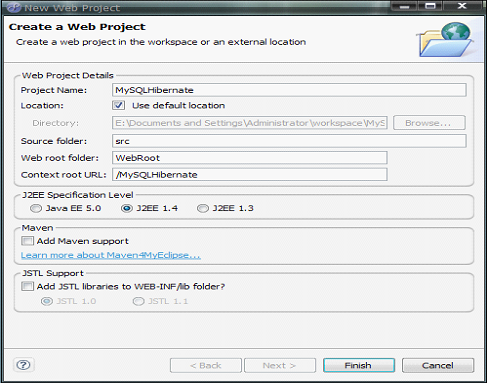
1

xml version='1.0' encoding='UTF-8'
?>
2

DOCTYPE hibernate-configuration PUBLIC
3

"-//Hibernate/Hibernate Configuration DTD 3.0//EN"
4

"http://hibernate.sourceforge.net/hibernate-configuration-3.0.dtd"
>
5

6

7

<
hibernate-configuration
>
8

9

<
session-factory
>
10

11

<
property
name
="connection.username"
>
root
property
>
12

13

14

<
property
name
="connection.url"
>
15

jdbc:mysql://localhost:3306/STMS?useUnicode=true
&
characterEncoding=GBK
16

property
>
17

18

19

<
property
name
="dialect"
>
20

org.hibernate.dialect.MySQLDialect
21

property
>
22

23

24

<
property
name
="myeclipse.connection.profile"
>
25

MySql_localhost
26

property
>
27

28

29

<
property
name
="connection.password"
>
root
property
>
30

31

32

<
property
name
="connection.driver_class"
>
33

com.mysql.jdbc.Driver
34

property
>
35

36

37

<
property
name
="show_sql"
>
true
property
>
38

39

40

<
mapping
resource
="org/lxh/hibernate/demo01/Person.hbm.xml"
/>
41

42

session-factory
>
43

44

hibernate-configuration
>
二:给项目加入Hibernate支持
选中刚刚新建的项目—MyEcplipse—Project Capabilites—Add Hibernate Capabilites

Next—Next—选择连接数据库的连接名—Next--

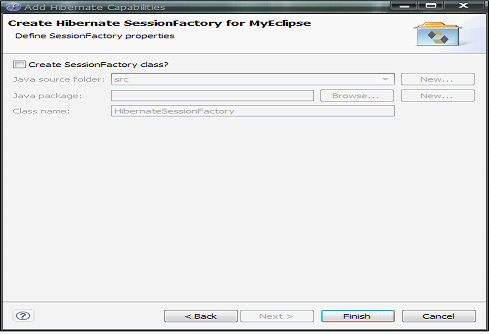
点击Finash完成
三:建立Person表的POJO类
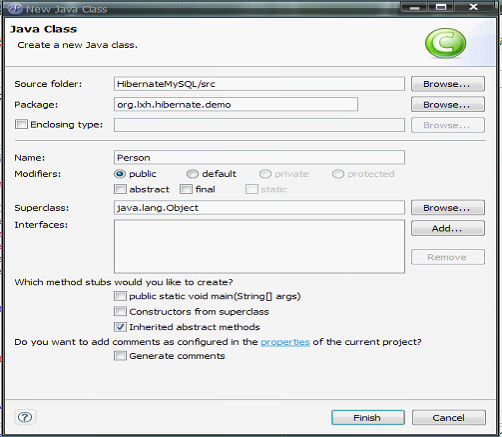
1

package
org.lxh.hibernate.demo01;
2

3


/** */
/**
4

*
@author
∪∩BUG E-mail: tidelgl@163.com
5

*
@version
Aug 30, 2008 8:05:41 AM
6

* @person表的POJO类,类名与表名相同
7

*/
8


public
class
Person

{
9

10

//
以下的
属性与Person表中的字段名相同
11

private
String id;
12

private
String name;
13

private
String password;
14

private
String sex;
15

private
String email;
16

17


public
String getId()

{
18

return
id;
19

}
20

21


public
void
setId(String id)

{
22

this
.id
=
id;
23

}
24

25


public
String getName()

{
26

return
name;
27

}
28

29


public
void
setName(String name)

{
30

this
.name
=
name;
31

}
32

33


public
String getPassword()

{
34

return
password;
35

}
36

37


public
void
setPassword(String password)

{
38

this
.password
=
password;
39

}
40

41


public
String getSex()

{
42

return
sex;
43

}
44

45


public
void
setSex(String sex)

{
46

this
.sex
=
sex;
47

}
48

49


public
String getEmail()

{
50

return
email;
51

}
52

53


public
void
setEmail(String email)

{
54

this
.email
=
email;
55

}
56

57

}
58

四:通过Hibernate反向工程建立person表与Person类的映射
首先调出DB Browser视图(Windows—view show—other—MyEclipse datebase—DB
Browser)—展开MySQL_localhost至表person—右键表person—Hibernate Reverse
Engineering

Finash完成
1

xml version="1.0" encoding="utf-8"
?>
2

DOCTYPE hibernate-mapping PUBLIC "-//Hibernate/Hibernate Mapping DTD 3.0//EN"
3

"http://hibernate.sourceforge.net/hibernate-mapping-3.0.dtd"
>
4

7

<
hibernate-mapping
>
8

13

<
class
name
="Dao.Student"
table
="student"
catalog
="stms"
>
14

<
id
name
="sno"
type
="java.lang.String"
>
15

<
column
name
="Sno"
length
="20"
/>
16

17

<
generator
class
="increment"
/>
18

id
>
19

<
property
name
="sname"
type
="java.lang.String"
>
20

<
column
name
="Sname"
length
="20"
not-null
="true"
/>
21

property
>
22

<
property
name
="password"
type
="java.lang.String"
>
23

<
column
name
="Password"
length
="20"
/>
24

property
>
25

class
>
26

hibernate-mapping
>
27

五:建立具体操作Hibernate的类
src/org.lxh.hibernate.demo01.PersonOperate.java
1

package
org.lxh.hibernate.demo01;
2

3

import
java.util.Iterator;
4

import
java.util.List;
5

6

import
org.hibernate.Query;
7

import
org.hibernate.Session;
8

import
org.hibernate.SessionFactory;
9

import
org.hibernate.Transaction;
10

import
org.hibernate.cfg.Configuration;
11

12


/** */
/**
13

*
@author
∪∩BUG E-mail: tidelgl@163.com
14

*
@version
Aug 30, 2008 8:27:53 AM
15

* @ 具体操作Hibernate的类
16

* @ 功能:增加,删除,个性,按ID查询,模糊查询,查询全部操作
17

* @注意导入的包:从org.hibernate.*;
18

*/
19


public
class
PersonOperate

{
20

//
在
Hibernate中所有的操作都是通过Session来完成
21

private
Session session
=
null
;
22

23

//
Session 是
一个接口,必须实例化
24

//
在构
造方法中实例实化Session对象
25


public
PersonOperate()

{
26

//
找
到Hibernate配置文件
27

Configuration config
=
new
Configuration().configure();
28

29

//
从
全局配置文件中取出SessionFactory
30

SessionFactory factory
=
config.buildSessionFactory();
31

32

//
从
SessionFactory中取出一个Session
33

this
.session
=
factory.openSession();
34

35

}
36

37

//
所有
的操作都是通过Session进行
38

//
(1)
实现向数据库中插入数据
39


public
void
insert(Person p)

{
40

//
1.
开始事务
41

Transaction tran
=
this
.session.beginTransaction();
42

43

//
2.
执行语句
44

this
.session.save(p);
45

46

//
提
交事务
47

tran.commit();
48

}
49

50

//
(2)
实现修改数据库的数据
51


public
void
update(Person p)

{
52

//
1.
开始事务
53

Transaction tran
=
this
.session.beginTransaction();
54

55

//
2.
执行语句
56

this
.session.update(p);
57

58

//
提
交事务
59

tran.commit();
60

61

}
62

63

//
(3)
实现查询数据库的数据
64

//
使用
HQL按ID查询
65


public
Person queryById(String id)

{
66

Person p
=
null
;
67

68

//
使
用Hibernate查询语句(HQL)
69

String hql
=
"
From Person as p where p.id=?
"
;
//
从Person类中对象p的
id查
70

71

//
通
过Query接口查询
72

Query q
=
this
.session.createQuery(hql);
73

q.setString(
0
, id);
//
下标从0开始
(id是第一个属性)
74

List l
=
q.list();
//
导入的包是 java.util.List;
75

Iterator iter
=
l.iterator();
76


if
(iter.hasNext())

{
77

p
=
(Person) iter.next();
78

}
79

return
p;
80

}
81

82

//
(4)
实现删除数据库的数据
83


public
void
delete(Person p)

{
84

//
1.
开始事务
85

Transaction tran
=
this
.session.beginTransaction();
86

87

//
2.
执行语句
88

this
.session.delete(p);
89

90

//
提
交事务
91

tran.commit();
92

93

}
94

95

//
通过
HQL语句实现删除数据库的数据(推荐)
96


public
void
delete(String id)

{
97

String hql
=
"
delete Person where id=?
"
;
98

Query q
=
this
.session.createQuery(hql);
99

//
设
置参数
100

q.setString(
0
, id);
101

//
执
行更新语句
102

q.executeUpdate();
103

//
提
交事务处理
104

this
.session.beginTransaction().commit();
105

106

}
107

108

//
通过
HQL查询全部数据
109


public
List queryAll()

{
110

List l
=
null
;
111

String hql
=
"
From Person as p
"
;
112

Query q
=
this
.session.createQuery(hql);
113

l
=
q.list();
114

return
l;
115

}
116

117

//
通过
HQL查询全部数据
118


public
List queryByLike(String cond)

{
119

List l
=
null
;
120

//
条
件
121

String hql
=
"
From Person as p where p.name like ?
"
;
122

Query q
=
this
.session.createQuery(hql);
123

//
设
置参数
124

q.setString(
0
,
"
%
"
+
cond
+
"
%
"
);
125

l
=
q.list();
126

return
l;
127

}
128

129

}
130

六:建立测试类
src/org.lxh.hibernate.demo01.TestPO.java
1

package
org.lxh.hibernate.demo01;
2

3

import
java.util.Iterator;
4

import
java.util.List;
5

6


/** */
/**
7

*
@author
∪∩BUG E-mail: tidelgl@163.com
8

*
@version
Aug 29, 2008 9:53:52 PM
9

* @POJO类的测试类
10

*/
11


public
class
TestPO

{
12

13


/** */
/**
14

*
@param
args
15

*/
16


public
static
void
main(String[] args)

{
17

18

//
生
成POJO类实例化对象
19

Person p
=
new
Person();
20

21

//
p.setId("Hibernate");
22

//
p.setId("MySQL");
23

//
p.setName("
学习笔记");
24

p.setName(
"
使用用Hibernate
"
);
25

p.setPassword(
"
123
"
);
26

p.setEmail(
"
tidelgl@163.com
"
);
27

p.setSex(
"
男
"
);
28

29

//
实
例化PersonOperate对象
30

PersonOperate po
=
new
PersonOperate();
31

32

//
1.
插入数据
33

//
po.insert(p);
34

35

//
2.
修改数据
36

//
po.update(p);
37

38

//
3.
查询数据
39

//
Person p = po.queryById("Hibernate");
40

//
System.out.println(p.getName());
41

42

//
通
过HQL查询全部数据
43

//
List l = po.queryAll();
44

//
通
过HQL模糊查询
45

//
List l = po.queryByLike("
用");
46

//
Iterator iter = l.listIterator();
47

//
while(iter.hasNext()){
48

//
Person p = (Person)iter.next();
49

//
System.out.println(p.getName());
50

//
51

//
}
52

53

//
4.
删除数据
54

//
po.delete(p);
//
通过查询结果删除
55

//
po.delete("Hibernate");
//
通过HQL语句删除
56

57

58

}
59

60

}
61

例子结构:
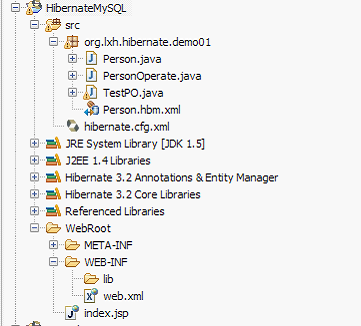
用MySQL在名为STMS数据库中建表person
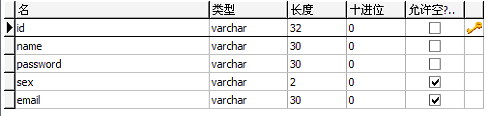
在MyEclipse中建连接数据库的连接名为MySQL_localhost,在Driver
JARS中导入MySQL的驱动程序mysql-connector-java-5.1.6-bin.jar

一.新建名为MySQLHibernate的Web Project
File—new—project—MyEclipse—Java Enterprice Projects—Web
Project(Optional Maven Support)
在Project Name中输入MySQLHibernate---点击Finsh完成
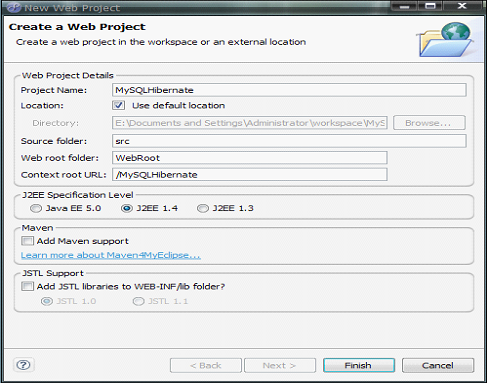
1

xml version='1.0' encoding='UTF-8'
?>
2

DOCTYPE hibernate-configuration PUBLIC
3

"-//Hibernate/Hibernate Configuration DTD 3.0//EN"
4

"http://hibernate.sourceforge.net/hibernate-configuration-3.0.dtd"
>
5

6

7

<
hibernate-configuration
>
8

9

<
session-factory
>
10

11

<
property
name
="connection.username"
>
root
property
>
12

13

14

<
property
name
="connection.url"
>
15

jdbc:mysql://localhost:3306/STMS?useUnicode=true
&
characterEncoding=GBK
16

property
>
17

18

19

<
property
name
="dialect"
>
20

org.hibernate.dialect.MySQLDialect
21

property
>
22

23

24

<
property
name
="myeclipse.connection.profile"
>
25

MySql_localhost
26

property
>
27

28

29

<
property
name
="connection.password"
>
root
property
>
30

31

32

<
property
name
="connection.driver_class"
>
33

com.mysql.jdbc.Driver
34

property
>
35

36

37

<
property
name
="show_sql"
>
true
property
>
38

39

40

<
mapping
resource
="org/lxh/hibernate/demo01/Person.hbm.xml"
/>
41

42

session-factory
>
43

44

hibernate-configuration
>
二:给项目加入Hibernate支持
选中刚刚新建的项目—MyEcplipse—Project Capabilites—Add Hibernate Capabilites

Next—Next—选择连接数据库的连接名—Next--

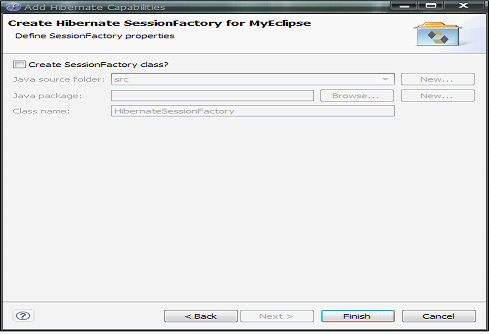
点击Finash完成
三:建立Person表的POJO类
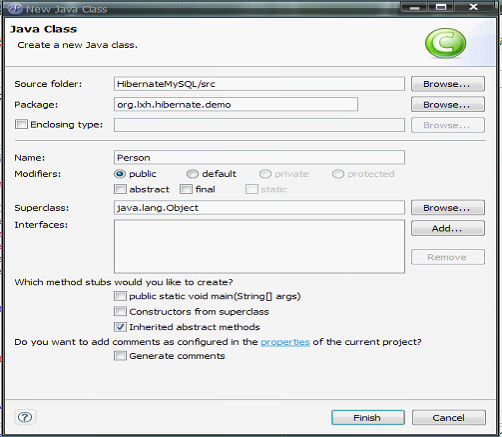
1

package
org.lxh.hibernate.demo01;
2

3


/** */
/**
4

*
@author
∪∩BUG E-mail: tidelgl@163.com
5

*
@version
Aug 30, 2008 8:05:41 AM
6

* @person表的POJO类,类名与表名相同
7

*/
8


public
class
Person

{
9

10

//
以下的
属性与Person表中的字段名相同
11

private
String id;
12

private
String name;
13

private
String password;
14

private
String sex;
15

private
String email;
16

17


public
String getId()

{
18

return
id;
19

}
20

21


public
void
setId(String id)

{
22

this
.id
=
id;
23

}
24

25


public
String getName()

{
26

return
name;
27

}
28

29


public
void
setName(String name)

{
30

this
.name
=
name;
31

}
32

33


public
String getPassword()

{
34

return
password;
35

}
36

37


public
void
setPassword(String password)

{
38

this
.password
=
password;
39

}
40

41


public
String getSex()

{
42

return
sex;
43

}
44

45


public
void
setSex(String sex)

{
46

this
.sex
=
sex;
47

}
48

49


public
String getEmail()

{
50

return
email;
51

}
52

53


public
void
setEmail(String email)

{
54

this
=
email;
55

}
56

57

}
58

四:通过Hibernate反向工程建立person表与Person类的映射
首先调出DB Browser视图(Windows—view show—other—MyEclipse datebase—DB
Browser)—展开MySQL_localhost至表person—右键表person—Hibernate Reverse
Engineering

Finash完成
1

xml version="1.0" encoding="utf-8"
?>
2

DOCTYPE hibernate-mapping PUBLIC "-//Hibernate/Hibernate Mapping DTD 3.0//EN"
3

"http://hibernate.sourceforge.net/hibernate-mapping-3.0.dtd"
>
4

7

<
hibernate-mapping
>
8

13

<
class
name
="Dao.Student"
table
="student"
catalog
="stms"
>
14

<
id
name
="sno"
type
="java.lang.String"
>
15

<
column
name
="Sno"
length
="20"
/>
16

17

<
generator
class
="increment"
/>
18

id
>
19

<
property
name
="sname"
type
="java.lang.String"
>
20

<
column
name
="Sname"
length
="20"
not-null
="true"
/>
21

property
>
22

<
property
name
="password"
type
="java.lang.String"
>
23

<
column
name
="Password"
length
="20"
/>
24

property
>
25

class
>
26

hibernate-mapping
>
27

五:建立具体操作Hibernate的类
src/org.lxh.hibernate.demo01.PersonOperate.java
1

package
org.lxh.hibernate.demo01;
2

3

import
java.util.Iterator;
4

import
java.util.List;
5

6

import
org.hibernate.Query;
7

import
org.hibernate.Session;
8

import
org.hibernate.SessionFactory;
9

import
org.hibernate.Transaction;
10

import
org.hibernate.cfg.Configuration;
11

12


/** */
/**
13

*
@author
∪∩BUG E-mail: tidelgl@163.com
14

*
@version
Aug 30, 2008 8:27:53 AM
15

* @ 具体操作Hibernate的类
16

* @ 功能:增加,删除,个性,按ID查询,模糊查询,查询全部操作
17

* @注意导入的包:从org.hibernate.*;
18

*/
19


public
class
PersonOperate

{
20

//
在
Hibernate中所有的操作都是通过Session来完成
21

private
Session session
=
null
;
22

23

//
Session 是
一个接口,必须实例化
24

//
在构
造方法中实例实化Session对象
25


public
PersonOperate()

{
26

//
找
到Hibernate配置文件
27

Configuration config
=
new
Configuration().configure();
28

29

//
从
全局配置文件中取出SessionFactory
30

SessionFactory factory
=
config.buildSessionFactory();
31

32

//
从
SessionFactory中取出一个Session
33

this
.session
=
factory.openSession();
34

35

}
36

37

//
所有
的操作都是通过Session进行
38

//
(1)
实现向数据库中插入数据
39


public
void
insert(Person p)

{
40

//
1.
开始事务
41

Transaction tran
=
this
.session.beginTransaction();
42

43

//
2.
执行语句
44

this
.session.save(p);
45

46

//
提
交事务
47

tran.commit();
48

}
49

50

//
(2)
实现修改数据库的数据
51


public
void
update(Person p)

{
52

//
1.
开始事务
53

Transaction tran
=
this
.session.beginTransaction();
54

55

//
2.
执行语句
56

this
.session.update(p);
57

58

//
提
交事务
59

tran.commit();
60

61

}
62

63

//
(3)
实现查询数据库的数据
64

//
使用
HQL按ID查询
65


public
Person queryById(String id)

{
66

Person p
=
null
;
67

68

//
使
用Hibernate查询语句(HQL)
69

String hql
=
"
From Person as p where p.id=?
"
;
//
从Person类中对象p的
id查
70

71

//
通
过Query接口查询
72

Query q
=
this
.session.createQuery(hql);
73

q.setString(
0
, id);
//
下标从0开始
(id是第一个属性)
74

List l
=
q.list();
//
导入的包是 java.util.List;
75

Iterator iter
=
l.iterator();
76


if
(iter.hasNext())

{
77

p
=
(Person) iter.next();
78

}
79

return
p;
80

}
81

82

//
(4)
实现删除数据库的数据
83


public
void
delete(Person p)

{
84

//
1.
开始事务
85

Transaction tran
=
this
.session.beginTransaction();
86

87

//
2.
执行语句
88

this
.session.delete(p);
89

90

//
提
交事务
91

tran.commit();
92

93

}
94

95

//
通过
HQL语句实现删除数据库的数据(推荐)
96


public
void
delete(String id)

{
97

String hql
=
"
delete Person where id=?
"
;
98

Query q
=
this
.session.createQuery(hql);
99

//
设
置参数
100

q.setString(
0
, id);
101

//
执
行更新语句
102

q.executeUpdate();
103

//
提
交事务处理
104

this
.session.beginTransaction().commit();
105

106

}
107

108

//
通过
HQL查询全部数据
109


public
List queryAll()

{
110

List l
=
null
;
111

String hql
=
"
From Person as p
"
;
112

Query q
=
this
.session.createQuery(hql);
113

l
=
q.list();
114

return
l;
115

}
116

117

//
通过
HQL查询全部数据
118


public
List queryByLike(String cond)

{
119

List l
=
null
;
120

//
条
件
121

String hql
=
"
From Person as p where p.name like ?
"
;
122

Query q
=
this
.session.createQuery(hql);
123

//
设
置参数
124

q.setString(
0
,
"
%
"
+
cond
+
"
%
"
);
125

l
=
q.list();
126

return
l;
127

}
128

129

}
130

六:建立测试类
src/org.lxh.hibernate.demo01.TestPO.java
1

package
org.lxh.hibernate.demo01;
2

3

import
java.util.Iterator;
4

import
java.util.List;
5

6


/** */
/**
7

*
@author
∪∩BUG E-mail: tidelgl@163.com
8

*
@version
Aug 29, 2008 9:53:52 PM
9

* @POJO类的测试类
10

*/
11


public
class
TestPO

{
12

13


/** */
/**
14

*
@param
args
15

*/
16


public
static
void
main(String[] args)

{
17

18

//
生
成POJO类实例化对象
19

Person p
=
new
Person();
20

21

//
p.setId("Hibernate");
22

//
p.setId("MySQL");
23

//
p.setName("
学习笔记");
24

p.setName(
"
使用用Hibernate
"
);
25

p.setPassword(
"
123
"
);
26

p.setEmail(
"
tidelgl@163.com
"
);
27

p.setSex(
"
男
"
);
28

29

//
实
例化PersonOperate对象
30

PersonOperate po
=
new
PersonOperate();
31

32

//
1.
插入数据
33

//
po.insert(p);
34

35

//
2.
修改数据
36

//
po.update(p);
37

38

//
3.
查询数据
39

//
Person p = po.queryById("Hibernate");
40

//
System.out.println(p.getName());
41

42

//
通
过HQL查询全部数据
43

//
List l = po.queryAll();
44

//
通
过HQL模糊查询
45

//
List l = po.queryByLike("
用");
46

//
Iterator iter = l.listIterator();
47

//
while(iter.hasNext()){
48

//
Person p = (Person)iter.next();
49

//
System.out.println(p.getName());
50

//
51

//
}
52

53

//
4.
删除数据
54

//
po.delete(p);
//
通过查询结果删除
55

//
po.delete("Hibernate");
//
通过HQL语句删除
56

57

58

}
59

60

}
61

例子结构:
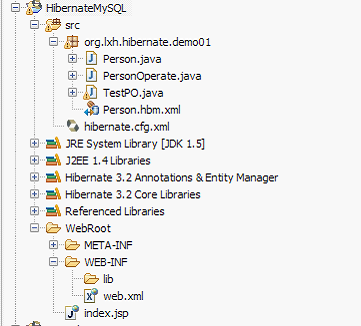
相关文章推荐
- Hibernate 学习笔记(一)--用MyEclipse 6.5+MySQL 5.0的环境跑起来
- 学习笔记-2-1centos6.5实验环境配置
- php学习笔记1--开发环境搭建:apache+php+mysql
- [hsp学习笔记]如何使用myEclipse进行hibernate开发(第十二讲)
- MyEclipse+Struts+Hibernate+Mysql开发环境配置
- MySQL学习笔记之一:安装与配置(Windows 7环境)
- JDBC学习笔记----环境配置及连接MySQL
- [原创]java WEB学习笔记77:Hibernate学习之路---Hibernate 版本 helloword 与 解析,.环境搭建,hibernate.cfg.xml文件及参数说明,持久化类,对象-关系映射文件.hbm.xml,Hibernate API (Configuration 类,SessionFactory 接口,Session 接口,Transaction(事务))
- python+Django+pycharm+mysql 环境搭建及第一个项目学习笔记
- 【配置服务器环境学习笔记】linux服务器配置php+mysql+Apache
- MyEclipse+Struts+Hibernate+Mysql开发环境配置
- J2ee 环境搭建(tomcat 5.5.26 + eclipse 3.2.2 + myeclipse 5.5.1 + jdk1.5.0_06+Mysql 5.0)
- vmware vsphere 5.0 学习笔记(2)-- 虚拟化环境搭建ESXi
- 走近SSH之Hibernate--Hibernate环境搭建(MyEclipse+MySql)
- Nginx学习笔记——搭建Linux +Nginx+PHP+Mariadb(MySql)开发环境
- Java与Flex学习笔记(2)----MyEclipse8.6中搭建Flex与JavaEE开发环境
- Hadoop学习笔记-008-CentOS_6.5_64_yum安装mysql
