在一台三层交换上,通过配置dhcp和路由实现不同VLAN相互通信
2009-11-15 21:33
1091 查看
本实验需求:
通过在cisco catalyst 3550来规划VLAN 100 和VLAN 200,并且配置DHCP 让VLAN100人事部计算机获得IP地址为192.168.0.0/24,让VLAN200市场部计算机获得IP地址为172.16.0.0/24。因为市场部和人事部因为业务上的关系,需要两台服务器相互通信,所在还需要在3550上配置VLAN间相互通信。
实验拓扑:
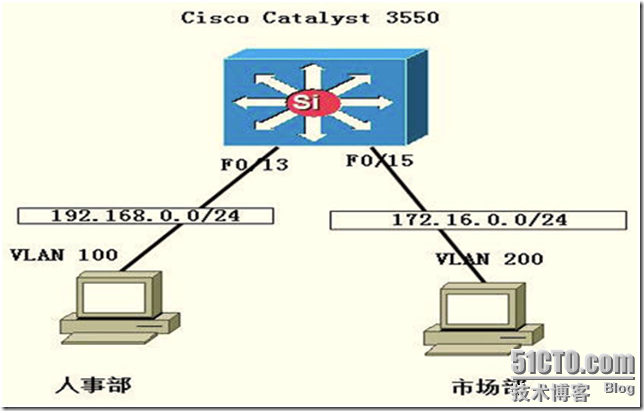
实验过程 第一步 配置Catalyst 3550基础配置
第二步 在Catalyst 3550 划分VLAN 100和VLAN 200
第三步 配置SVI(交换虚拟接口)
第四步 在Catalyst 3550上配置DHCP,以便于VLAN100和VLAN200下客户端获得IP地址,掩码,网关,DNS等
第五步 在市场部PC上验证是否能从catalyst 3550获得IP地址, 如图:开始-运行-cmd-ipconfig /all
第六步 在Catalyst 3550查看PC获得的IP地址是否正确
第七步 在交换机测试是否可以ping通市场部和人事部PC
第八步 在市场部PC上用ping命令测试是否可以ping通VLAN100(人事部) 下PC 如图:测试结果如下,可以ping通,实验现象成功!
通过在cisco catalyst 3550来规划VLAN 100 和VLAN 200,并且配置DHCP 让VLAN100人事部计算机获得IP地址为192.168.0.0/24,让VLAN200市场部计算机获得IP地址为172.16.0.0/24。因为市场部和人事部因为业务上的关系,需要两台服务器相互通信,所在还需要在3550上配置VLAN间相互通信。
实验拓扑:
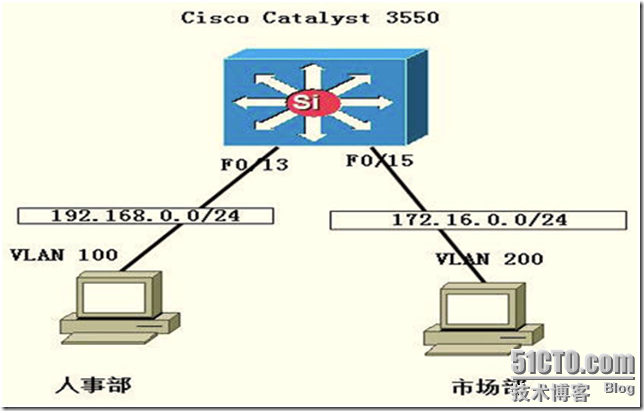
实验过程 第一步 配置Catalyst 3550基础配置
| Switch> Switch>enable Switch#conf t Enter configuration commands, one per line. End with CNTL/Z. Switch(config)#host 3550 3550(config)#no ip do lo 3550(config)#line con 0 3550(config-line)#no exec-t 3550(config-line)#logg syn 3550(config-line)#exit |
| //进入全局配置模式下,划分VLAN(请问catalyst 3500支持在全局模式下划分VLAN吗?) 3550(config)#vlan 100 //给VLAN100命名 3550(config-vlan)#name renshibo 3550(config-vlan)#int f0/13 3550(config-if)#switchport mode access 3550(config-if)#switchport access vlan 100 3550(config-if)#spanning-tree portfast //请问什么时候需要在交换机接口下配置portfast?这里如果不配置可以吗? %Warning: portfast should only be enabled on ports connected to a single host. Connecting hubs, concentrators, switches, bridges, etc... to this interface when portfast is enabled, can cause temporary bridging loops. Use with CAUTION %Portfast has been configured on FastEthernet0/13 but will only have effect when the interface is in a non-trunking mode. 3550(config-if)#vlan 200 3550(config-vlan)#name shichangbo 3550(config-vlan)#int f0/15 3550(config-if)#sw mo acc 3550(config-if)#sw acc vlan 200 3550(config-if)#spanning-tree portfast %Warning: portfast should only be enabled on ports connected to a single host. Connecting hubs, concentrators, switches, bridges, etc... to this interface when portfast is enabled, can cause temporary bridging loops. Use with CAUTION %Portfast has been configured on FastEthernet0/15 but will only have effect when the interface is in a non-trunking mode. //验证VLAN的配置 3550#show vlan brief VLAN Name Status Ports ---- -------------------------------- --------- ------------------------------- 1 default active Fa0/1, Fa0/2, Fa0/3, Fa0/4 Fa0/5, Fa0/6, Fa0/7, Fa0/8 Fa0/9, Fa0/10, Fa0/11, Fa0/12 Fa0/14, Fa0/16, Fa0/17, Fa0/18 Fa0/23, Gi0/1, Gi0/2 100 renshibo active Fa0/13 200 shichangbo active Fa0/15 1002 fddi-default act/unsup 1003 token-ring-default act/unsup 1004 fddinet-default act/unsup 1005 trnet-default act/unsup |
| 3550#conf t Enter configuration commands, one per line. End with CNTL/Z. //进入VLAN 100 虚拟接口下 3550(config)#int vlan 100 //增加接口描述,以便将来排错更加方便 3550(config-if)#description Connection to renshibo //这里配置的IP地址就是人事部PC的默认网关地址,如果VLAN接口不配置IP地址,后面的DHCP配置中,PC能否获得IP地址吗?? 3550(config-if)#ip add 192.168.0.1 255.255.255.0 3550(config-if)#no sh 3550(config-if)#int vlan 200 00:13:22: %LINEPROTO-5-UPDOWN: Line protocol on Interface Vlan200, changed state to up 3550(config-if)#description Connection to shichangbo 3550(config-if)#ip add 172.16.0.1 255.255.255.0 3550(config-if)#no sh 3550(config-if)# 3550#conf t //开启catalyst 3550三层交换路由功能(默认是关闭的) 请问cisco catalyst那些型号交换机是三层交换机? 3550(config)#ip routing 3550(config)#exit 3550#sh ip route //两条直连路由条目 Codes: C - connected, S - static, R - RIP, M - mobile, B - BGP D - EIGRP, EX - EIGRP external, O - OSPF, IA - OSPF inter area N1 - OSPF NSSA external type 1, N2 - OSPF NSSA external type 2 E1 - OSPF external type 1, E2 - OSPF external type 2, E - EGP i - IS-IS, su - IS-IS summary, L1 - IS-IS level-1, L2 - IS-IS level-2 ia - IS-IS inter area, * - candidate default, U - per-user static route o - ODR, P - periodic downloaded static route Gateway of last resort is not set 172.16.0.0/24 is subnetted, 1 subnets C 172.16.0.0 is directly connected, Vlan200 C 192.168.0.0/24 is directly connected, Vlan100 Designated bridge has priority 32768, address ccd1.0a80.0000 Designated port id is 129.65, designated path cost 0 Timers: message age 0, forward delay 0, hold 0 Number of transitions to forwarding state: 1 BPDU: sent 993, received 92 |
| //全局下打开DHCP服务.默认是开启的吗?那为什么还要需要开启了? 3550(config)#service dhcp //关闭dhcp 客户端IP冲突日志记录信息 3550(config)#no ip dhcp conflict logging //配置地址池名称,地址池名称为任意字符(这里定义的名字VLAN的名称) 3550(config)#ip dhcp pool renshibo //配置PC所获得网段地址范围,和掩码,(这里有几种命令语句格式) (network 192.168.0.0 255.255.255.0) 3550(dhcp-config)#network 192.168.0.0 /24 //配置网关地址 3550(dhcp-config)#default-router 192.168.0.1 //配置DNS(域名解析服务器)可选配置 请问什么时候PC需要配置DNS地址?局域网通讯需要吗? 3550(dhcp-config)#dns 218.30.19.40 61.134.1.4 //配置域名 3550(dhcp-config)#domain-name www.cisco.com //配置地址租期为永久 3550(dhcp-config)#lease infinite 3550(dhcp-config)#exit //配置排除的IP地址范围,不从地址池内分配的地址,不配置排除地址可以吗? 3550(config)#ip dhcp excluded-address 192.168.0.1 3550(config)#ip dhcp pool shichangbo 3550(dhcp-config)#network 172.16.0.0 /24 3550(dhcp-config)#default-router 172.16.0.1 3550(dhcp-config)#dns 218.30.19.40 61.134.1.4 3550(dhcp-config)#domain-name www.cisco.com 3550(dhcp-config)#lease infinite 3550(dhcp-config)#exit 3550(config)#ip dhcp excluded-address 172.16.0.1 |
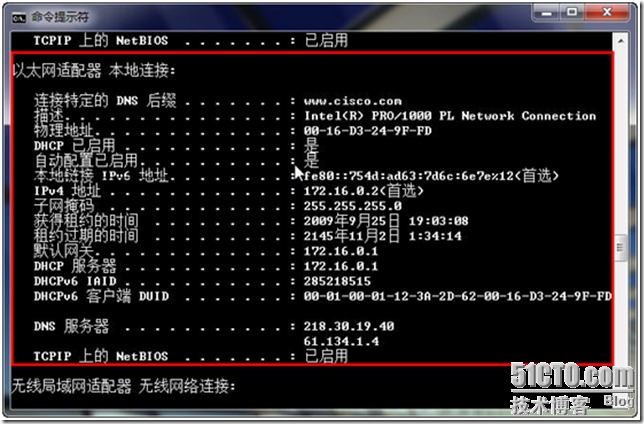 |
| //查看DHCP绑定信息 3550#sh ip dhcp binding IP address Client-ID/ (MAC地址) Lease expiration Type Hardware address 172.16.0.2 0100.16d3.249f.fd Infinite Automatic 192.168.0.2 0100.1641.15e8.5c Infinite Automatic |
| 3550(config)#exit 3550# 00:26:41: %SYS-5-CONFIG_I: Configured from console by console 3550#ping 172.16.0.2 Type escape sequence to abort. Sending 5, 100-byte ICMP Echos to 172.16.0.2, timeout is 2 seconds: !!!!! Success rate is 100 percent (5/5), round-trip min/avg/max = 1/2/4 ms 3550#ping 192.168.0.2 Type escape sequence to abort. Sending 5, 100-byte ICMP Echos to 192.168.0.2, timeout is 2 seconds: !!!!! Success rate is 100 percent (5/5), round-trip min/avg/max = 1/1/4 ms |
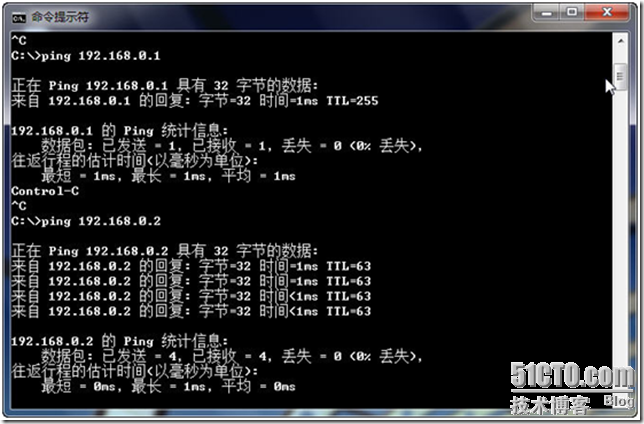 |
相关文章推荐
- 配置在一台三层交换上,不同VLAN相互通信
- 配置在一台三层交换上,不同VLAN相互通信 推荐
- 不同VLAN之间相互通信的两种方式 (单臂路由、三层交换)
- 三层交换实现vlan间路由与dhcp配置
- 不同VLAN之间相互通信的两种方式 (单臂路由、三层交换)
- 三层交换实现vlan间路由与dhcp配置 推荐
- Cisco 三层交换 实现vlan间路由与dhcp配置
- 不同vlan间配置DHCP实现通信
- 三层交换实现不同VLAN之间的通信
- 配置通过VLANIF实现同VLAN不同网段通信示例
- 不同VLAN之间相互通信的两种方式(单臂路由、三层交换)
- 使用三层交换配置DHCP为不同VLAN分配IP地址 推荐
- CCNP交换.三层交换路由 不同VLAN间通信
- 不同VLAN之间相互通信的两种方式(单臂路由、三层交换)
- 【基础】使用华为三层交换实现vlan间路由配置实战
- 不同VLAN之间相互通信的两种方式(单臂路由、三层交换)
- 单臂路由,三层交换实现vlan间通信
- 不同VLAN之间相互通信的两种方式(单臂路由、三层交换)
- 三层交换实现不同VLAN之间的通信 推荐
- 配置多台三层交换VLAN间相互通信
