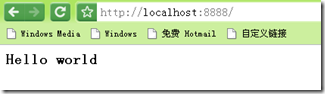用edas写一个简单的http Server,扩展http协议的处理器
2009-11-11 23:04
495 查看
为了说明一下基础tcp开发库是如何扩展来处理上层协议的,我这里用一个简单到极点的Http Server来作为例子。这个例子会处理发到特定端口的所有http请求,并返回显示Hello world的网页。
由于是一个很简单的例子,所以我们并不需要解析完整的Http协议,当然我们是能够很快构建一个http处理器,毕竟这是一个基于文本行的协议,不过即使这样还是需要很大的篇幅,所以我们只需要处理其中一小部份。
首先我们来看看Http的request。http的请求是一串文本,由多个行组成,每行都是key value形式的,第一行表示了请求的方法和路径,由空格隔开,后面的是请求的头,由冒号隔开,不过其中的内容表示什么意思对我们来说没什么意义,我们在这里也不打算处理,我们把它们存在一个hash表里,等待更高级的处理器来处理。
所以首先我们先建立一个类,实现IProcessor接口:
class HttpProcessor : IProcessor
{
#region IProcessor 鎴愬憳
public void Init(IWorkingSocket Sock)
{
throw new NotImplementedException();
}
public void NextProcessor(IProcessor NextProcessor)
{
throw new NotImplementedException();
}
public void PushData(byte[] Data, int ReadCount)
{
throw new NotImplementedException();
}
#endregion
#region IDisposable 鎴愬憳
public void Dispose()
{
throw new NotImplementedException();
}
#endregion
}<!-- Code inserted with Steve Dunn's Windows Live Writer Code Formatter Plugin. http://dunnhq.com -->
根据前面的分析我们需要在其中用一个HashTable来存储http的请求头信息。
在每一次得到一行数据的时候就分析,是头一行还是header的行。然后将其插入hashtable,如果得到的是一个空行,那么就表明请求结束了,那么我们就将一段html发送回去。
class HttpProcessor : IProcessor
{
private Dictionary<string, string> httpHeader;
public HttpProcessor()
{
httpHeader = new Dictionary<string, string>();
}
public event Action<IWorkingSocket,Dictionary<string, string>> OnRequest;
#region IProcessor 成员
private IWorkingSocket Conn;
public void Init(IWorkingSocket Sock)
{
Conn = Sock;
}
public void NextProcessor(IProcessor NextProcessor)
{
//如果没有下级处理器就留空
}
public void PushData(byte[] Data, int ReadCount)
{
string line = Encoding.ASCII.GetString(Data, 0, ReadCount);
if (line.Equals("\r\n"))
{
if (OnRequest != null)
{
OnRequest(Conn, httpHeader);
}
}
string[] temp = null;
if (line.Split(':').Length>1)
{
temp = line.Split(':');
httpHeader.Add(temp[0], temp[1]);
return;
}
if (line.Split(' ').Length > 1)
{
temp = line.Split(' ');
httpHeader.Add(temp[0], temp[1]);
return;
}
}
#endregion
#region IDisposable 回收资源
public void Dispose()
{
httpHeader.Clear();
Conn = null;
}
#endregion
}<!-- Code inserted with Steve Dunn's Windows Live Writer Code Formatter Plugin. http://dunnhq.com -->
ok,这样子后我们在处理OnRequest事件的时候就能够接收到一个Dictionary对象,里面就是所有http的头信息,如果我们不关系其中的内容就可以直接在这个事件里返回数据了。
最后的结果:
using System;
using System.Collections.Generic;
using System.Linq;
using System.Text;
using System.Net;
using org.Alexander.EDAS;
namespace EdasServer
{
class Program
{
static void Main(string[] args)
{
Acceptor acp = new Acceptor(8888);
acp.OnError = (ex, str) =>
{
//TO DO:To handle listenner's error
};
acp.Accepted = (sock,id,buffersize) =>
{
AsyncSocket sk = new AsyncSocket(sock, buffersize);
sk.ID = id;
sk.OnError += new Action<Exception, string>(sk_OnError);
sk.Disconnected += new Action<long>(sk_Disconnected);
TokenProcessor Proc = new TokenProcessor(0x0A);
sk.Processor = Proc;
HttpProcessor httpProc = new HttpProcessor();
httpProc.OnRequest += new Action<IWorkingSocket, Dictionary<string, string>>(httpProc_OnRequest);
Proc.NextProcessor(httpProc);
sk.WaitReceive();
};
acp.WaitAsyncAccept();
Console.ReadKey();
}
static void httpProc_OnRequest(IWorkingSocket arg1, Dictionary<string, string> arg2)
{
StringBuilder html=new StringBuilder();
html.Append("<HTML><HEAD><TITLE>test</TITLE></HEAD><BODY><H3>Hello world</H3></BODY></HTML>");
StringBuilder str = new StringBuilder();
str.Append("HTTP /1.1 200 OK\r\n");
str.Append("Date:" + DateTime.Now.ToLongDateString()+"\r\n");
str.Append("Server: Edas Server(win32)\r\n");
str.Append("Content-Length: " + html.Length+"\r\n");
str.Append("Content-Type: text/html\r\n");
string Data = str.ToString() + "\r\n" + html.ToString();
arg1.SendToQueue(Encoding.ASCII.GetBytes(Data));
arg1.Disconnect();
}
static void sk_Disconnected(long obj)
{
//TO DO:To handle disconnect event
}
static void Proc_OnLine(IWorkingSocket arg1, byte[] arg2)
{
arg1.SendToQueue(arg2);
}
static void sk_OnError(Exception arg1, string arg2)
{
//TO DO:Process errors
}
}
class HttpProcessor : IProcessor
{
private Dictionary<string, string> httpHeader;
public HttpProcessor()
{
httpHeader = new Dictionary<string, string>();
}
public event Action<IWorkingSocket,Dictionary<string, string>> OnRequest;
#region IProcessor 鎴愬憳
private IWorkingSocket Conn;
public void Init(IWorkingSocket Sock)
{
Conn = Sock;
}
public void NextProcessor(IProcessor NextProcessor)
{
//濡傛灉鏆傛椂娌℃湁涓嬬骇澶勭悊鍣ㄧ殑鏃跺€欑暀绌?
}
public void PushData(byte[] Data, int ReadCount)
{
string line = Encoding.ASCII.GetString(Data, 0, ReadCount);
if (line.Equals("\r\n"))
{
if (OnRequest != null)
{
OnRequest(Conn, httpHeader);
}
}
string[] temp = null;
if (line.Split(':').Length>1)
{
temp = line.Split(':');
httpHeader.Add(temp[0], temp[1]);
return;
}
if (line.Split(' ').Length > 1)
{
temp = line.Split(' ');
httpHeader.Add(temp[0], temp[1]);
return;
}
}
#endregion
#region IDisposable 鎴愬憳
public void Dispose()
{
httpHeader.Clear();
Conn = null;
}
#endregion
}
}<!-- Code inserted with Steve Dunn's Windows Live Writer Code Formatter Plugin. http://dunnhq.com -->
运行后,打开IE,输入 http://localhost:8888,得到结果如下:
阅读更多相关文章推荐
- 用edas写一个简单的http Server,扩展http协议的处理器
- 一个简单的 HTTP 协议解析器
- 开源一个C++实现的简单HTTP协议处理库
- 一个用C#实现的简单http server
- [开源]Delphi下WinPCap开发基础 一个简单的HttpSniffer
- golang入门--一个简单的http client
- 写了一个简单的http benchmark脚本
- 最简单直接继承、扩展Object,或者克隆一个Object到能创建多个互不干扰实例的方法
- XMLHttpRequest对象的一个简单运用示例
- 一个简单的串行协议的封装
- 【网络协议】TCP/IP模型的一个简单解释
- 一个简单的httpModule应用
- 如何在ns2中实现一个简单的网络协议
- 创建一个简单的HTTP服务(自动查找未使用的端口)
- 利用ASIHTTPRequest 实现一个简单的登陆验证
- Http协议与TCP协议简单理解后续
- 一个简单的创建圆角图像的UIImage扩展实现
- 我用来分析QQ协议的简单sniffer http://group.qqread.com/viewthread.php?tid=10960
- 用C语言实现一个简单的HTTP客户端(HTTP Client)
- 再硬写一个最简单的HTTPSERVER