使用c#编写的正则表达式练习软件
2009-10-16 14:03
387 查看
在.NET FRAMEWORK的教学过程中,出于教学需要,使用C#写了这样一个正则表达式练习器软件,可以通过输入正则表达式和待分析的文本,由软件给出解析结果,其中解析结果里包括了分组信息,界面如下:
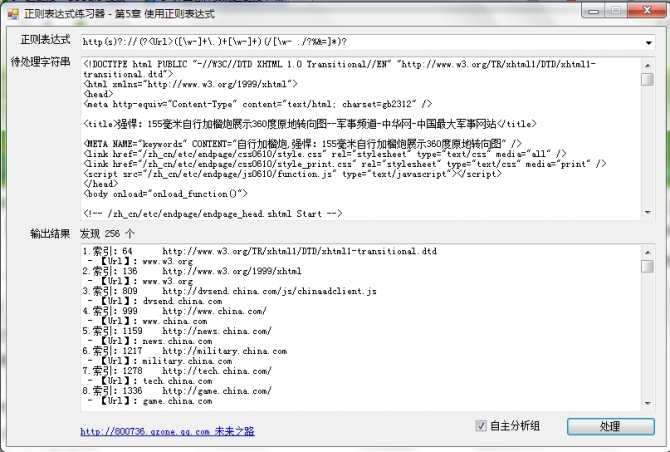
核心代码:
工程下载(Visual Studio 2008工程):
http://61.dc.ftn.qq.com/ftn_handler/e2c4956e7c666a884df97296e753544c9f6295d5ff61265a5f2dca70c1475cc3cbda3e2cf7fff0c0be9edfb899a99e51173ef2b82af463ea9bfe257ac442b301/RegexTester.rar?k=27326163ca7d9a9c84056d634366574c54510501525e065049515351554b515b52534c5a5053574e5c0758500750075106010453656965310155041b3103161701404f11041465
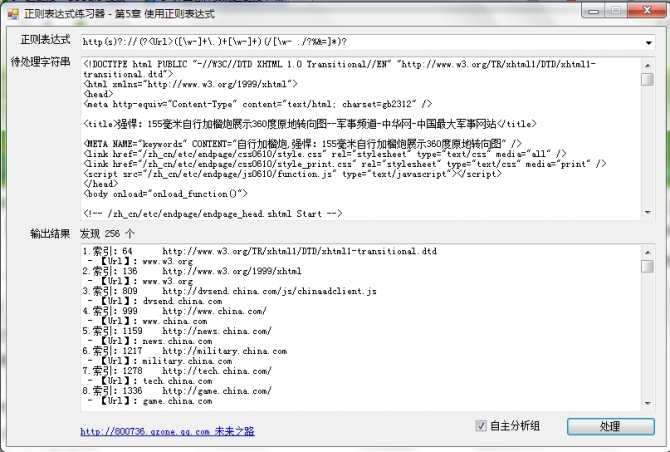
核心代码:
using System;
using System.Text;
using System.Windows.Forms;
using System.Text.RegularExpressions;
using System.IO;
namespace RegexTester
{
public partial class Form1 : Form
{
private const string resultCount = "发现 {0} 个";
private string text = "";
public Form1()
{
InitializeComponent();
}
private void btnProcess_Click(object sender, EventArgs e)
{
if (!String.IsNullOrEmpty(cboReg.Text) && !String.IsNullOrEmpty(txtSrc.Text))
{
StartProcess();
}
else
{
MessageBox.Show("正则表达式和待处理字符串不能为空!", "正则表达式练习器", MessageBoxButtons.OK, MessageBoxIcon.Error);
}
}
/// <summary>
/// 使用选定的正则表达式对给定文字进行分析
/// </summary>
private void StartProcess()
{
Regex myRegex;
MatchCollection matches;
string pattern = cboReg.Text.Trim();
string sourceText = txtSrc.Text.Trim();
String[] groups;
StringBuilder result = new StringBuilder();
int foundItems = 0;
try
{
myRegex = new Regex(@pattern, RegexOptions.IgnoreCase | RegexOptions.IgnorePatternWhitespace);
matches = myRegex.Matches(sourceText);
foundItems = matches.Count;
groups = chkGroup.Checked ? AnalyzeGroups(pattern) : myRegex.GetGroupNames();
int num = 1;
foreach (Match match in matches)
{
result.Append(num++);
result.Append(".索引:");
result.Append(match.Index);
result.Append("/t");
result.Append(match.ToString());
if (groups.Length > 0)
{
for (int i = 0; i < groups.Length; i++)
{
result.Append("/r/n - 【");
result.Append(groups[i]);
result.Append("】:");
result.Append(match.Groups[groups[i]].Value);
}
}
else
{
result.Append("/t【无分组信息】");
}
result.Append("/r/n");
}
}
catch
{
MessageBox.Show("正则表达式错误,请检查!", "正则表达式练习器", MessageBoxButtons.OK, MessageBoxIcon.Error);
}
finally
{
myRegex = null;
matches = null;
}
txtResult.Text = result.ToString();
lblResult.Text = string.Format(resultCount, foundItems);
}
/// <summary>
/// 分析正则表达式中的组
/// </summary>
/// <param name="pattern"></param>
/// <returns></returns>
private static string[] AnalyzeGroups(string pattern)
{
const string groupPattern = @"/</D*/>";
Regex myRegex;
MatchCollection matches;
try
{
myRegex = new Regex(groupPattern, RegexOptions.IgnoreCase | RegexOptions.IgnorePatternWhitespace);
matches = myRegex.Matches(pattern);
string[] result = new string[matches.Count];
int i = 0;
foreach (Match match in matches)
{
string group = match.ToString();
result[i] = group.Substring(1, group.Length - 2);
i++;
}
return result;
}
finally
{
myRegex = null;
matches = null;
}
}
private void Form1_Load(object sender, EventArgs e)
{
lblResult.Text = string.Format(resultCount, 0);
}
private void cboReg_SelectedIndexChanged(object sender, EventArgs e)
{
switch (cboReg.SelectedIndex)
{
case 0:
txtSrc.Text =
"腾中重工拟投资8至20亿美元经营悍马品牌,/r/n据悉,按照我国的《境外投资管理办法》,1亿美元及以上的境外投资需要商务部审批。鉴于此,通用和腾中均表示,虽然双方已签署最终协议,但交易的最终完成还须等待中国和美国政府主管部门的审批。";
break;
case 1:
txtSrc.Text = "﹣你所不知道的“战神”:155毫米加榴炮内部/r/n﹣中国新型155mm制导炮弹:20千米一发击毁坦克";
break;
case 2:
txtSrc.Text = "公司名:微软公司,/r/n联系电话:(111)111-1111,(123)456-7890。";
break;
default:
if (string.IsNullOrEmpty(text))
{
text = LoadTextFromFile("webpage.html");
}
txtSrc.Text = text;
break;
}
}
/// <summary>
/// 从文件加载大文本数据
/// </summary>
/// <param name="file"></param>
/// <returns></returns>
private static string LoadTextFromFile(string file)
{
FileStream stream = null;
StreamReader reader = null;
String txtContent = "";
try
{
stream = File.Open(file, FileMode.Open, FileAccess.Read);
reader = new StreamReader(stream, Encoding.GetEncoding("gb2312"));
txtContent = reader.ReadToEnd();
}
catch
{
MessageBox.Show("读取文件错误!", "正则表达式练习器", MessageBoxButtons.OK, MessageBoxIcon.Error);
}
finally
{
if (stream != null)
{
if (stream.CanRead)
{
stream.Close();
stream.Dispose();
}
stream = null;
}
if (reader != null)
{
reader.Close();
reader.Dispose();
reader = null;
}
}
return txtContent;
}
}
} 工程下载(Visual Studio 2008工程):
http://61.dc.ftn.qq.com/ftn_handler/e2c4956e7c666a884df97296e753544c9f6295d5ff61265a5f2dca70c1475cc3cbda3e2cf7fff0c0be9edfb899a99e51173ef2b82af463ea9bfe257ac442b301/RegexTester.rar?k=27326163ca7d9a9c84056d634366574c54510501525e065049515351554b515b52534c5a5053574e5c0758500750075106010453656965310155041b3103161701404f11041465
相关文章推荐
- c# 使用正则表达式 提取章节小说正文全本篇
- C#中正则表达式的使用
- C# 使用正则表达式
- 【推荐】c# .net 使用正则表达式匹配嵌套Html标签
- C#使用正则表达式隐藏手机号中间四位为*
- C#中正则表达式的使用
- 正则表达式语法规则及在Javascript和C#中的使用方法
- 用 PHP 读取和编写 XML DOM ---- 使用 DOM 库、SAX 解析器和正则表达式
- 在C#中使用正则表达式过滤html字符
- C#中使用正则表达式
- C# 正则表达式的使用详解
- C#使用正则表达式去除字符串中的多个不同大小的空格
- [C#][固定格式网页解析]使用正则表达式处理网页的初步体会
- [C#][固定格式网页解析]使用正则表达式处理网页的初步体会
- C#中正则表达式的使用
- 使用C#的正则表达式验证中文字符(实例代码)
- C#和Javascript中 正则表达式使用的总结
- C#使用正则表达式检测数字 char 和韩文
- C#中使用正则表达式提取超链接地址的集中方法
- [C#][固定格式网页解析]使用正则表达式处理网页的初步体会
