如何删除 MOSS 共享服务提供程序 (SSP, Shared Service Provider)
2009-04-25 18:34
721 查看
在 MOSS 2007 管理中心站点找了半天也没有发现一个可以删除 SSP 的入口,难道不能删除?google 到这里 How to delete a default SSP (Shared Service Provider) in MOSS 2007 ,原来MS 又跟我们玩捉迷藏了:既可以用 Central Administration Site 删除,只是这个入口是隐藏的, 也可以使用 stsadm 命令。
1. 使用 Web 工具
进入 http://<<central admin>>/_admin/deletessp.aspx?sspId=<<sspid>>
这个 sspid 可以从 Central Admin > Application Management > Office SharePoint Server Shared Services > Create or configure this farm's shared services > 选择SSP > Edit Properties,就可以从浏览器地址栏看到这个sspid了
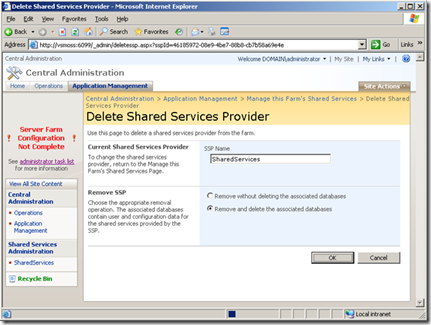
2. 使用 stsadm
stsadm –o deletessp –title <SSP Title>
需要注意的是:
如果用stsadm,那么 SSP 和 SSP Search 这个 database 不会被自动删除,需要进入 SQL 手动删除。
执行这个操作的用户必须是 Server Farm Admin,否则报 Access Denied
如果直接删除SSP可能会得到如下的错误:
An object in the SharePoint administrative framework, "SharedResourceProvider Name=SharedServices Parent=SPFarm Name=MOSS_Config", could not be deleted because other objects depend on it. Update all of these dependants to point to null or different objects and retry this operation. The dependant objects are as follows:
SPWebApplication Name=MySites - 8087 Parent=SPWebService
SPWebApplication Name=SharedServices - 8089 Parent=SPWebService 因此,需要先将这个 SSP 所拥有的 SSP Administration Site 和 MySite 删除 (Central Admin > Application Management > Web Application Management > Delete Web Application )
或者使用这里 Unable to delete Shared Services Provider in SharePoint (MOSSS) 提到的直接在 SQL 中将引用依赖项清除。
1. 使用 Web 工具
进入 http://<<central admin>>/_admin/deletessp.aspx?sspId=<<sspid>>
这个 sspid 可以从 Central Admin > Application Management > Office SharePoint Server Shared Services > Create or configure this farm's shared services > 选择SSP > Edit Properties,就可以从浏览器地址栏看到这个sspid了
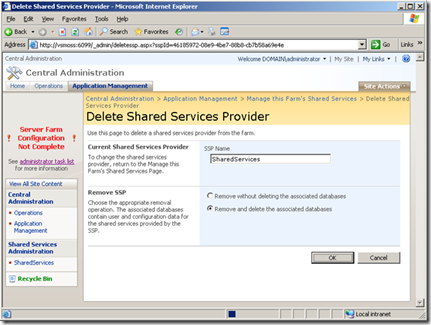
2. 使用 stsadm
stsadm –o deletessp –title <SSP Title>
需要注意的是:
如果用stsadm,那么 SSP 和 SSP Search 这个 database 不会被自动删除,需要进入 SQL 手动删除。
执行这个操作的用户必须是 Server Farm Admin,否则报 Access Denied
如果直接删除SSP可能会得到如下的错误:
An object in the SharePoint administrative framework, "SharedResourceProvider Name=SharedServices Parent=SPFarm Name=MOSS_Config", could not be deleted because other objects depend on it. Update all of these dependants to point to null or different objects and retry this operation. The dependant objects are as follows:
SPWebApplication Name=MySites - 8087 Parent=SPWebService
SPWebApplication Name=SharedServices - 8089 Parent=SPWebService 因此,需要先将这个 SSP 所拥有的 SSP Administration Site 和 MySite 删除 (Central Admin > Application Management > Web Application Management > Delete Web Application )
或者使用这里 Unable to delete Shared Services Provider in SharePoint (MOSSS) 提到的直接在 SQL 中将引用依赖项清除。
相关文章推荐
- 如何删除 MOSS 共享服务提供程序 (SSP, Shared Service Provider)
- How To Adding Help to a Service Provider Property Page(添加服务提供程序属性页)
- MOSS:架构和共享服务(Shared Service)
- 如何不用Delphi提供的ServiceApp写系统服务程序
- MOSS架构和共享服务(Shared Service)
- MOSS2007 如何删除失败的SSP(删除共享服务)
- provider: 共享内存提供程序, error: 0 - 管道的另一端上无任何进程
- SQL Server 2005 sa登录失败。已成功与服务器建立连接 但是在登录过程中发生错误。 provider 共享内存提供程序 error 0 管道的另一端上无任何进程。
- Delphi如何获取系统服务(即Service服务程序)列表
- WCF技术剖析之二十七: 如何将一个服务发布成WSDL[基于WS-MEX的实现](提供模拟程序)
- 已成功与服务器建立连接,但是在登录过程中发生错误。 (provider: 共享内存提供程序, error: 0 - 管道的另一端上无任何进程。)
- 已成功与服务器建立连接 但是在登录过程中发生错误。 provider 共享内存提供程序 error 0 管道的另一端上无任何进程。
- Delphi如何获取系统服务(即Service服务程序)列表
- provider: 共享内存提供程序, error: 0 管道的另一端上无任何进程
- 已成功与服务器建立连接,但是在登录过程中发生错误。 (provider: 共享内存提供程序, error: 0 - 管道的另一端上无任何进程。)
- 已成功与服务器建立连接 但是在登录过程中发生错误。 provider 共享内存提供程序 error 0 管道的另一端上无任何进程。
- provider: 共享内存提供程序, error: 0 管道的另一端上无任何进程
- 已成功与服务器建立连接,但是在登录过程中发生错误。 (provider: 共享内存提供程序, error: 0 - 管道的另一端上无任何进程。)
- (provider: 共享内存提供程序, error: 0 - 管道的另一端上无任何进程。) (Microsoft SQL Server,错误: 233)
- 已成功与服务器建立连接 但是在登录过程中发生错误。 provider 共享内存提供程序 error 0 管道的另一端上无任何进程。
